Check the revenue schedule
The revenue schedule calculates what percentage of work is considered earned versus future revenue, based on the Estimated Treatment Length of the plan.
After a plan is active, you can check the revenue schedule for it.
- Select View Plan or Edit to see the orthodontic treatment plan details
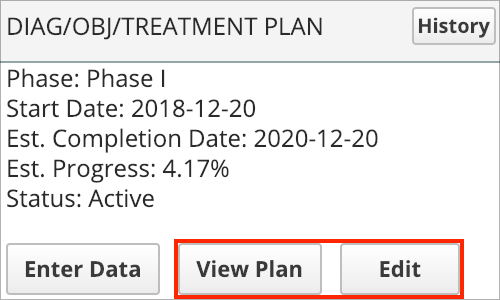
- Select View Schedule
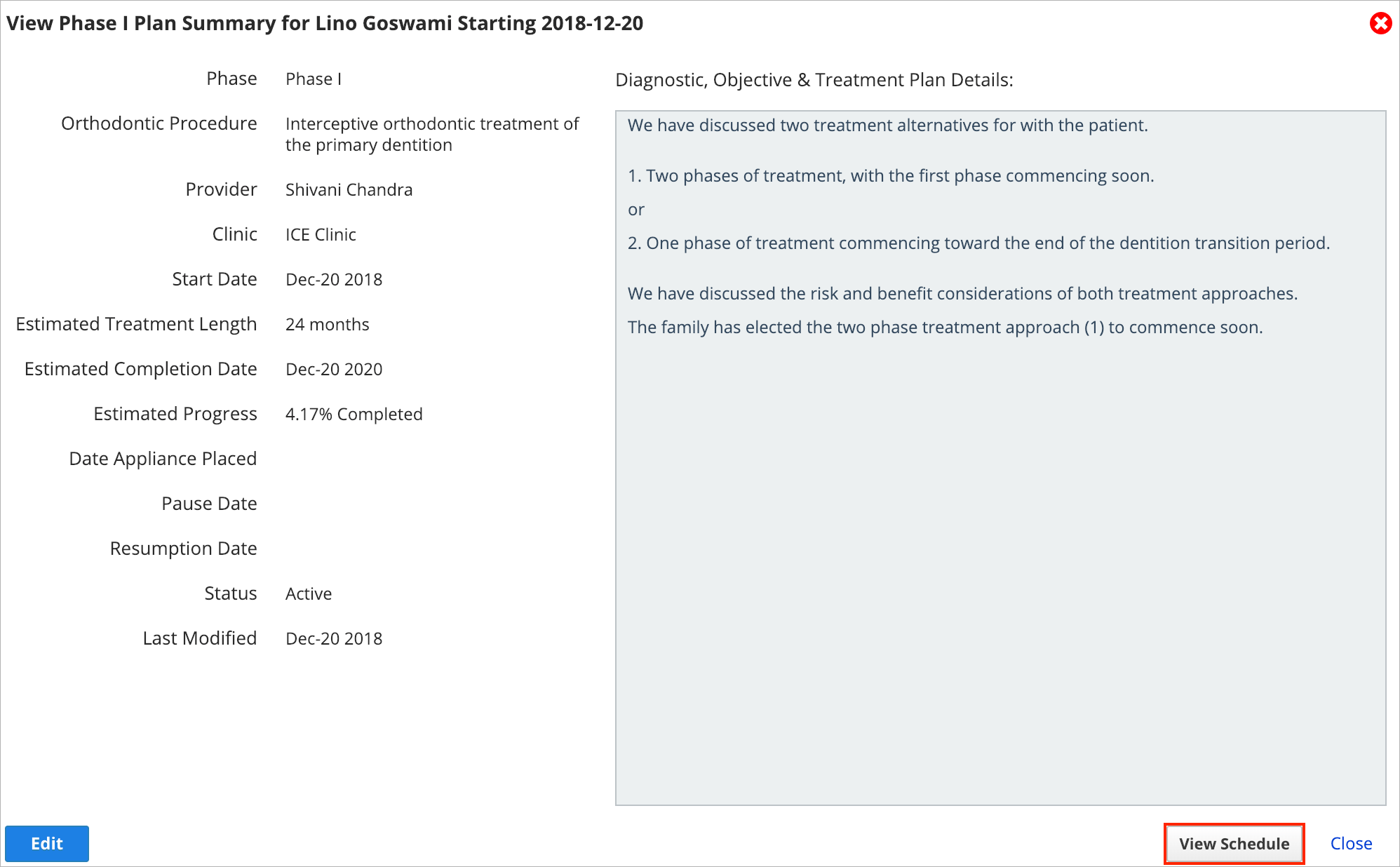
- The Deferred Revenue Schedule window shows you how the system is calculating revenue for the provider associated with this treatment plan.
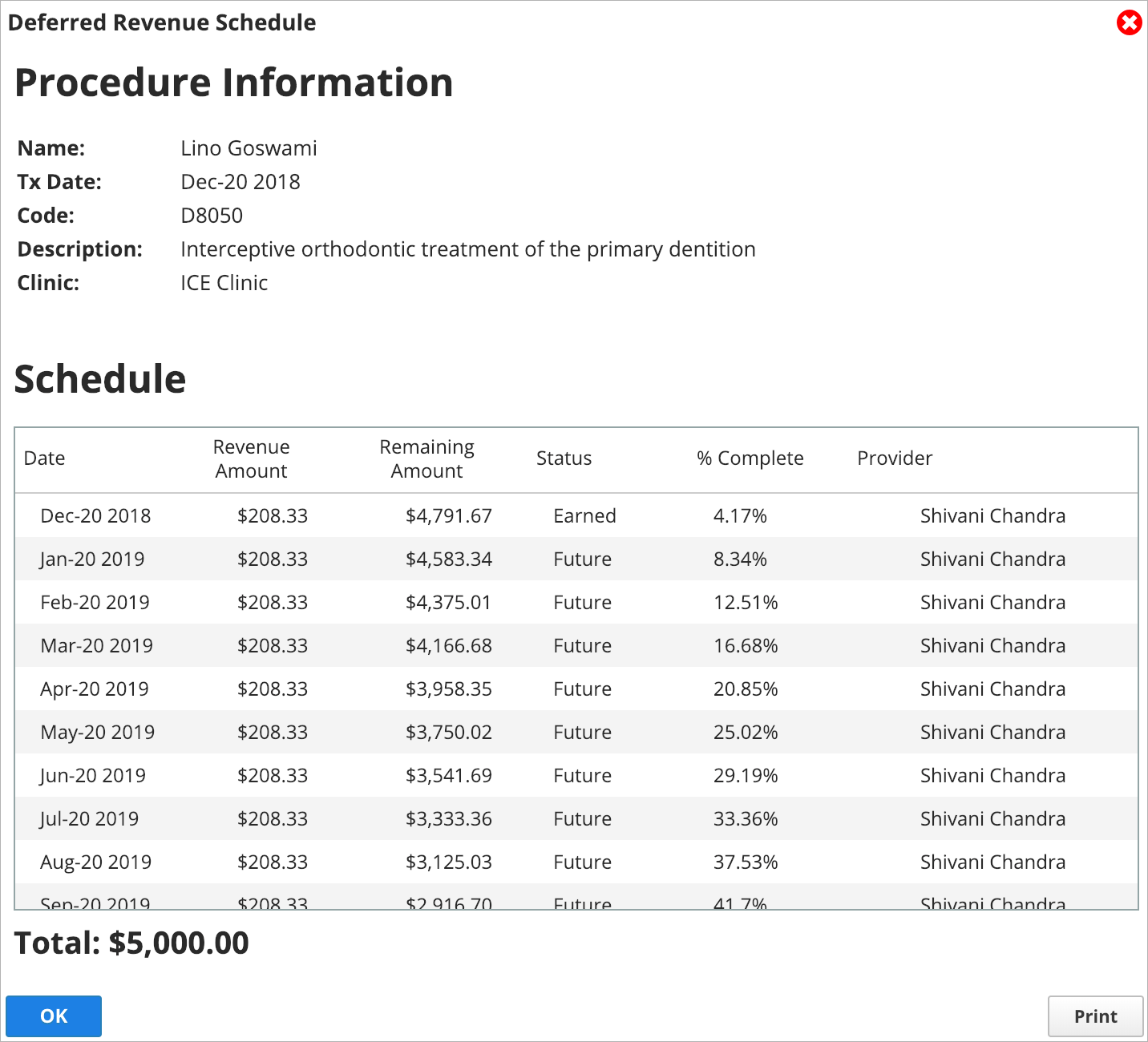
- If you cancel the orthodontic treatment or payment plan, you can correct any differences between the estimated and actual work completed.