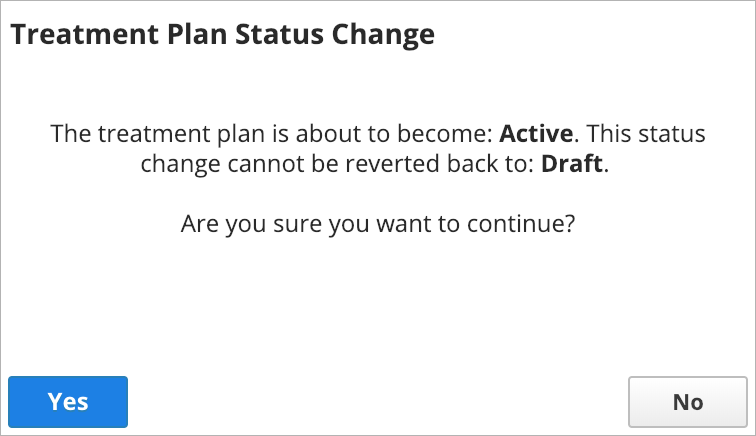Activate an orthodontic treatment plan
When you are happy with the plan details, you can activate the plan to indicate the orthodontic treatment is in progress.
After an orthodontic treatment plan is activated:
- The estimated treatment progression starts calculating.
- The revenue schedule starts calculating estimated earned and future revenue based on the plan's Estimated Treatment Length.
- The cost of the treatment does not appear in the patient's financials area until there is an active orthodontic payment plan connected to it.
- To learn how to create an orthodontic payment plan, see Payment plans overview.
An active plan can only be completed or cancelled, not returned to draft.
- Select Edit
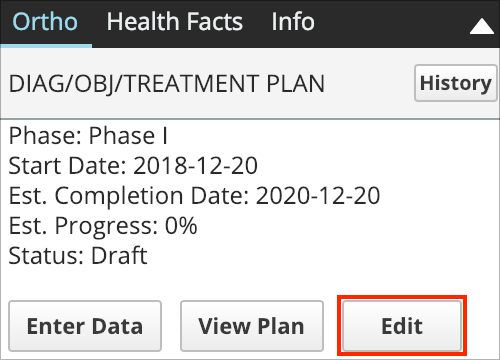
- Choose Active
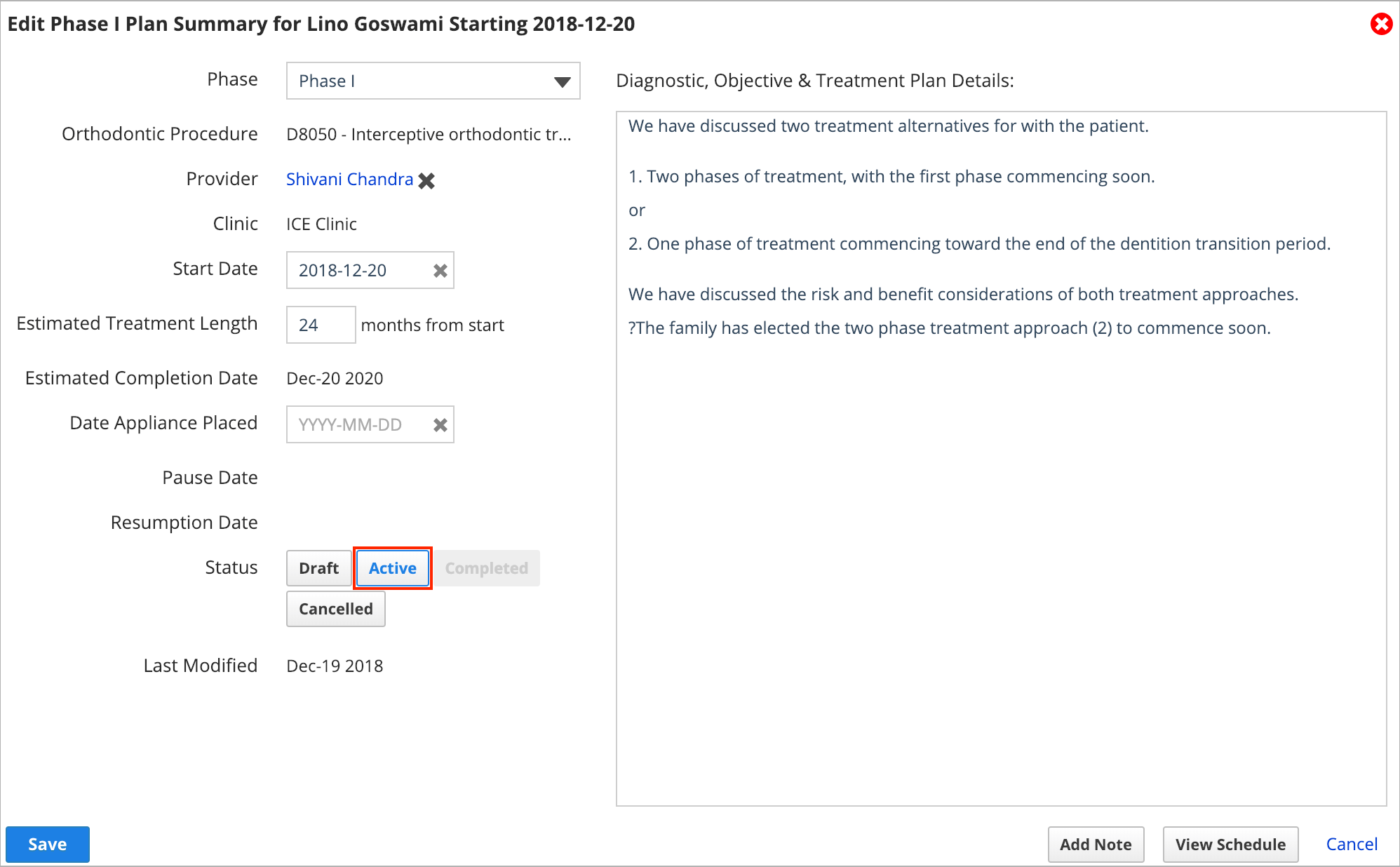
- Select Save
- Confirm that you want to make this plan active, and select Yes