Disable appointment reminders
If your practice uses appointment reminders, you can disable reminders for a specific appointment or patient.
To disable SMS or email reminders for a specific patient:
- Go to Patient > Patient Management > Notifications
- Uncheck SMS and/or Email under Appointment Reminder
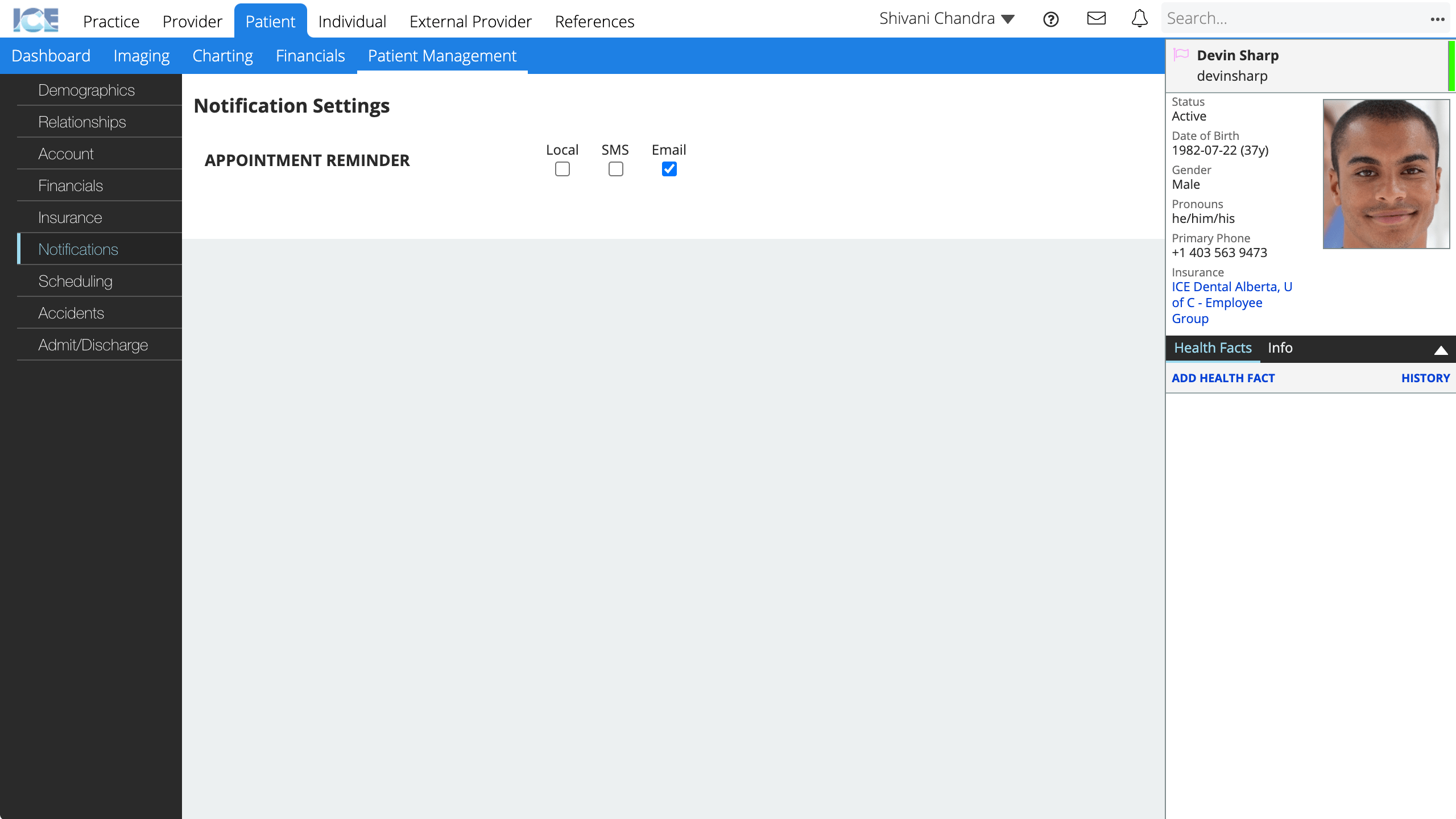
- A patient can also update these settings in their patient portal. To learn more, see Update notification preferences in the portal.
- The system saves your changes automatically
To disable reminders for a specific appointment:
- Double-click an appointment to open the Edit Appointment window
- Uncheck Reminder Notification
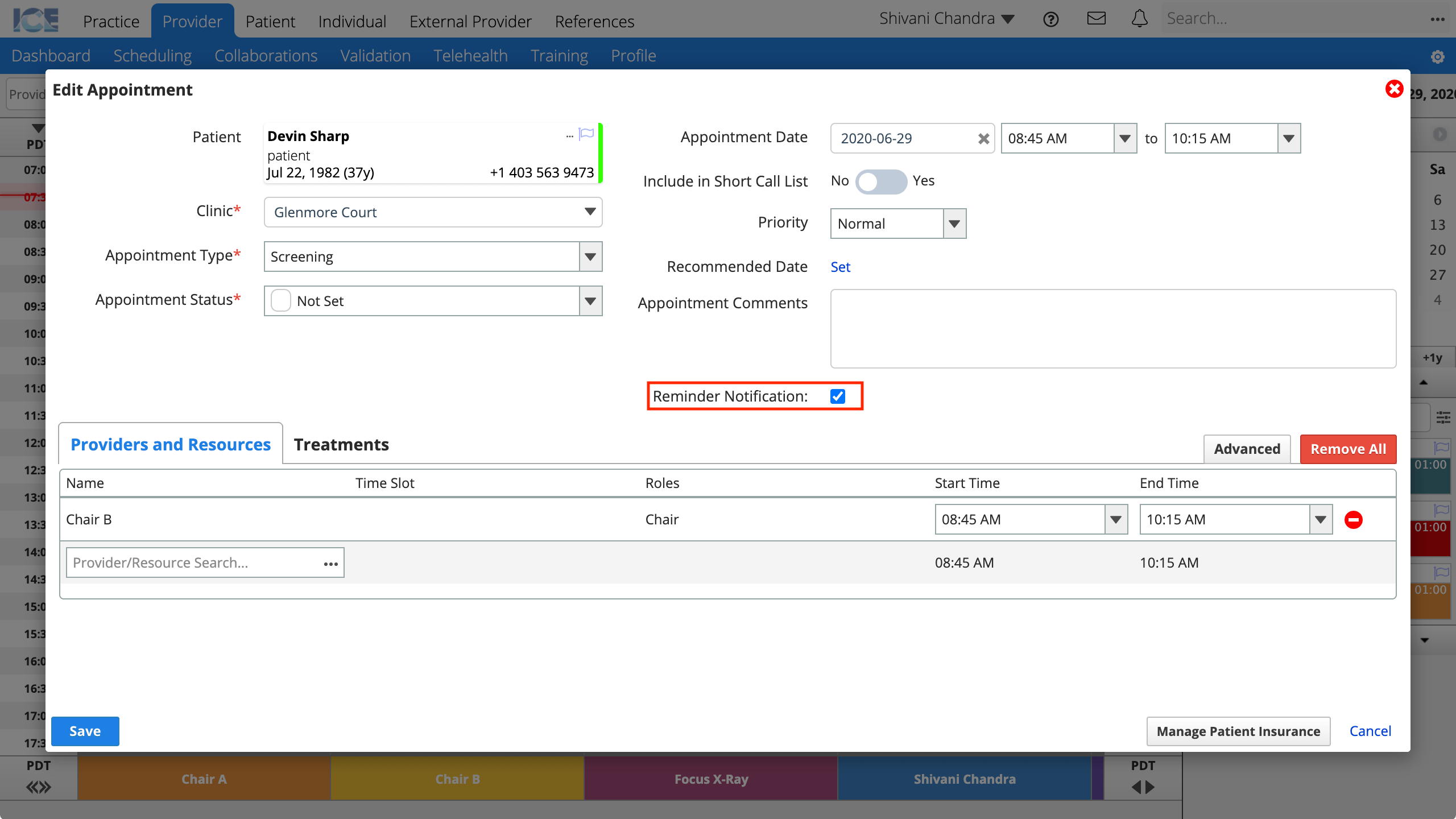
- Select Save
If a patient has appointment reminder notifications disabled, they will not receive notifications even if the appointment's Reminder Notification checkbox is checked.