Create a patient from an appointment
When booking an appointment for a new patient, you can create their record directly from the create appointment screen.
- Go to Practice > Scheduling
- Double click the schedule grid to create a new appointment
- Search for the patient, to ensure they do not already exist in the system
- Select Patient under Create New
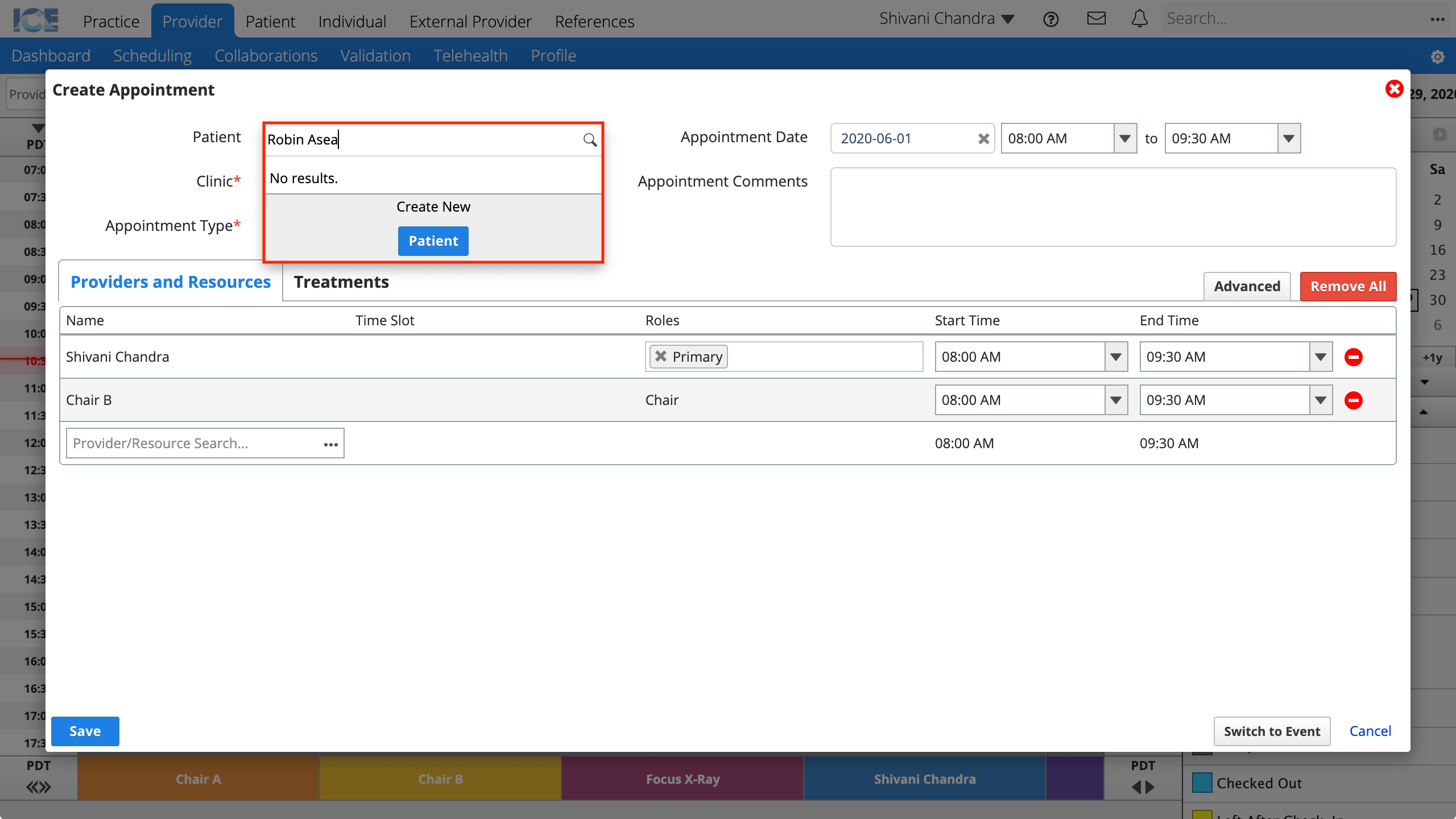
- Complete the required fields
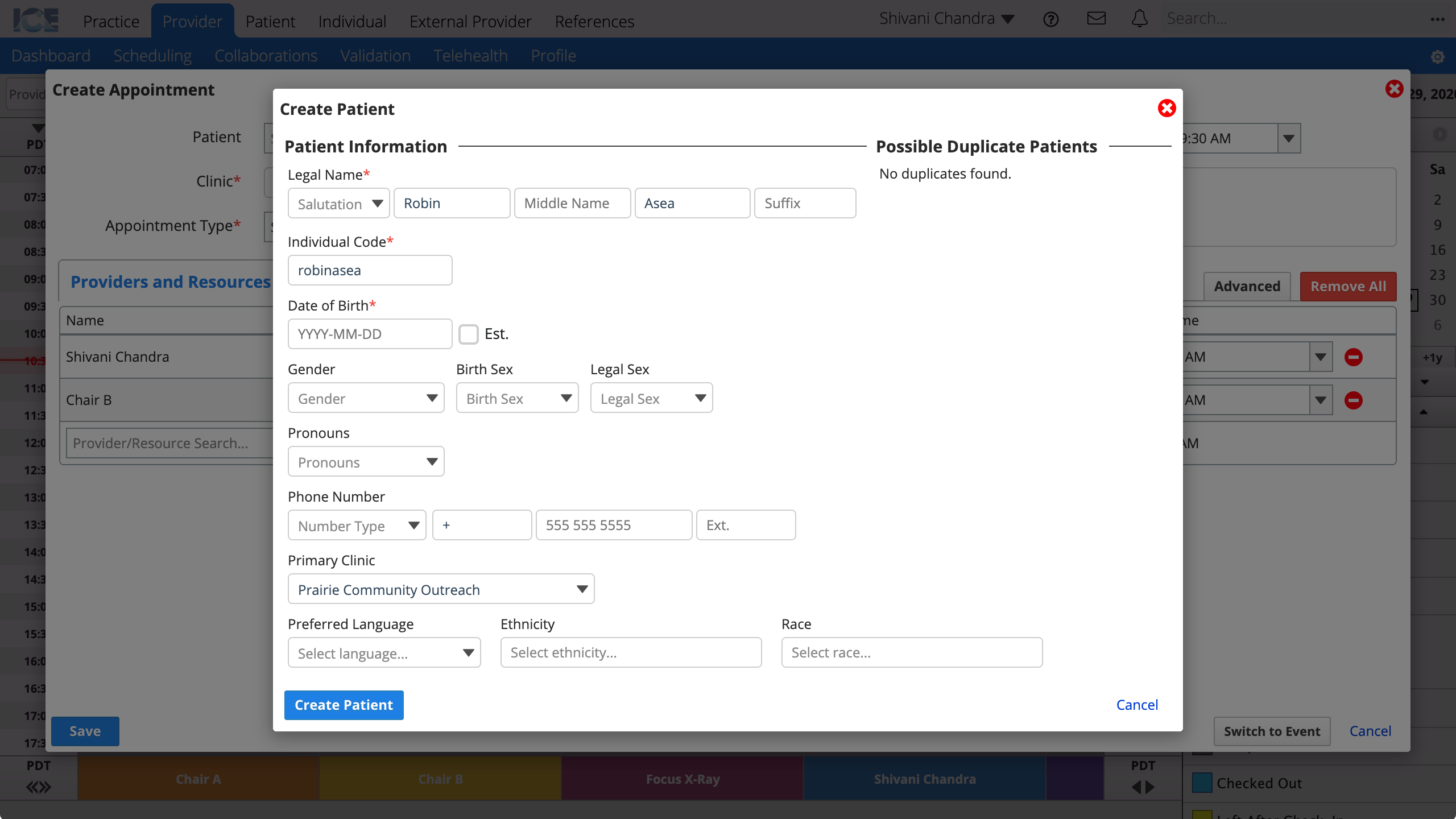
- A list of possible duplicate patients may appear on the right. Select a possible duplicate from the list to confirm whether it is the same patient.
- Select Create Patient
- Continue creating the appointment for the new patient