Enter a step set
Some procedures in your practice may be configured as step sets. A step set is a procedure that has been broken into smaller steps.
Each step can have its own procedure status, treatment date, and associated appointment.
This can be helpful when planning treatments that will occur over a number of visits, e.g., a denture preparation and delivery.
- Entering a step set is the same as entering any other procedure
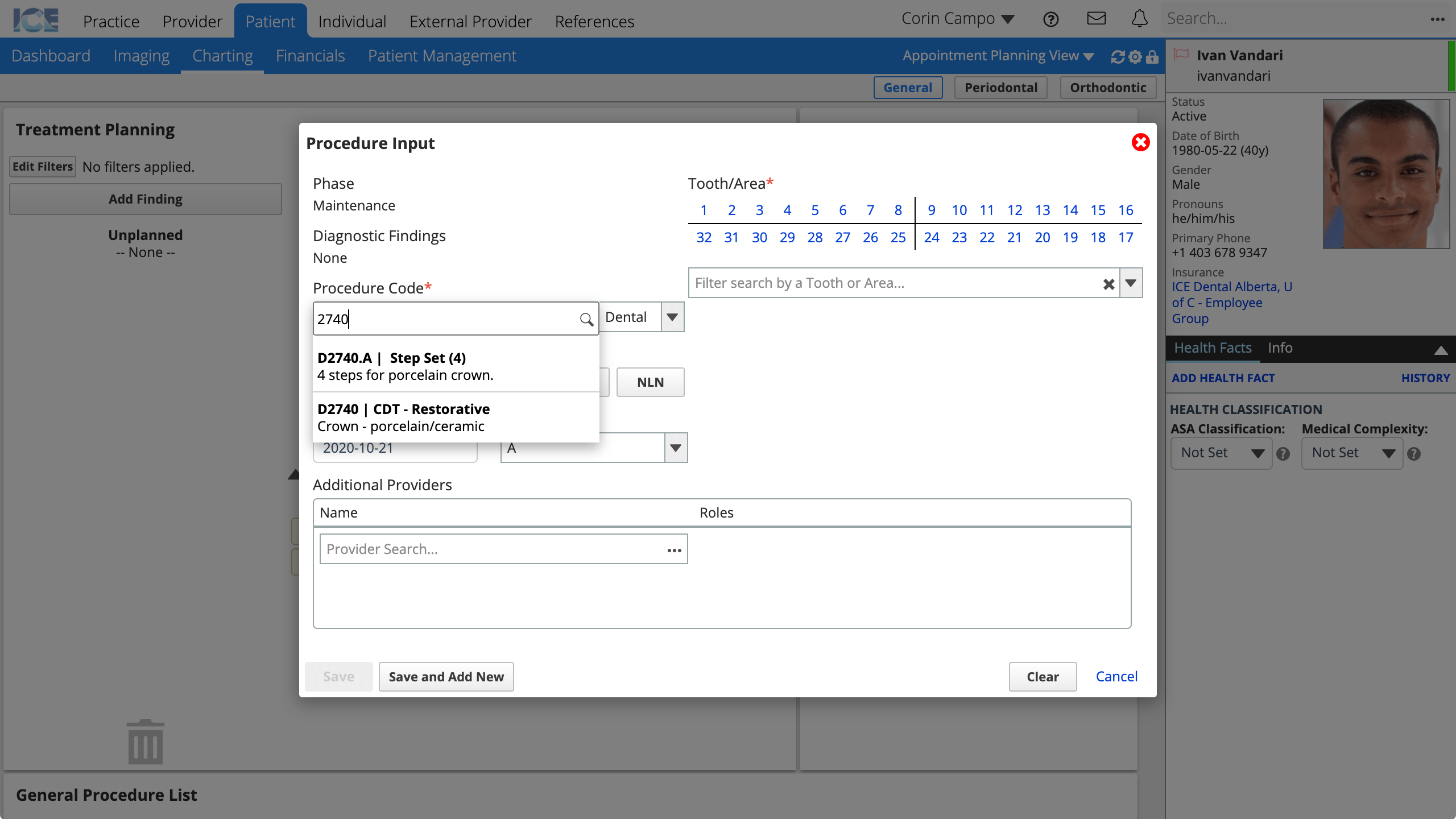
- When you search for a procedure code that has a step set configured, the results display an option that says "Step Set" beside the code with the number of steps in brackets.
For a refresher on adding procedures to the treatment planning panel, see Entering a procedure.
What do step sets look like in the treatment plan?
Even though the process for entering a step set is the same as a regular procedure, step sets look a bit different in the treatment planning panel.
- Step steps appear as a group with a dashed line border.
- Instead of displaying the parent code's description on the plan, each step appears as its own line with the step's description.
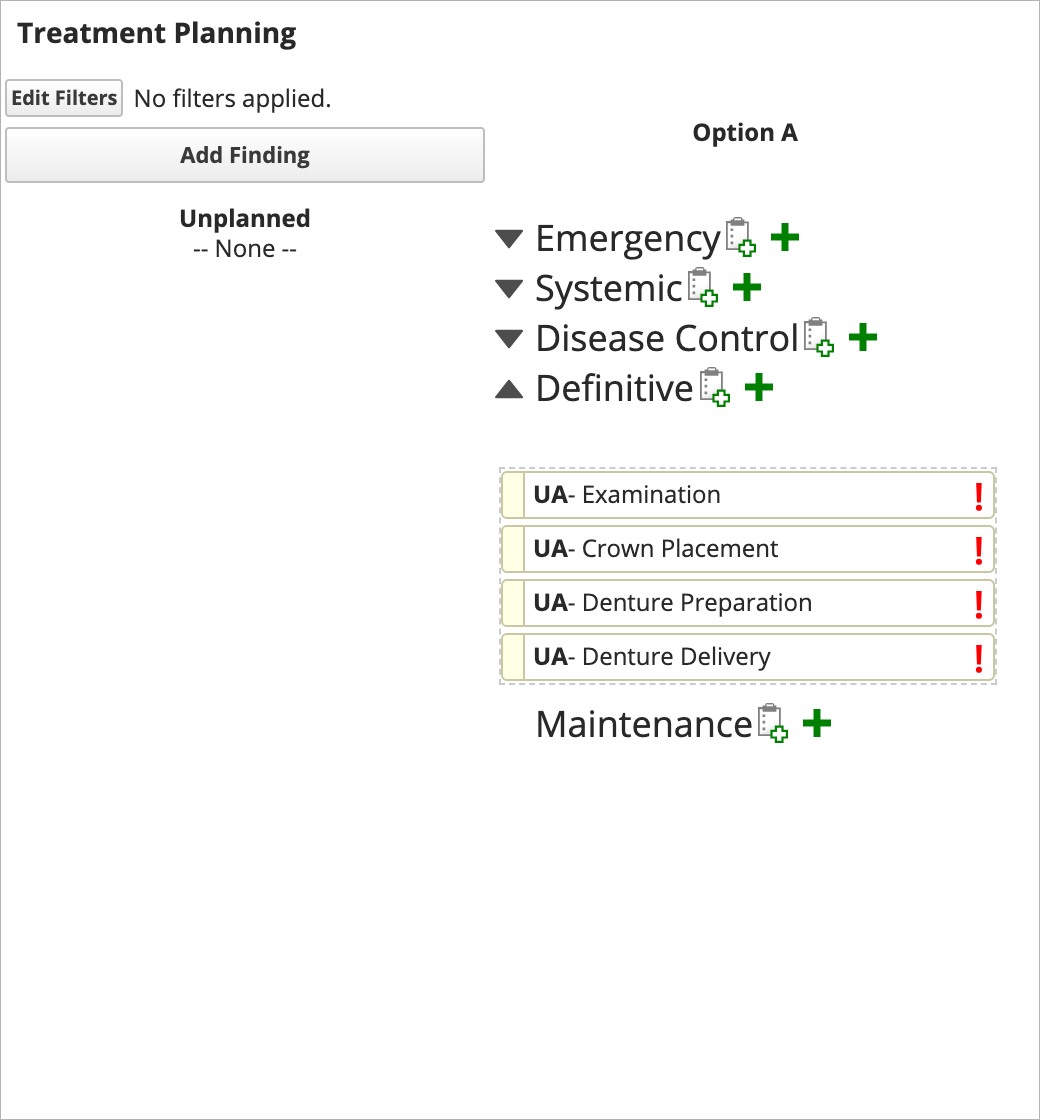
- If you want to confirm the parent code for a step set, select a step to see the basic edit view.
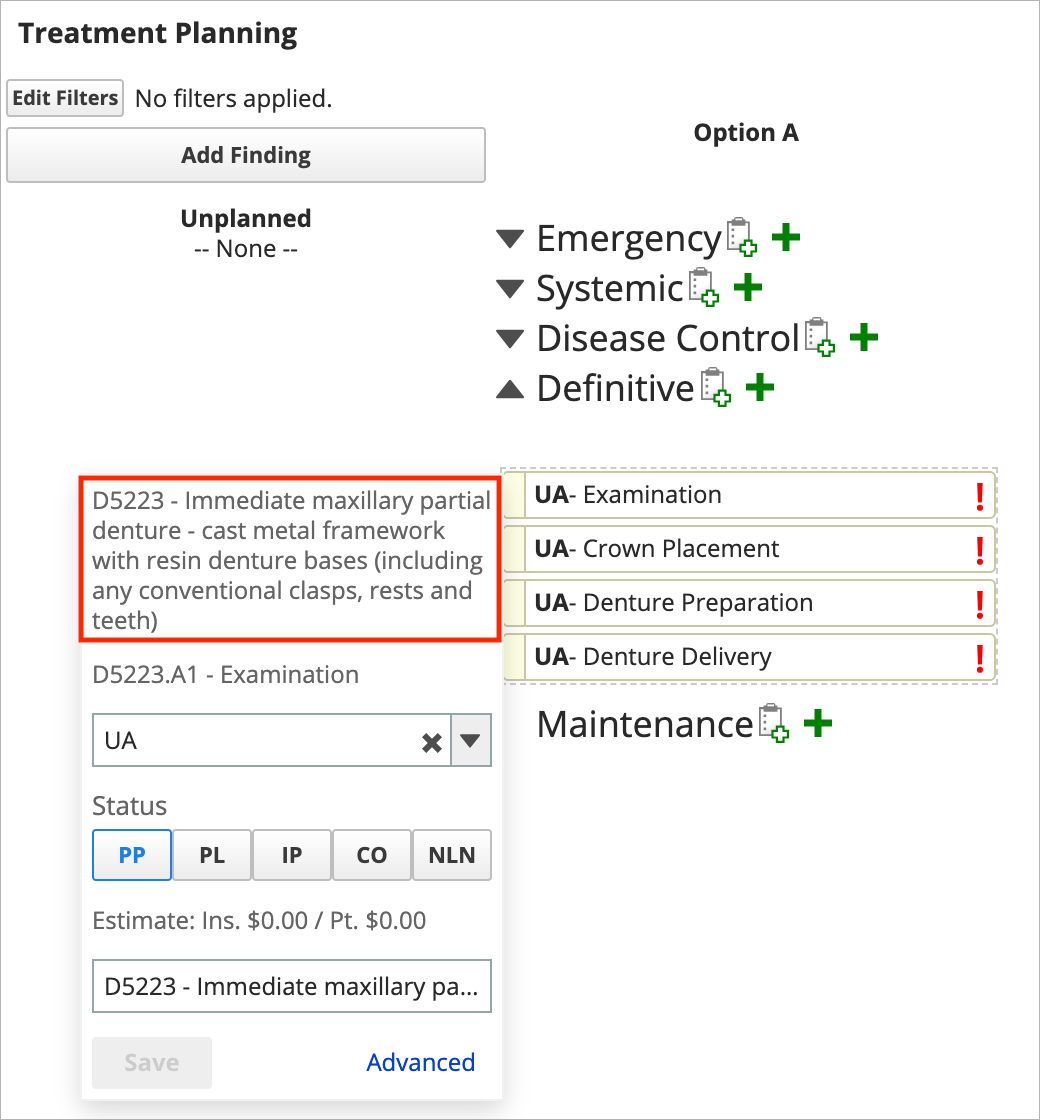
- Step sets move as a group when you drag them to different diagnoses or phases, but you can link them to separate appointments when scheduling treatment.
To learn more about configuring step sets as an administrator, including how the cost of treatment can be tied to a step, see Practice settings: charting.