Update a procedure's status
Every procedure you enter on a patient record has a status.
A procedure's status gives you some information about it, changes how the procedure is displayed, and sometimes affects what you can do with the procedure.
The table below summarizes the different statuses and how they affect what you can do with a procedure.
| Status | Used For | Procedure Effect | Tx Planning Colour | Odontogram Colour |
|---|---|---|---|---|
| Proposed (PR) | Initial treatment planning and brainstorming. | Procedure can be deleted at any time. Does not appear on the odontogram, general procedure list, or in financials. | Yellow | N/A |
| Planned (PL) | Upcoming treatment. | Procedure appears on the odontogram and general procedure list. Does not create financial charge, but you can accept pre-payment for it. | Green | Green |
| In Progress (IP) | Active work in progress. | May create financial charge based on Practice Settings. | Green | Green |
| Completed (CO) | Procedures performed at your clinic. | Creates financial charge by default and hides procedure from treatment planning panel. Treatment Date is updated to the date the status is changed to completed. | Grey | Blue |
| No Longer Necessary (NLN) | A similar-to-delete option for planned or in progress procedures. | Hides procedure from treatment planning panel and odontogram, but it remains in the general procedure list for historical reference. | Grey | N/A |
After you enter a procedure, you can update the procedure's status from the treatment planning panel.
- Select a procedure to open the quick edit popover
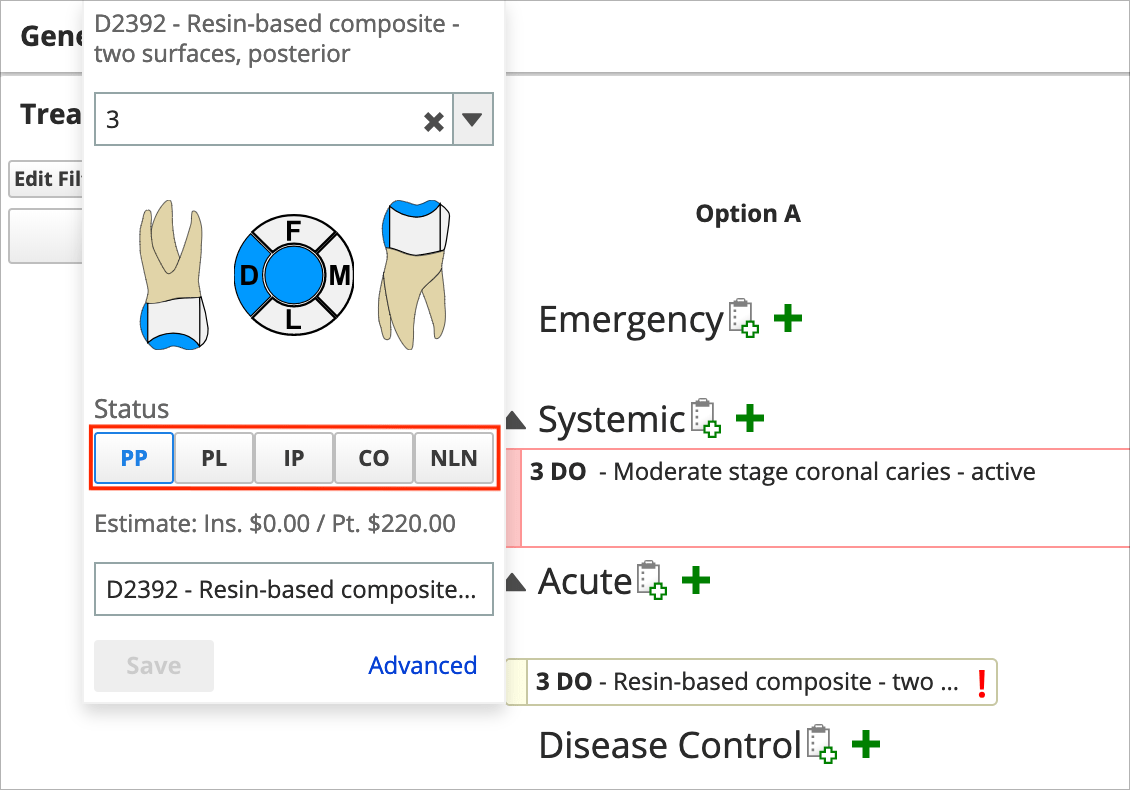
- The current status is emphasized in blue.
- Choose a new status
- Select Save
Delete a proposed procedure
Here is an example of how a procedure's status affects what you can do with the procedure:
You can only delete procedures with the status "Proposed" from the treatment plan.
- This is because they are only used for the initial planning and brainstorming process.
- To delete a proposed procedure, drag it to the left of the treatment plan and drop it on the trash can.
After a procedure is moved out of the proposed status, it can only be hidden from the treatment plan by being marked as "Completed" or "No Longer Necessary".
- So after moving out of proposed, it can never be fully deleted, simply hidden from treatment planning until you toggle "Show Completed or No Longer Necessary".
- It is always visible in the general procedure list.
- Consenting to a procedure moves it from proposed to planned, so you don't have to worry about deleting treatments the patient has already consented to.