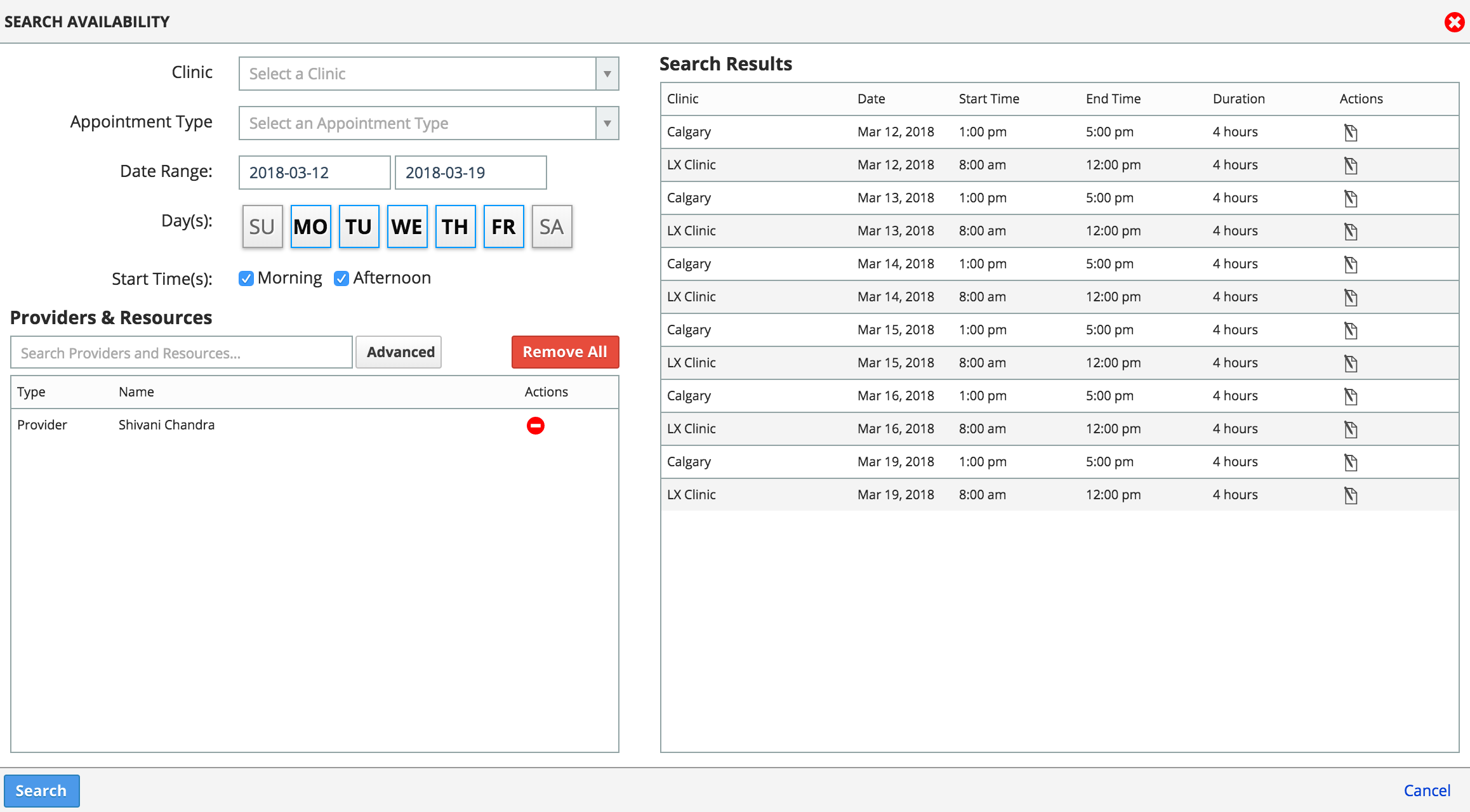Search availability
The Search Availability tool allows you to find times and create appointments when your providers and resources are available to be scheduled.
It is particularly helpful when you have a large schedule or very specific search requirements.
You can access it from Scheduling, the Patient Next Visits panel, and the Provider Appointments panel.
- Select Search Availability
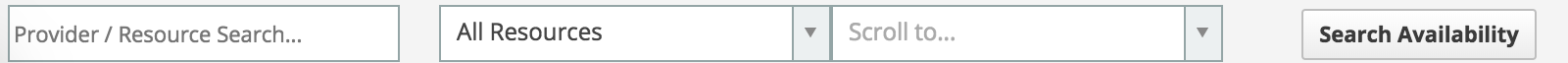
- Add at least one provider or resource
- Adding multiple providers and resources will search for times when they're all available together, not separately.
- Optional: Limit your search by clinic, appointment type, date range, and time of day
- Select Search
- Select
beside a search result to create an appointment during that time.