Schedule from the clipboard
The clipboard is a useful tool for rescheduling appointments, finalizing unscheduled appointments, and displaying appointments on the short call list. It is part of the right sidebar in Scheduling.
Appointments must meet the following criteria to be displayed on the clipboard:
- A patient is associated to the appointment
- The appointment type has been set
- The appointment is marked for the Short Call List OR the appointment date is not specified
Appointments may show up on both the scheduling grid and clipboard if the appointment has been scheduled AND is marked for the Short Call List.
- Navigate to the appropriate date and schedule view where you would like to schedule the appointment
- Drag the appointment from the Clipboard to the desired resource/provider and time
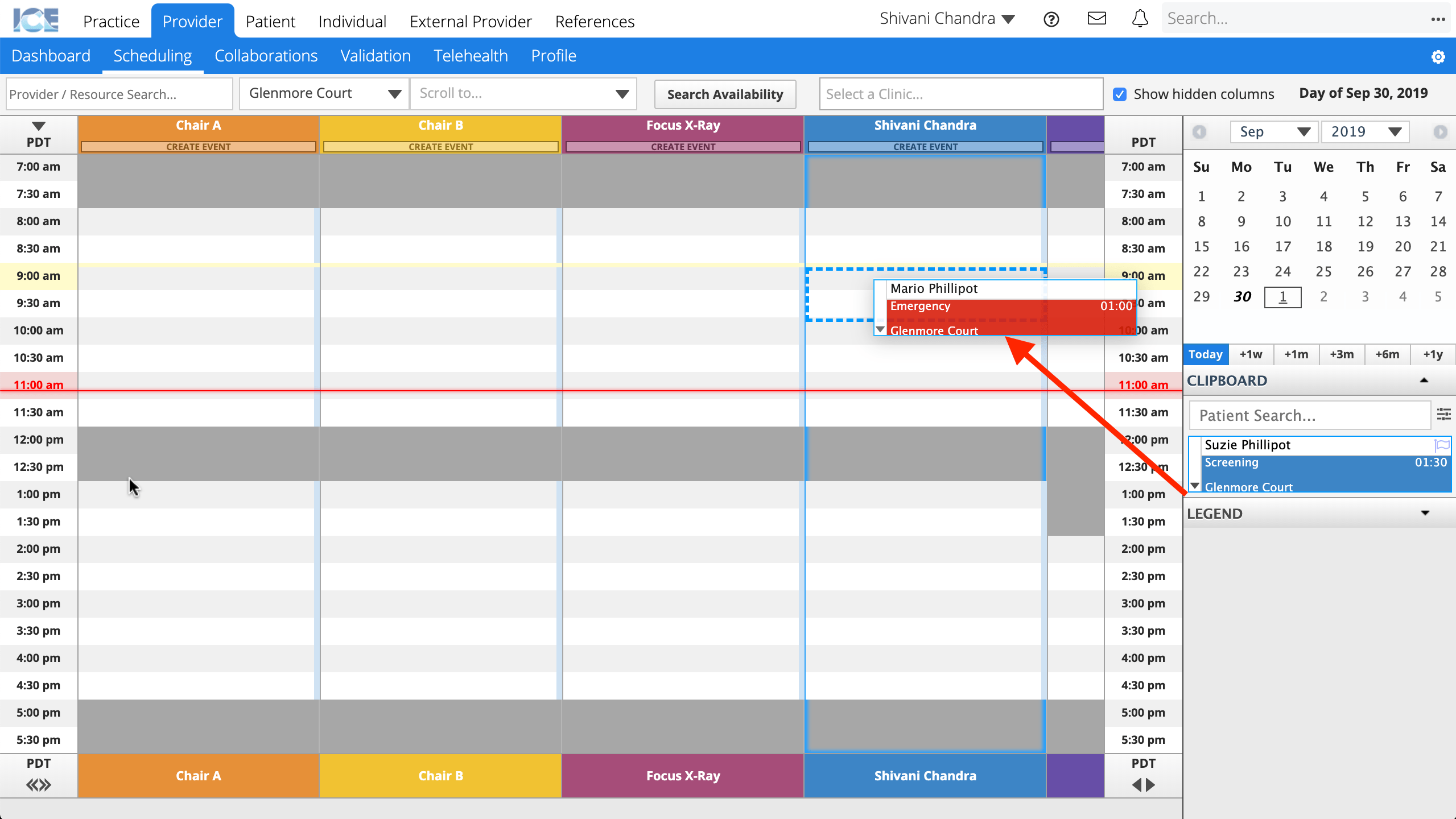
- Select the appointment to confirm that all details and assigned resources or providers are correct
- Edit appointment details if necessary
If an appointment on the clipboard is already associated with a resource or provider, dragging it to a different resource or provider on the schedule grid will add that resource or provider to the appointment. Assignments are not automatically removed. You can remove provider or resource assignments by editing the appointment afterwards.