Reschedule with the clipboard
The clipboard is a great tool for rescheduling appointments if you don't want to use the edit appointment window to change appointment dates.
Dragging an appointment off the grid and onto the clipboard allows you to navigate to a different date and see the schedule in context before dragging the appointment from the clipboard to the schedule.
- Drag the appointment to the clipboard
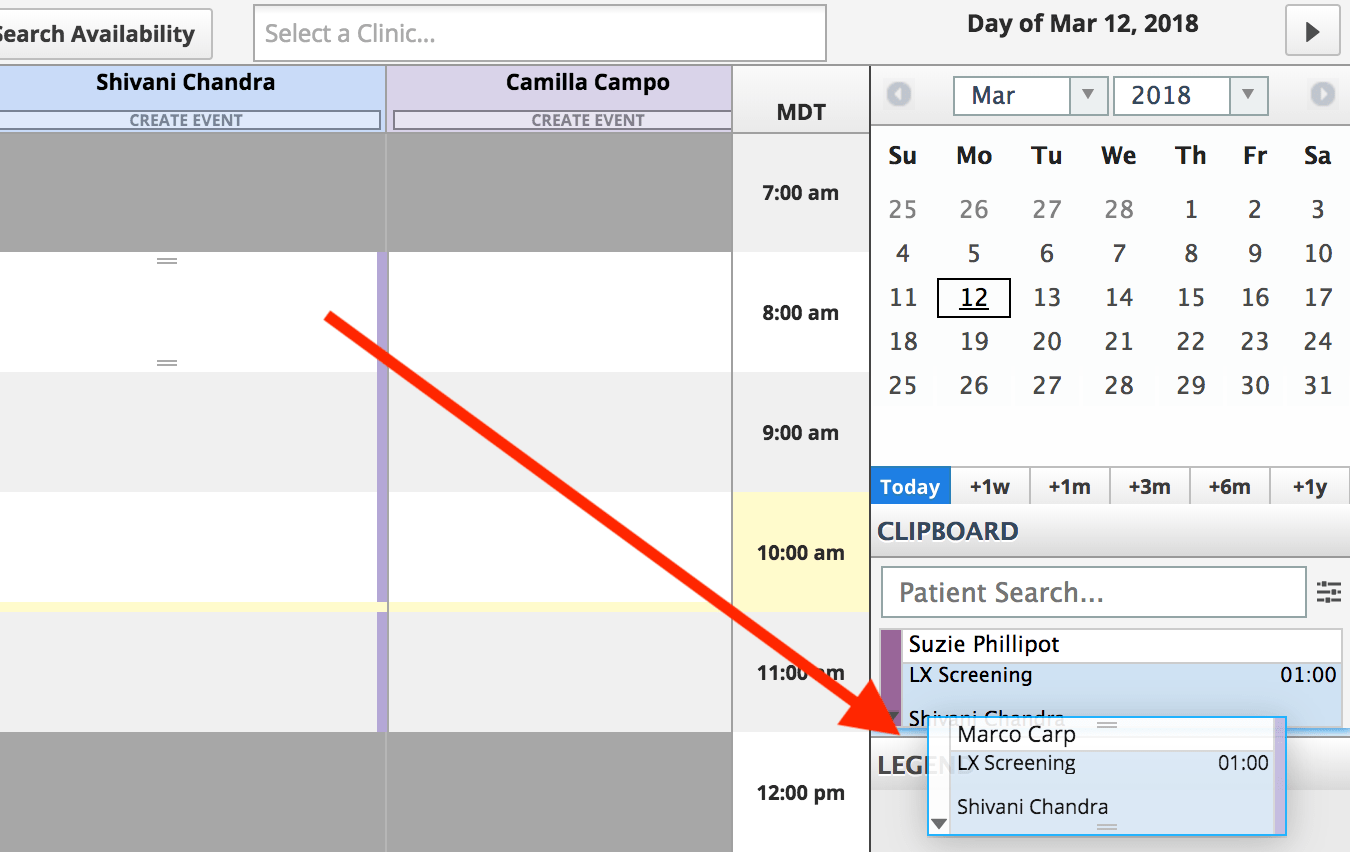
- Using the mini-calendar, select the new date of interest for the appointment
- Drag the appointment from the clipboard onto the schedule at the appropriate time and provider/resource
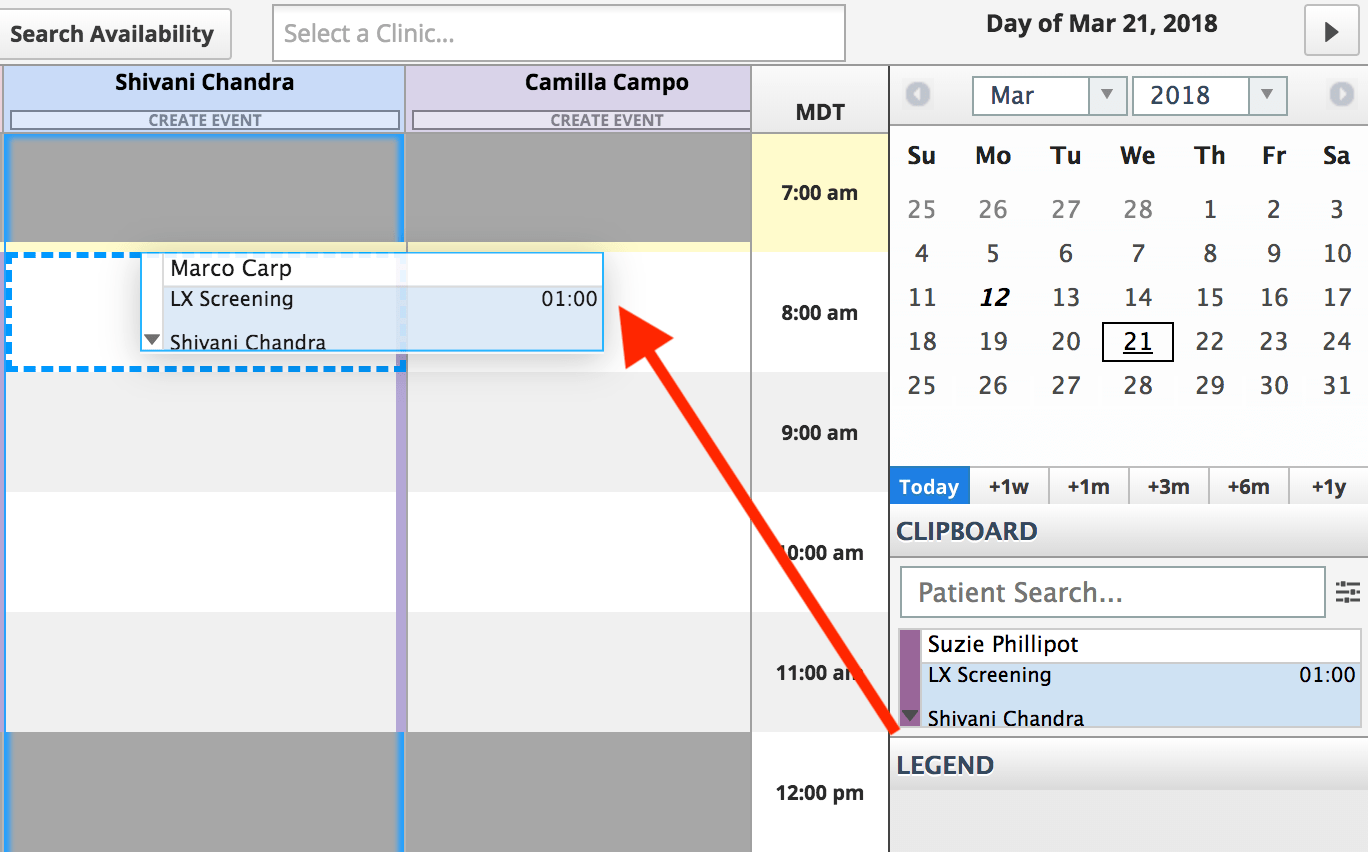
- Select the appointment to confirm that all details and assigned resources or providers are correct
- Edit appointment details if necessary
If an appointment on the clipboard is already assigned to a resource or provider, dragging it to a different resource or provider on the schedule grid will add that resource or provider to the appointment.
Providers and resources are not automatically removed. They can be removed from the edit appointment screen afterwards.