Look at different dates
The date of the schedule you're looking at is written at the top right of the screen.
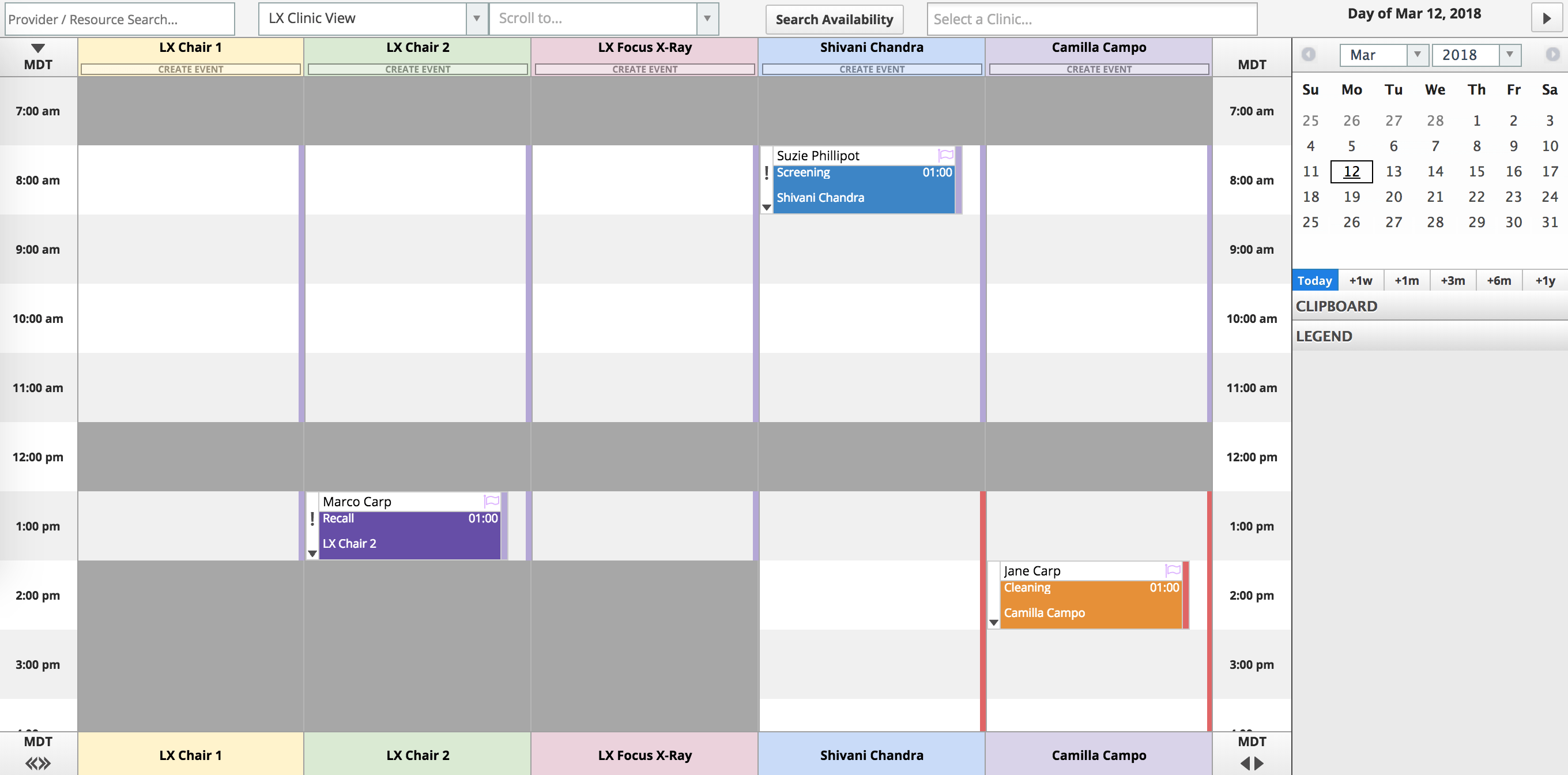
On the mini calendar, the date you're looking at is underlined and circled. Today's date is bolded and italicized.
- Select a date on the mini calendar to view the schedule for that day
- Select the arrows on either side of the drop down menus to see dates for past or future months
- Use the drop down menus to view a specific month and year
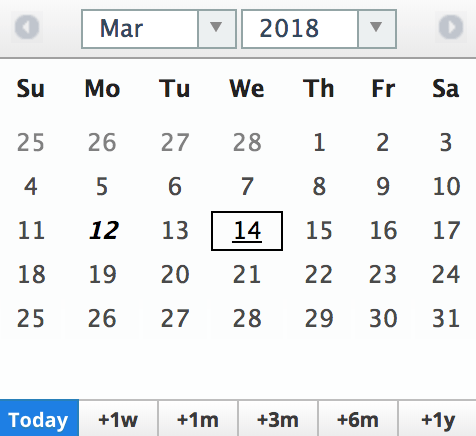
Underneath the mini calendar there are six jump buttons. Use these buttons to jump back and forth in the schedule.
- Select +6m to see the schedule six months from now
- Select Today to return to today’s schedule