Use the short call list
Use the Short Call List option to indicate what patients and appointments would like to be scheduled at an earlier time or on short notice.
Appointments on the Short Call List appear on the clipboard. Appointments may show up on both the scheduling grid and clipboard if the appointment has been scheduled and is marked for the Short Call List.
- Double-click the schedule at the date and time you would like to schedule the appointment
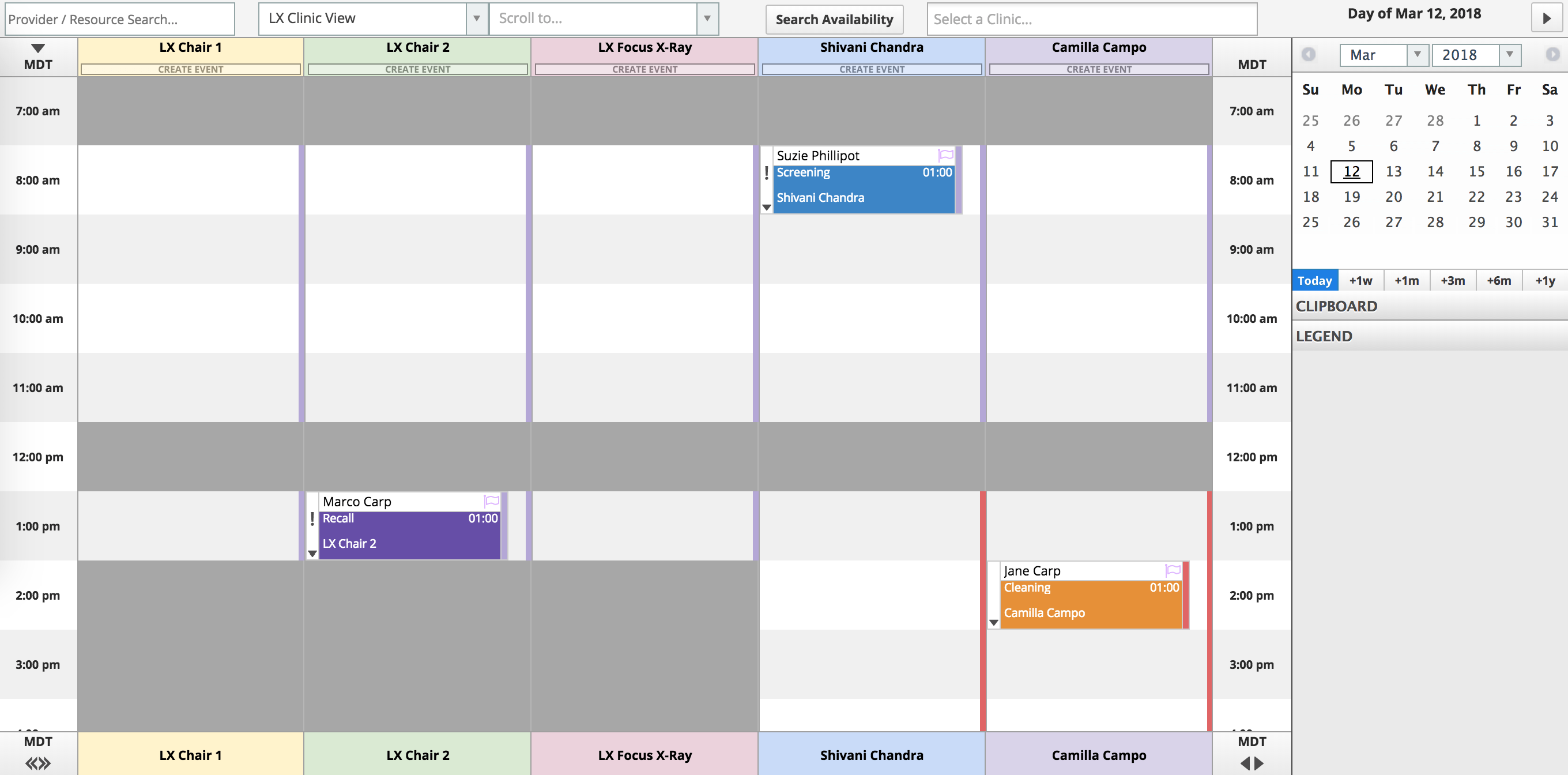
- Set the Patient, Clinic, Appointment Type, Date, and Time
- Toggle Include in Short Call List to Yes
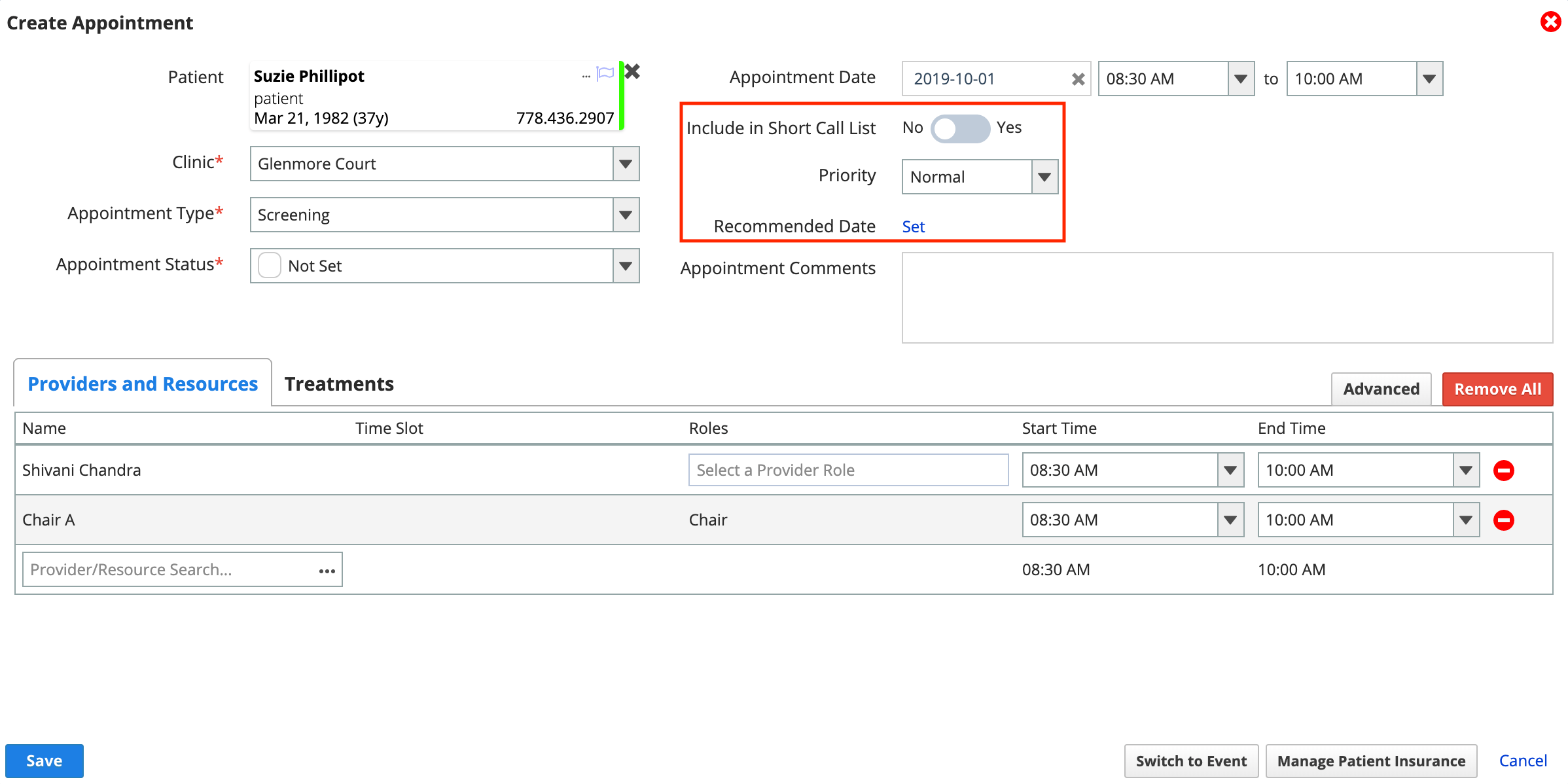
- Select a priority from the drop-down menu
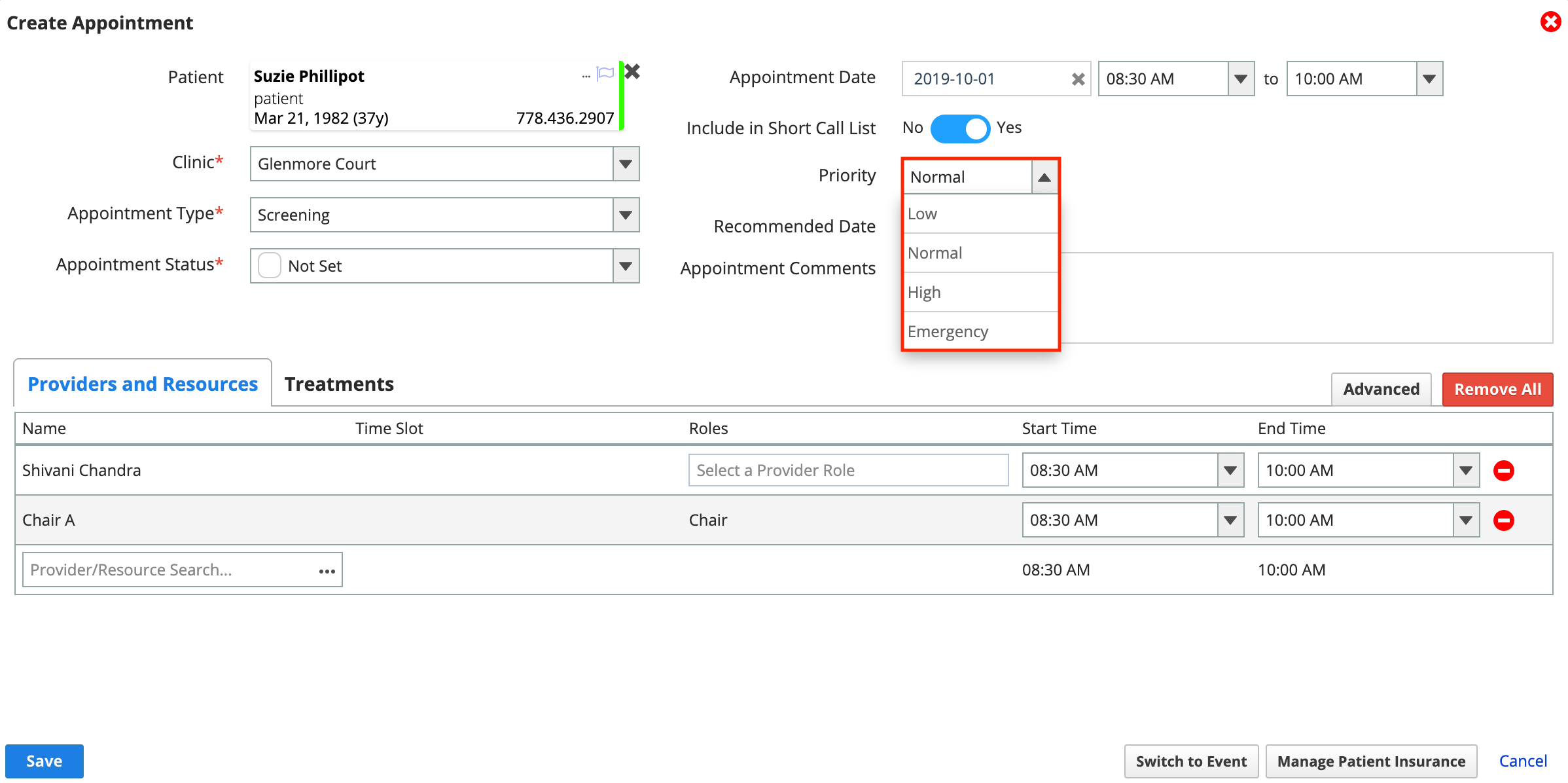
- Set the recommended date based on either an explicit date, an explicit date range, or a preloaded data range based on your practice settings
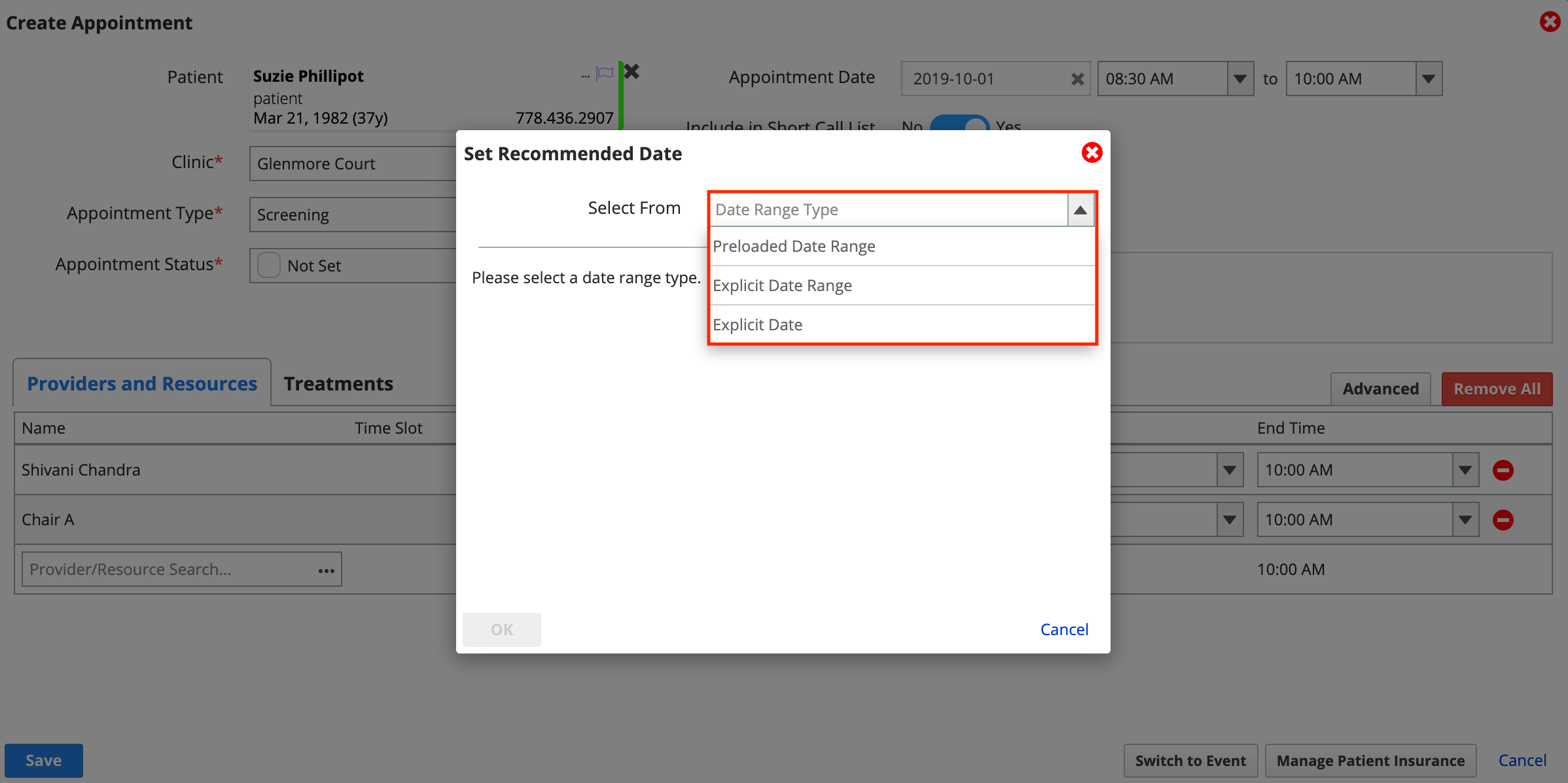
- Select OK
- Select Save
- The appointment appears on the clipboard and the scheduling grid
If an earlier time range opens up, you can now drag this appointment from the clipboard to the schedule in order to schedule it at an earlier time.