Filter the clipboard
Use the patient search and the clipboard settings to define what appointments appear on the clipboard.
By default the clipboard only displays 10 results if you don't use the clinic filter, appointment type filter, or patient search. It displays full results as soon as you use one of them.
Make sure to search by patient name or use the clinic or appointment type settings if you're looking for specific appointments.
- Enter a patient name into the Patient Search field
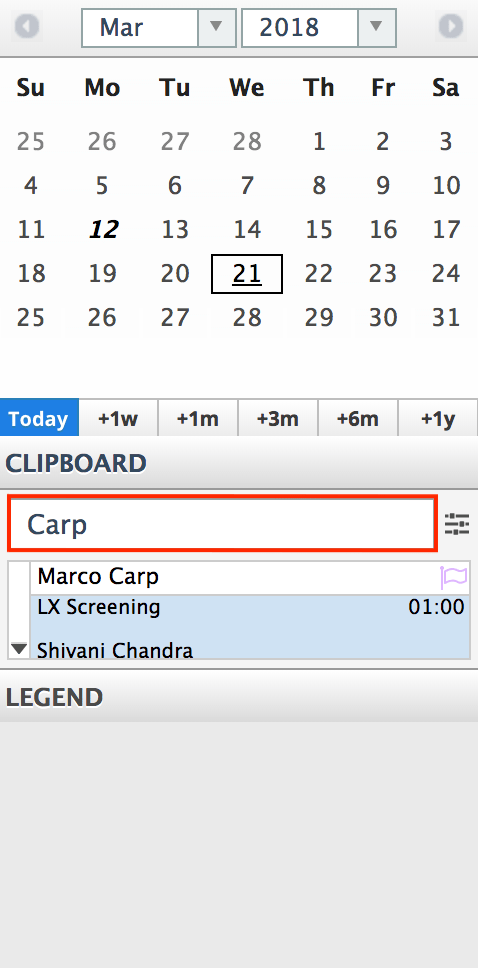
- Select
to access clipboard settings
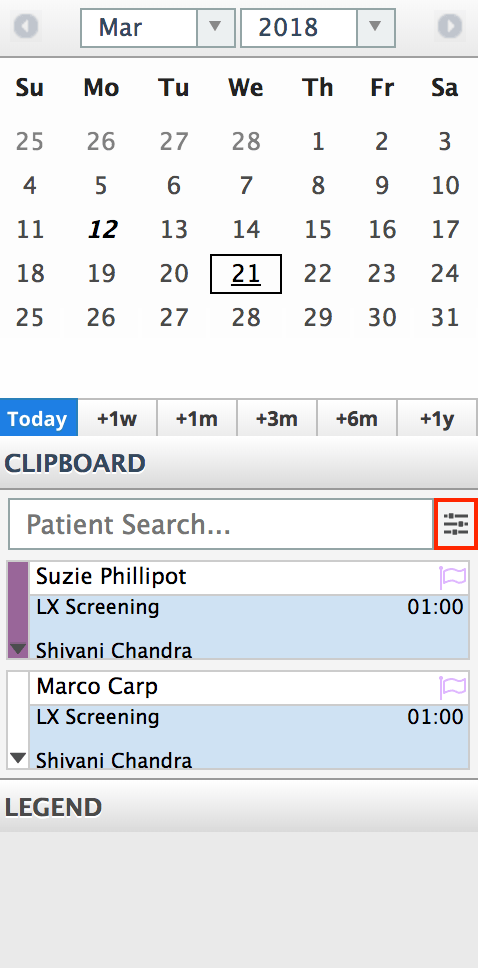
- Using the drop-down menus to limit the clipboard by:
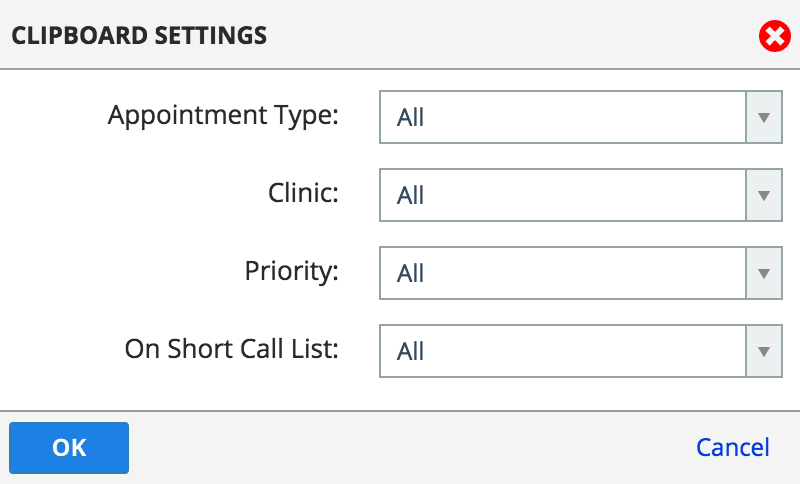
- Appointment Type
- Clinic
- Priority
- Short call list status
- Select OK to update the clipboard filters