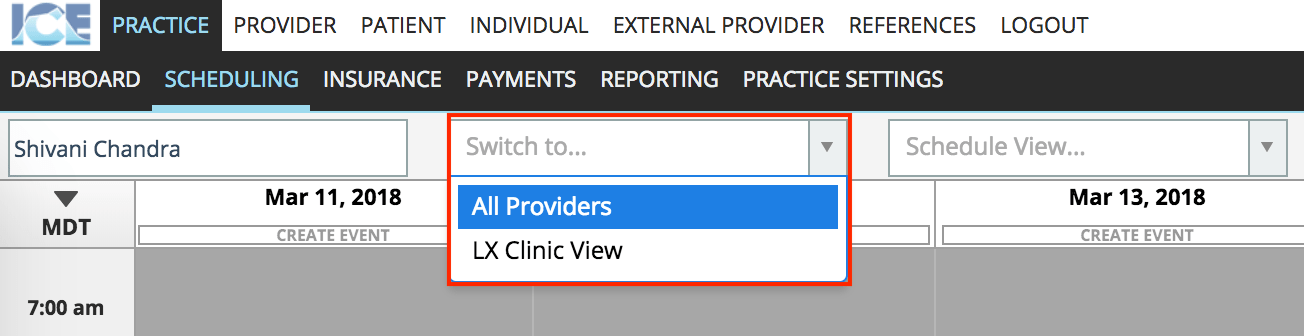Look at a weekly schedule
In addition to looking at the daily schedule for an entire schedule view, you can view the weekly schedule for one person, chair, or resource.
There are two ways to look at a weekly schedule.
- Use the Provider / Resource Search to search and select a provider or resource's name
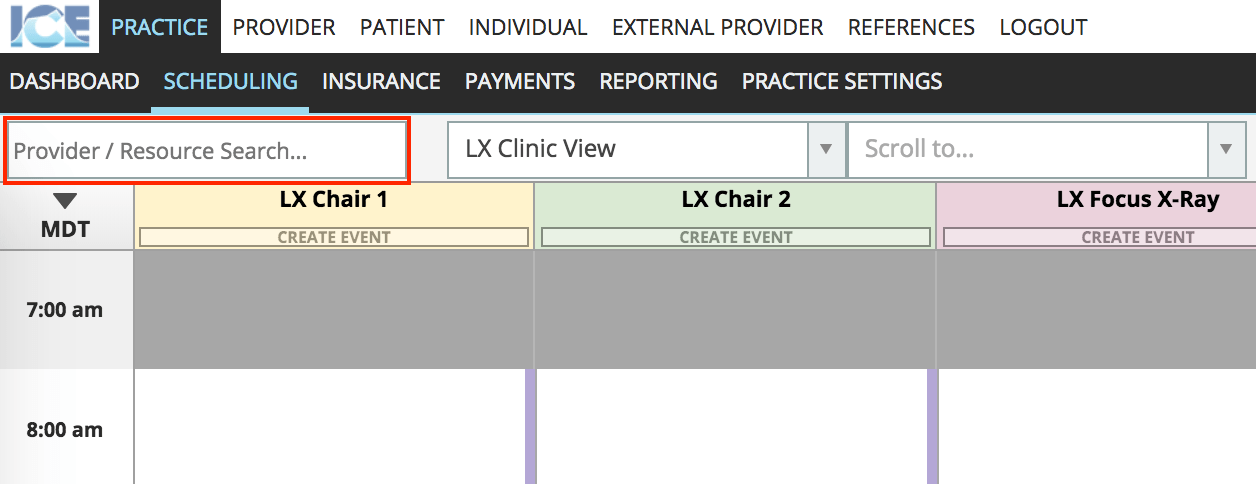
or - From a schedule view, select a provider or resource's name at the top of a column
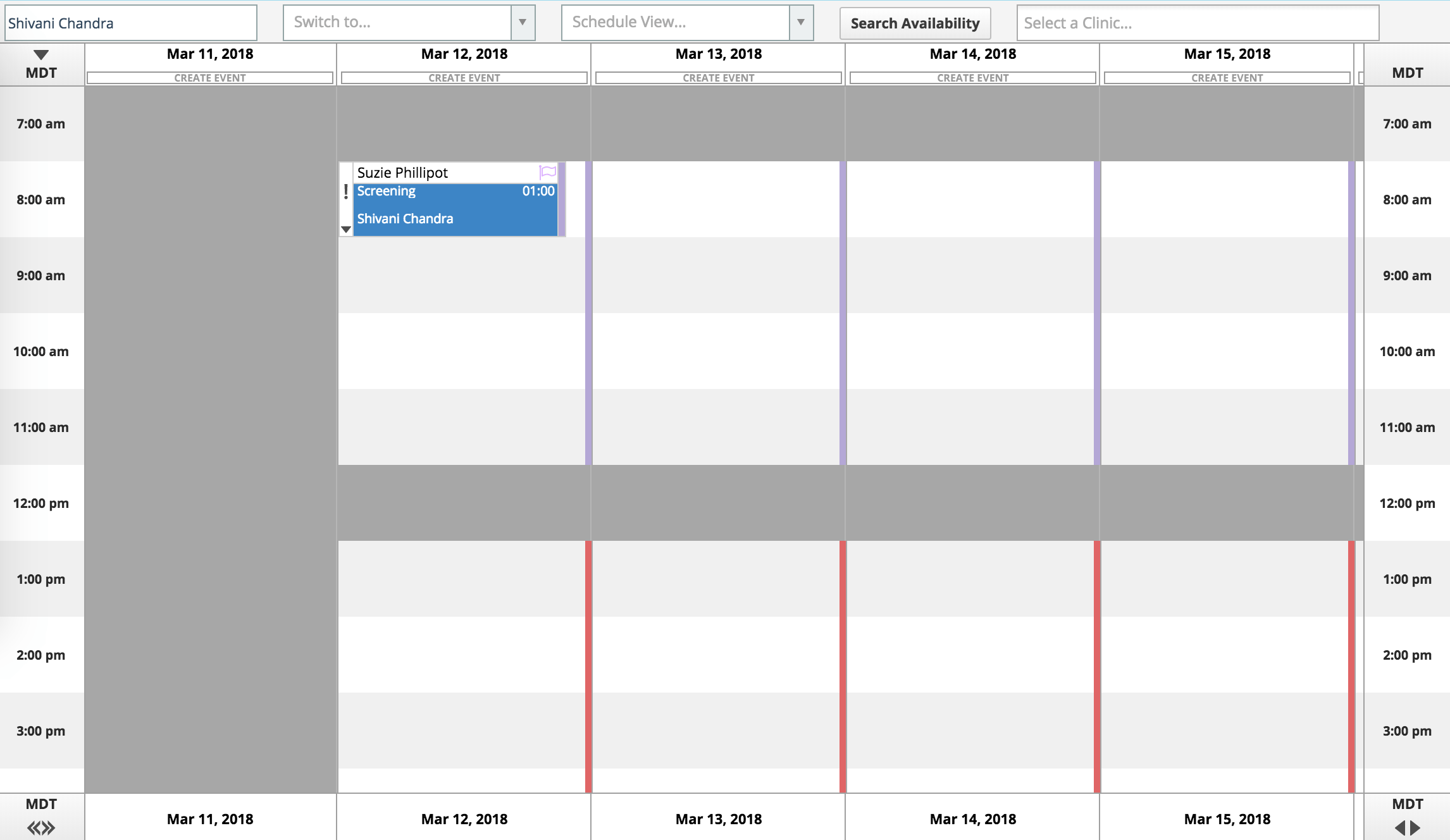
When you're looking at a weekly schedule, the name of the provider or resource you're looking at is displayed in the top left corner.
Return to a Schedule View
While viewing the weekly schedule for a provider or resource, you can quickly find and open schedule views that they are included in.
- Select the Switch to dropdown menu
- Choose a schedule view name