Pay a non-patient insurance charge
You can allocate an insurance payment in a batch to charges that are not patient treatment related.
These non-patient payments are for insurance administrative charges, e.g., insurance payer interest payments, HMO payments, or physician adjustment payments.
To create non-patient payments, your practice must have at least one insurance administrative charge type configured in Practice Settings > Financials > Administrative Charges.
- Go to Practice > Payments > Batch Payments
- Find the batch containing the payment you want to use and select Payments
- Find the payment you want to use and select Non Pt Pmt
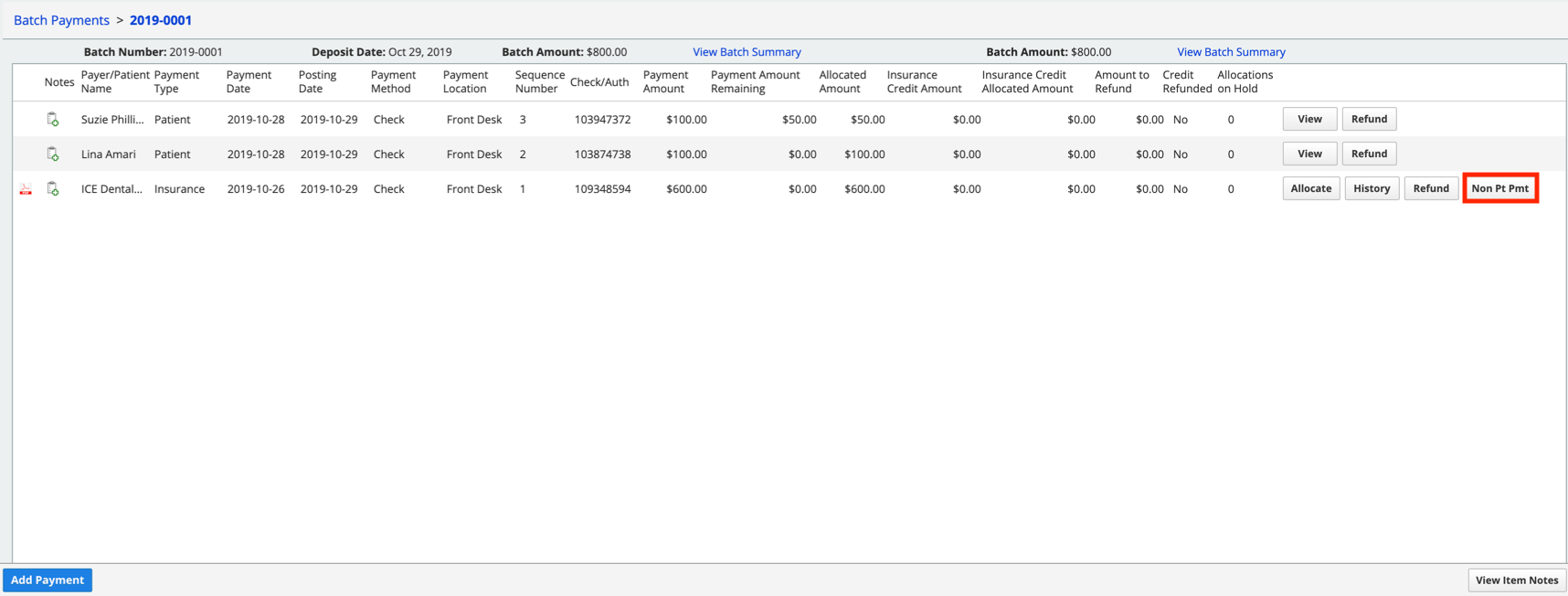
- Select the insurance administrative charge code
- Confirm the date of record
- Enter the amount of the charge
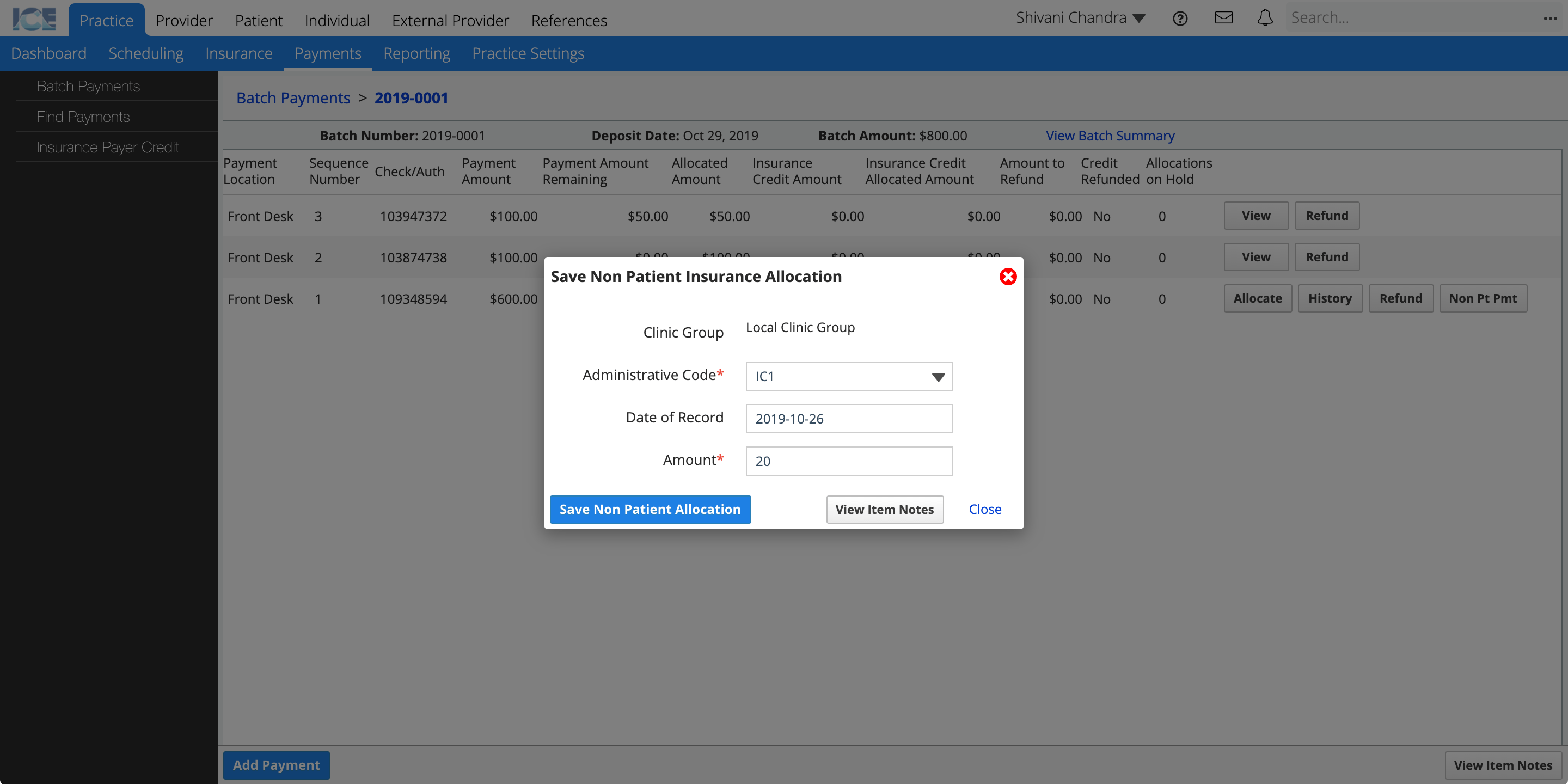
- Select Save Non Patient Allocation
The saved allocation appears in the History view of the payment that shows how it was allocated.
To learn more about editing a non patient insurance allocation after it is posted, see Reallocate an insurance payment.