Patient education overview
Patient education begins with the explanation of diagnoses, proposed procedures, and personal care instructions for the patient.
With our vast audio-visual presentation library and HD animations, dentists of all disciplines can take the time to present, review and respond to patient questions regarding upcoming procedures and their health.
Patients can access animations chair-side or from their online patient portal.
You can create custom animation playlists for each patient, or the system can automatically assign playlists to new patient records. To learn more about creating practice-wide playlist templates, see Practice settings: patient education.
View a patient's animation playlists
- Go to Patient > Dashboard
- From the Patient Education panel, select the animation playlist name to open the video player
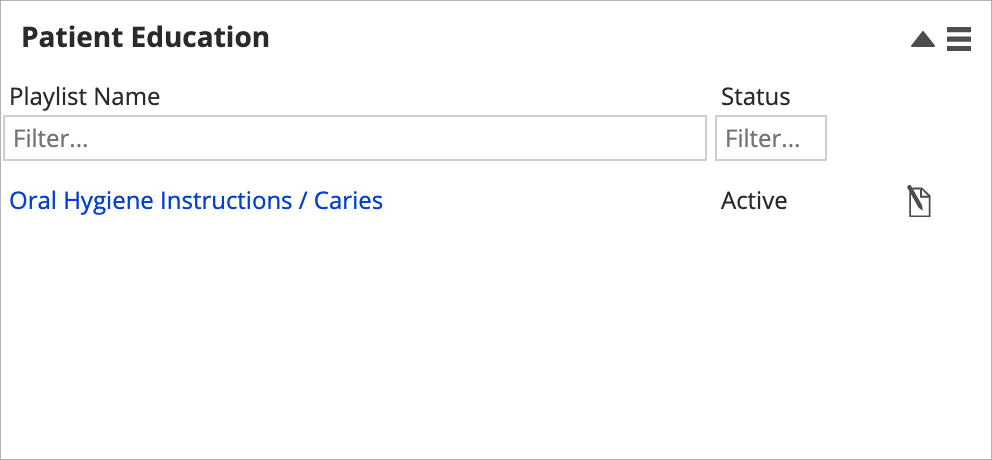
- Select play to start playback of the playlist
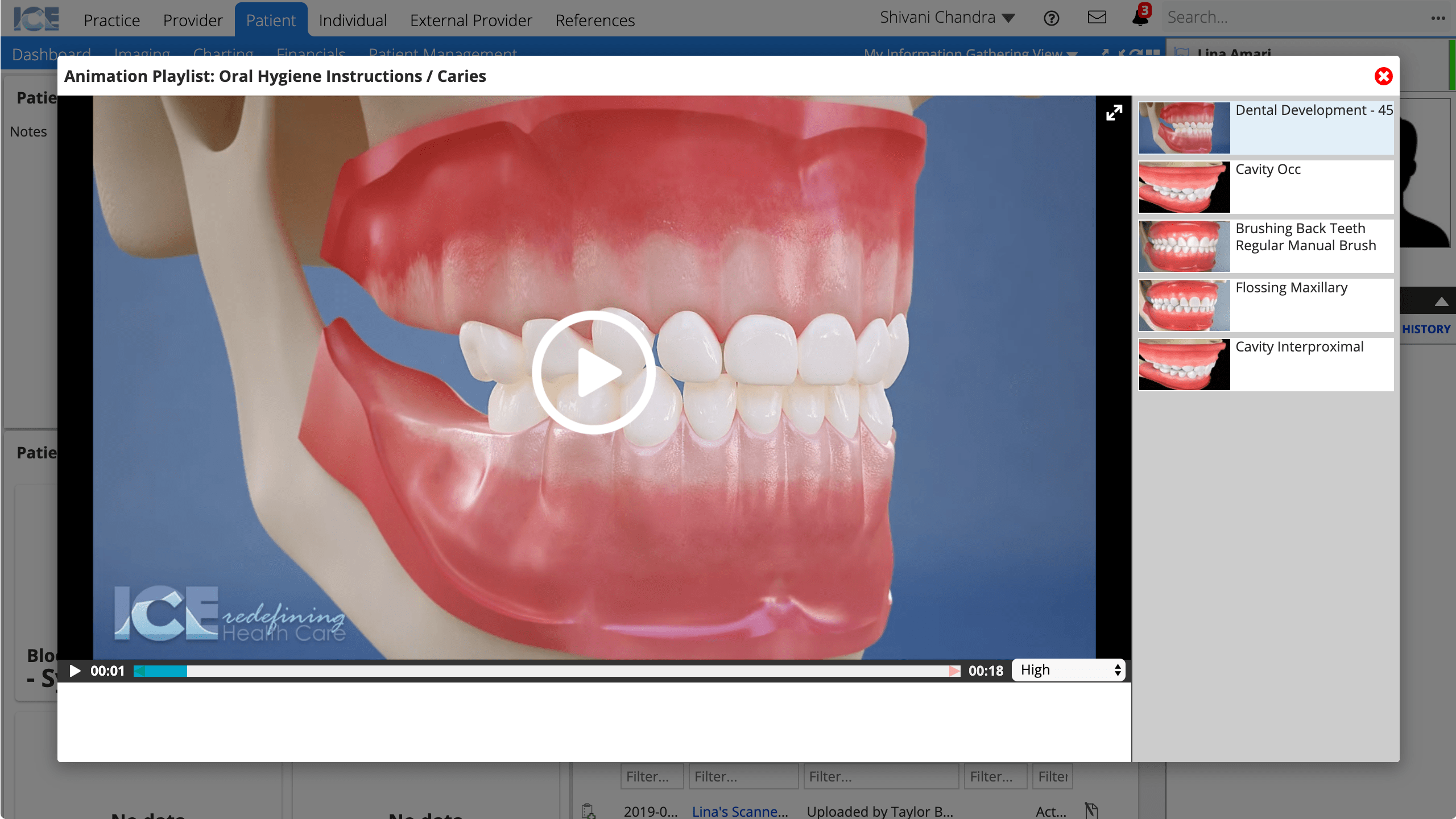
- To view the video in fullscreen, select
in the right corner of the screen.
- To view the video in fullscreen, select
When a patient logs into their portal to watch animations, they can choose from active playlists listed in their Patient Education panel.
To learn more about animations in the patient portal, see View an animation in the portal.