Leave a session
You can leave a telehealth session once you're finished your discussion or meeting.
- Select Leave Session from the toolbar
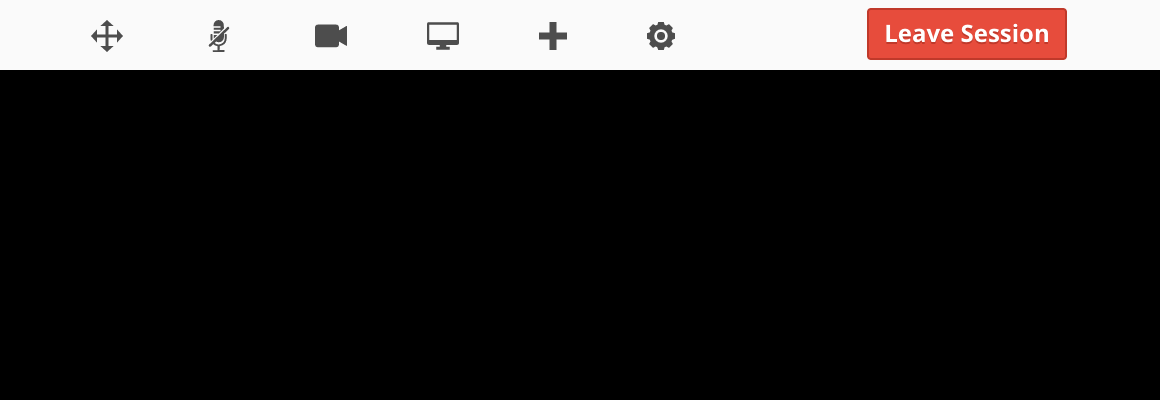
- If you are the Session Chair, you have the option to keep the session name, participants list, and URL for future use.
- To leave but keep the same session active for future use, select Leave Session Open
- To end the session for everyone and prevent any future use, select Close Session for Everyone
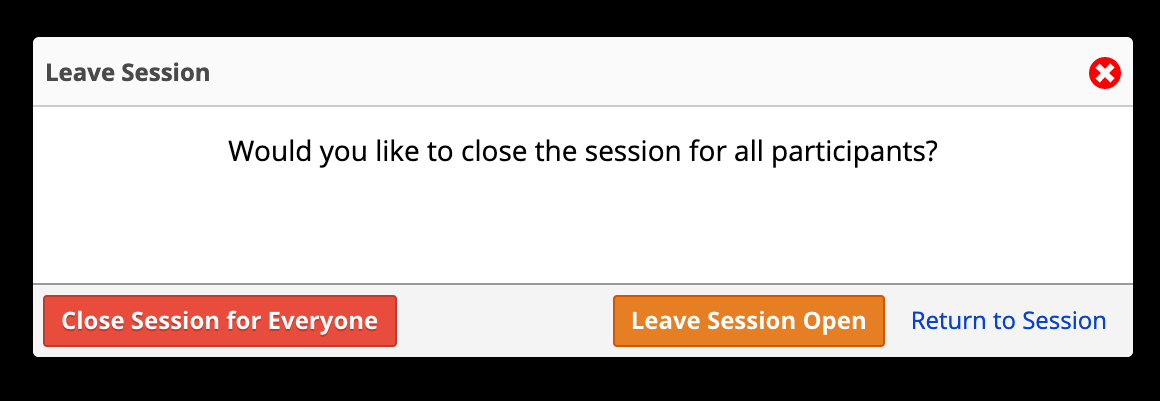
If the Session Chair keeps the session open, all invitees still sees the session in their active telehealth session list so they can rejoin it later.
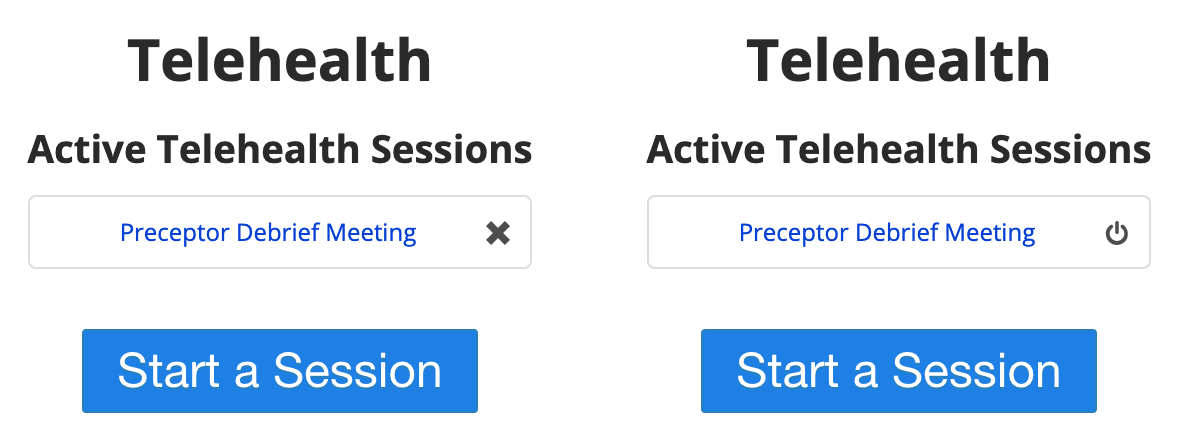
- To remove yourself from a session invite list, select
- Session Chairs only: To close a session so no one can access it again, select