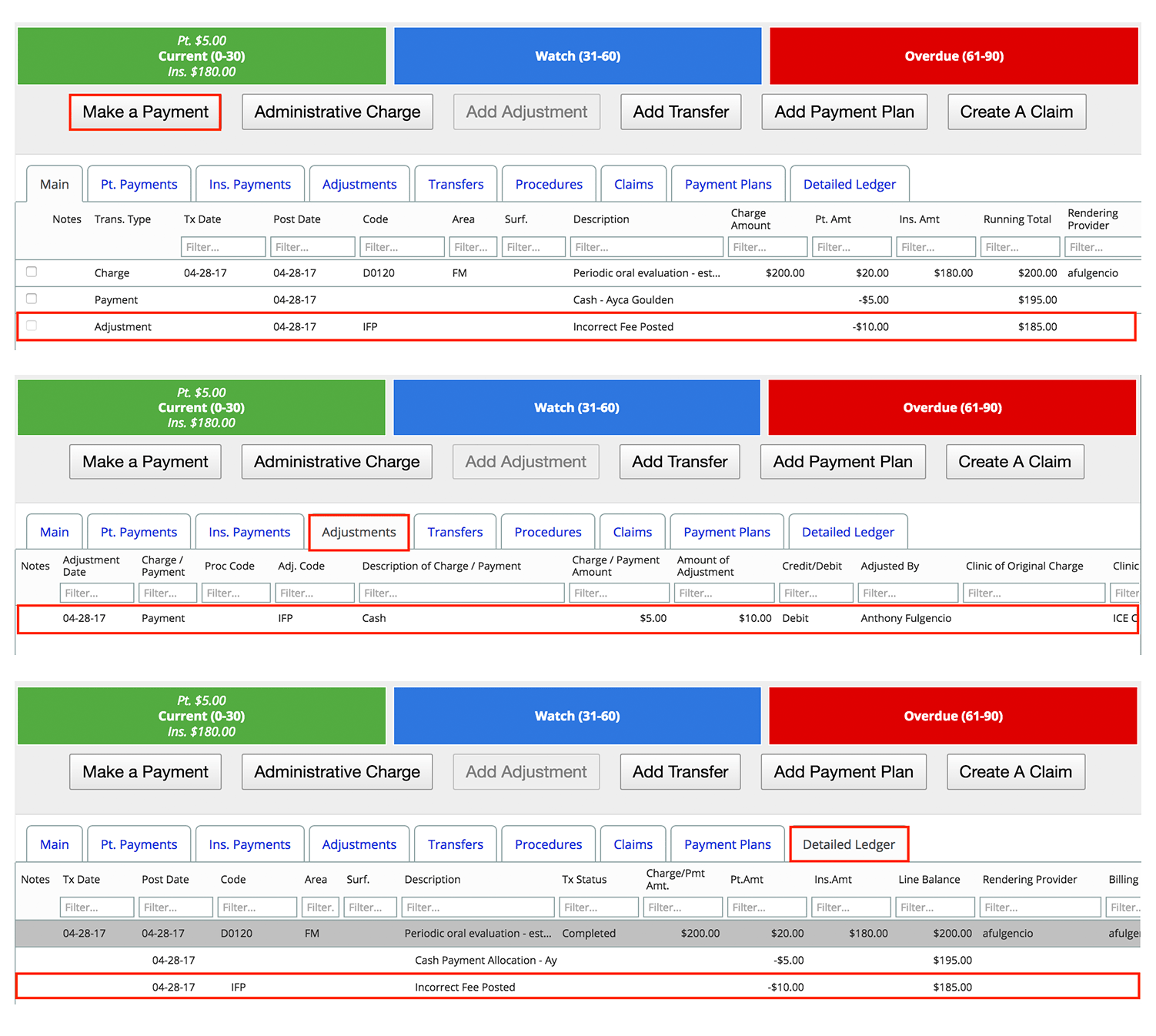Add a payment adjustment
Payment Adjustments are associated with previous payments such as when a payment is entered incorrectly.
- Select the checkbox for the payment(s) you want to adjust
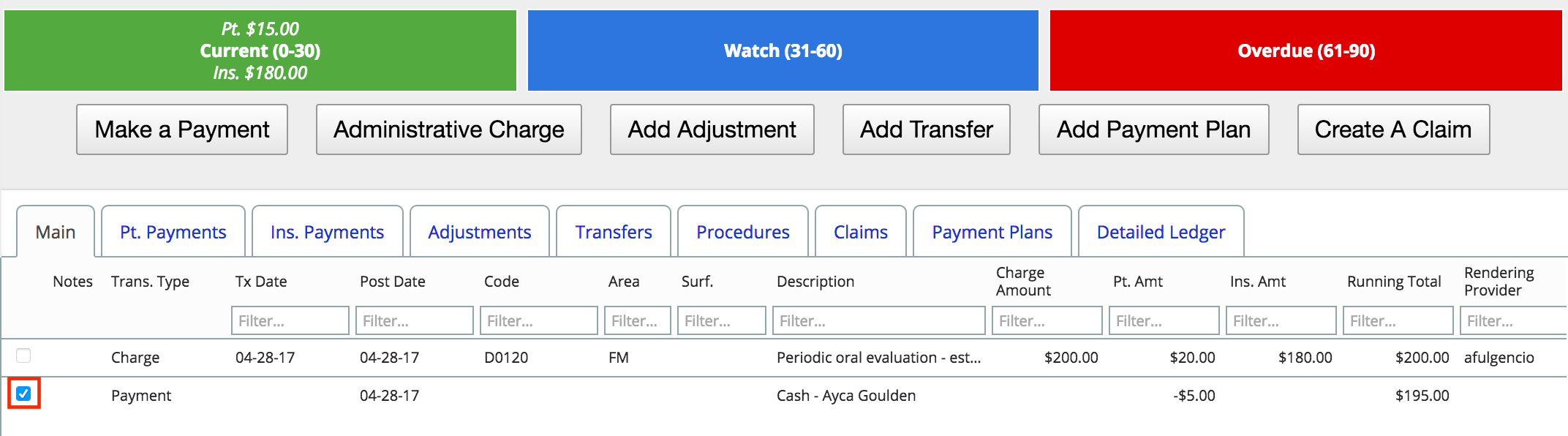
- Select Add Adjustment
- Choose the code from the Adjustment Code Group drop-down menu the desired adjustment is from

- Choose the code from the Adjustment Code drop-down menu
- Choosing the adjustment code displays a summary of it in the top right corner of the window. This includes its description, default amount, and whether it is a credit or debit adjustment.
- Credit adjustments decrease what the patients owes to the clinic
- Debit adjustments increase what the patients owes to the clinic
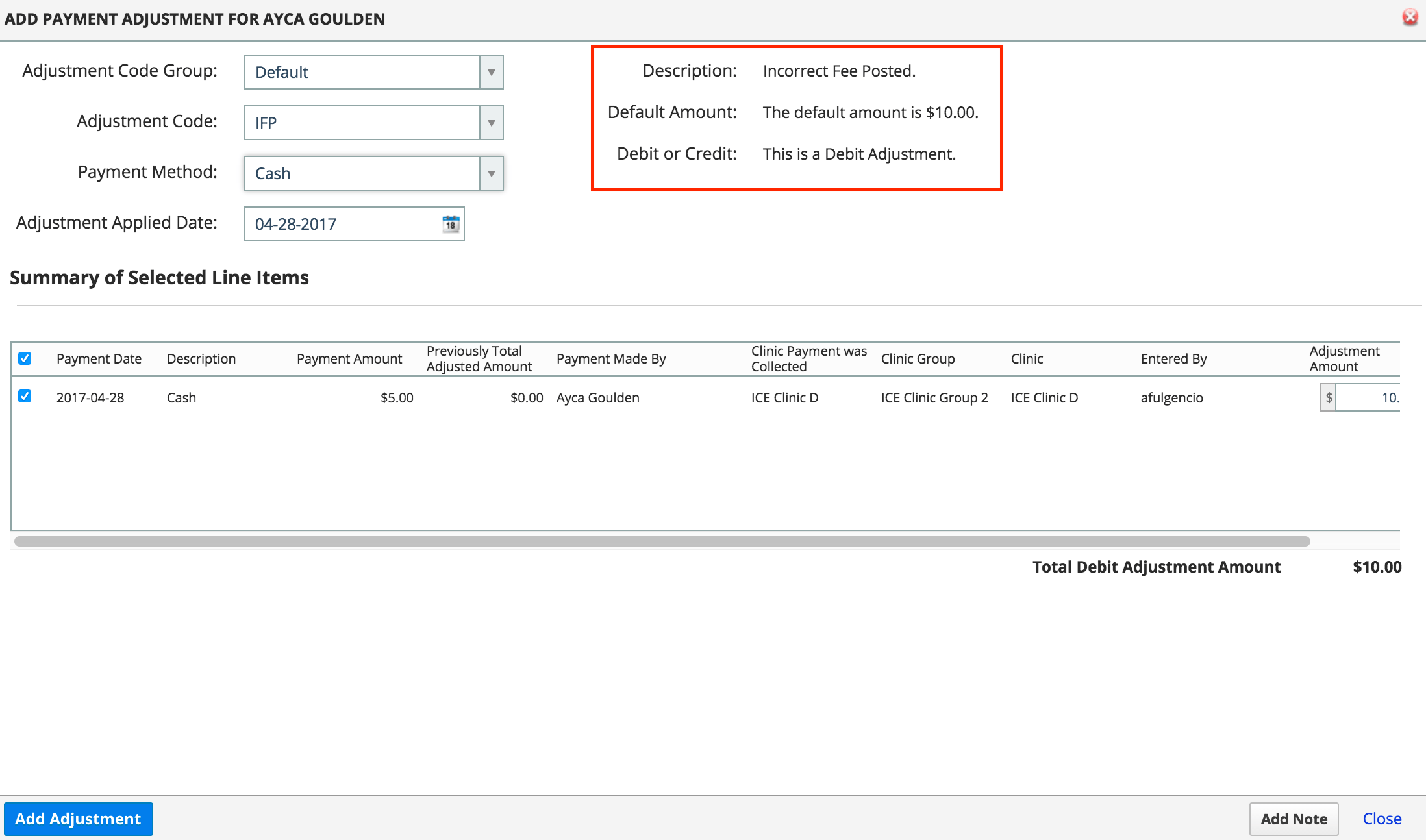
- Choosing the adjustment code displays a summary of it in the top right corner of the window. This includes its description, default amount, and whether it is a credit or debit adjustment.
- Confirm the Payment Method
- Confirm the Adjustment Applied Date
- Select Add Note to add a note to the adjustment if necessary

- Confirm that the Total Adjustment Amount matches the desired result
- You can manually edit the Adjustment Amount if necessary.
- Select Add Adjustment
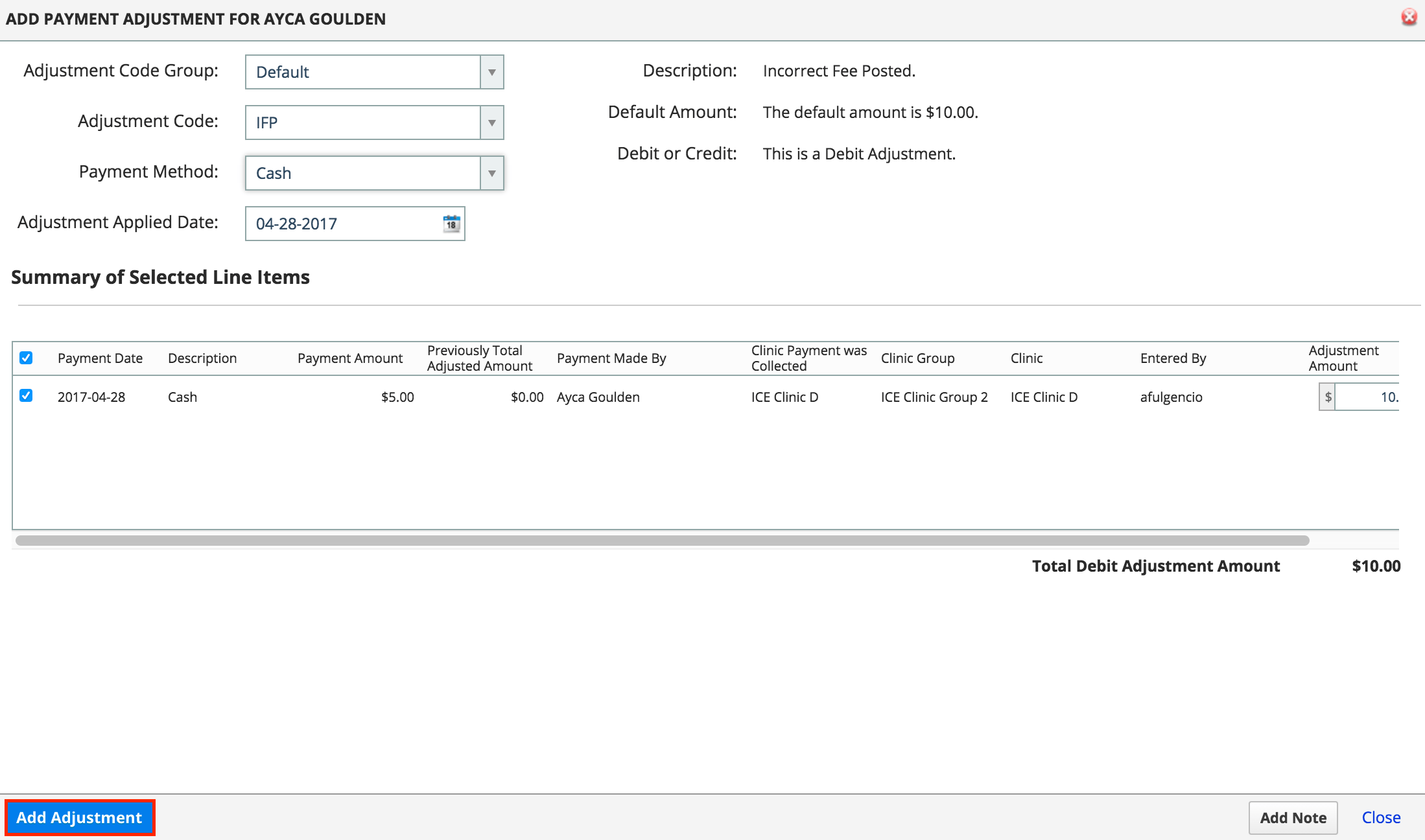
The adjustment now appears as a line item in the Main Ledger, Adjustment, and Detailed Ledger tabs.