Validate items
Items can be validated when they have met your requirements. If a patient is treated by multiple providers that require validation, the validation of one provider is independent of the validation of another.
You can only validate items if you are a part of a provider group that has validation permissions. These permissions also define what provider groups can have their work validated by you.
- Go to Provider > Validation > Can Validate
or
Find the Can Validate Items panel on your provider dashboard - Select View on the row of the provider, patient, and date that you want to review
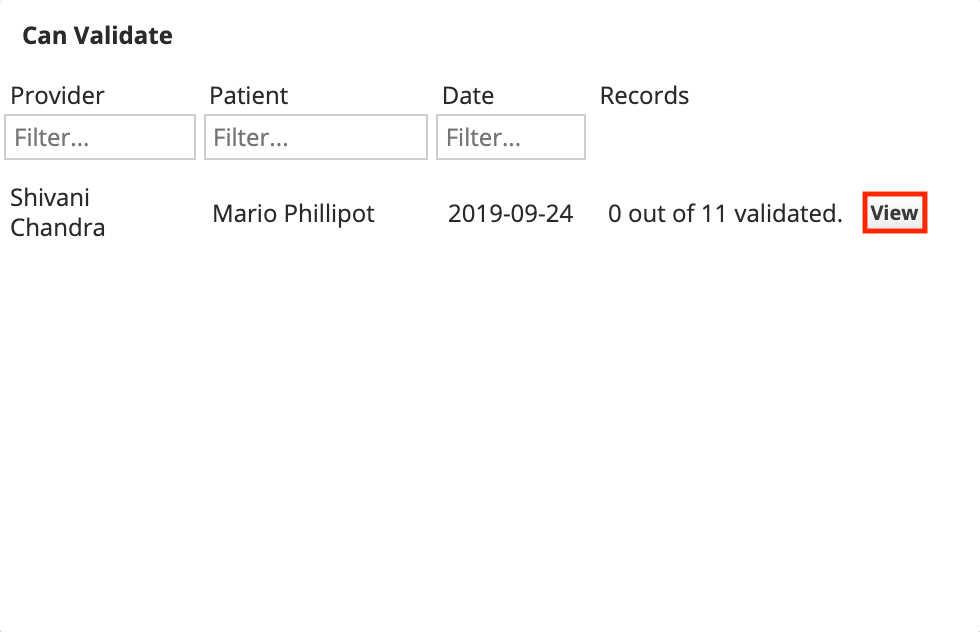
- Select the checkbox beside the specific item you want to validate
- You can select multiple checkboxes at one time.
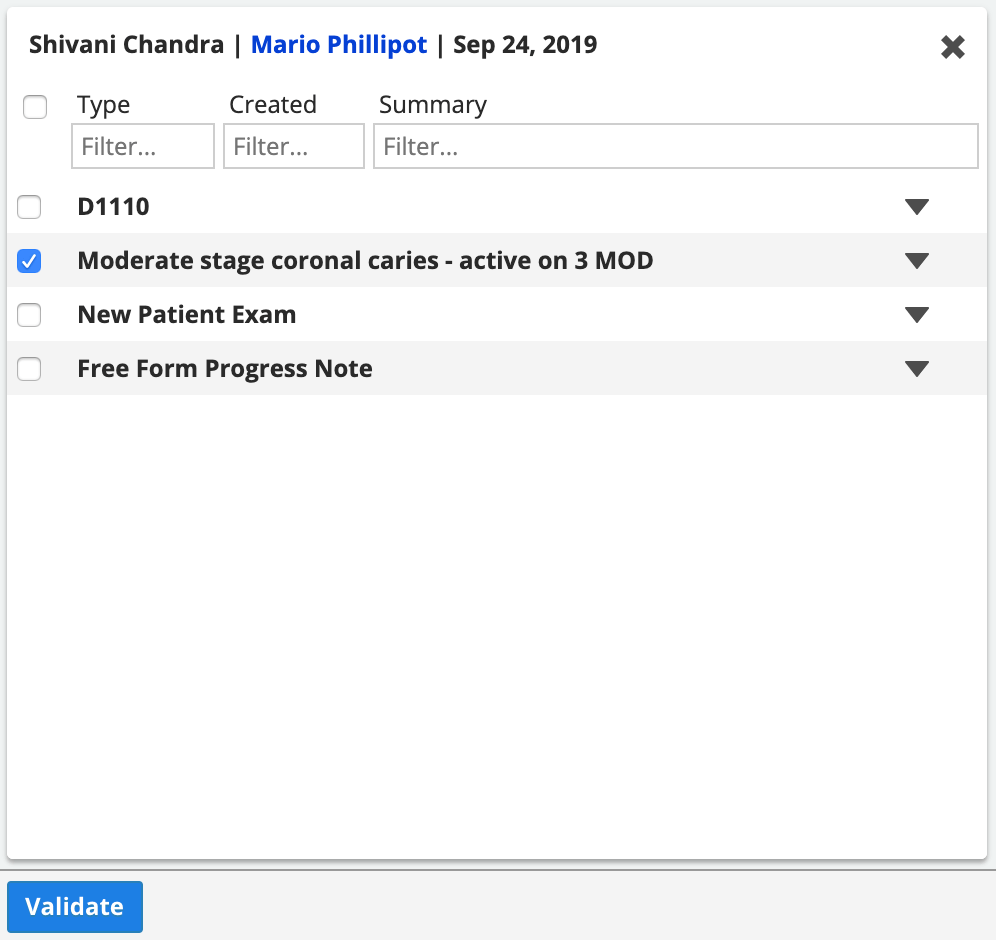
- You can select multiple checkboxes at one time.
- Select Validate