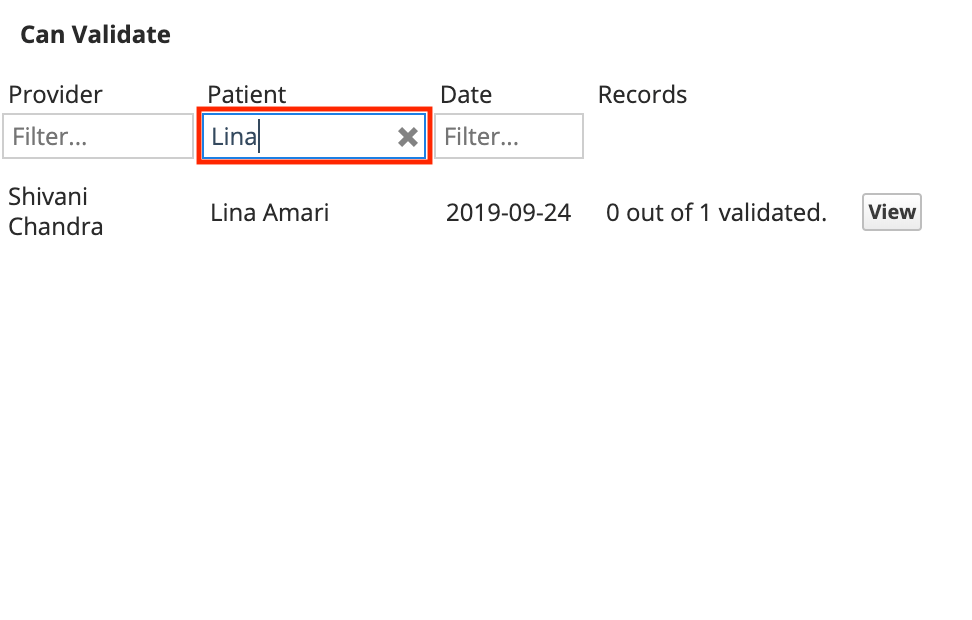Review validation items
You can review each item individually from the Validation area. Validation items are grouped by provider, patient and date.
The Validation area consists of:
- A Can Validate or Require Validation list.
- A preview panel on the right that displays a current preview of the work awaiting validation.
The Can Validate list displays all items you can approve. The Requires Validations list displays all of your items awaiting review and approval.
- Select View beside the specific item
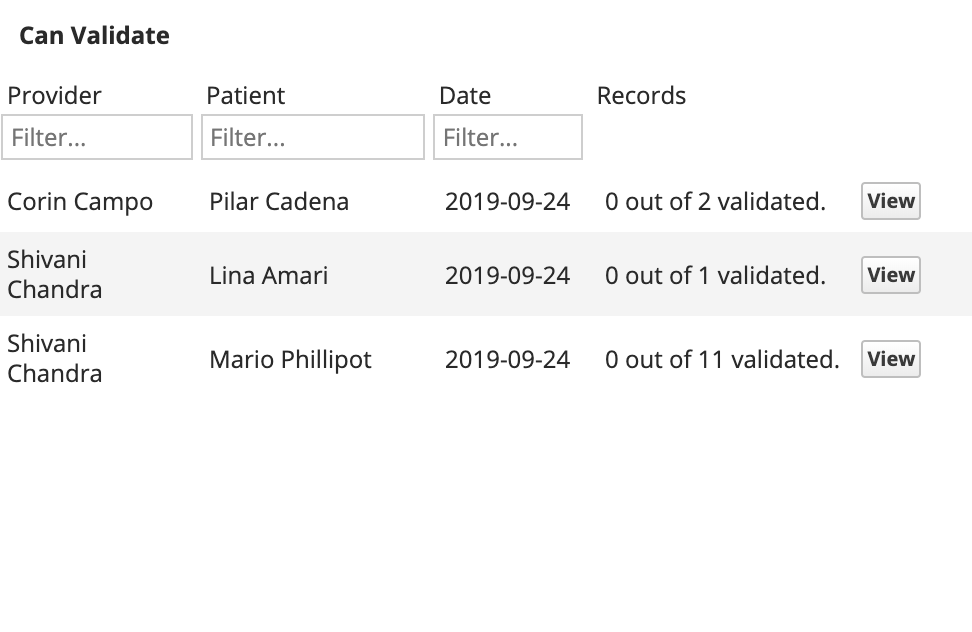
- Review the validation entries for the provider, patient, and date you selected
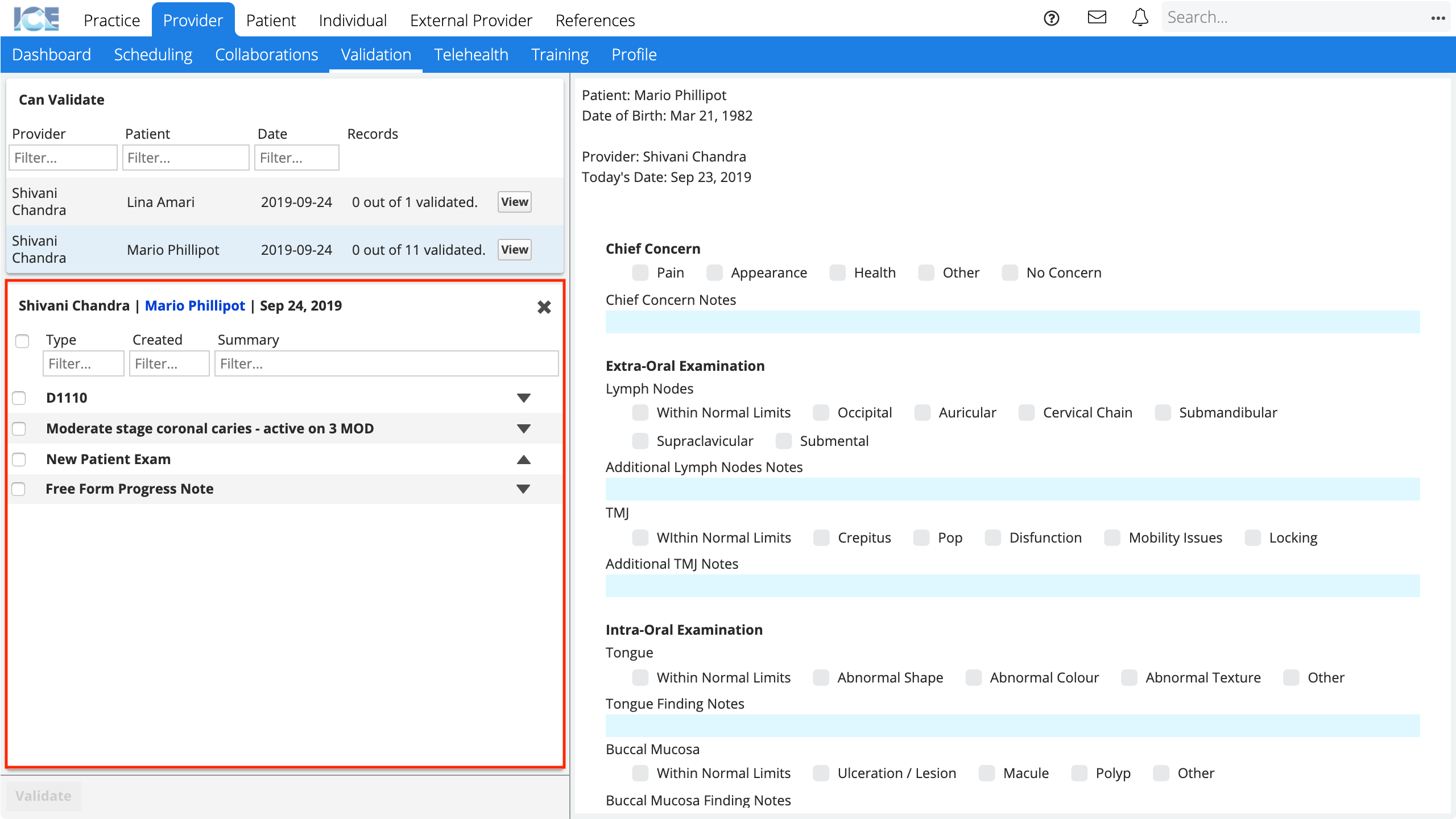
- Select each item in the list to see a preview of their current details on the right, before you validate them
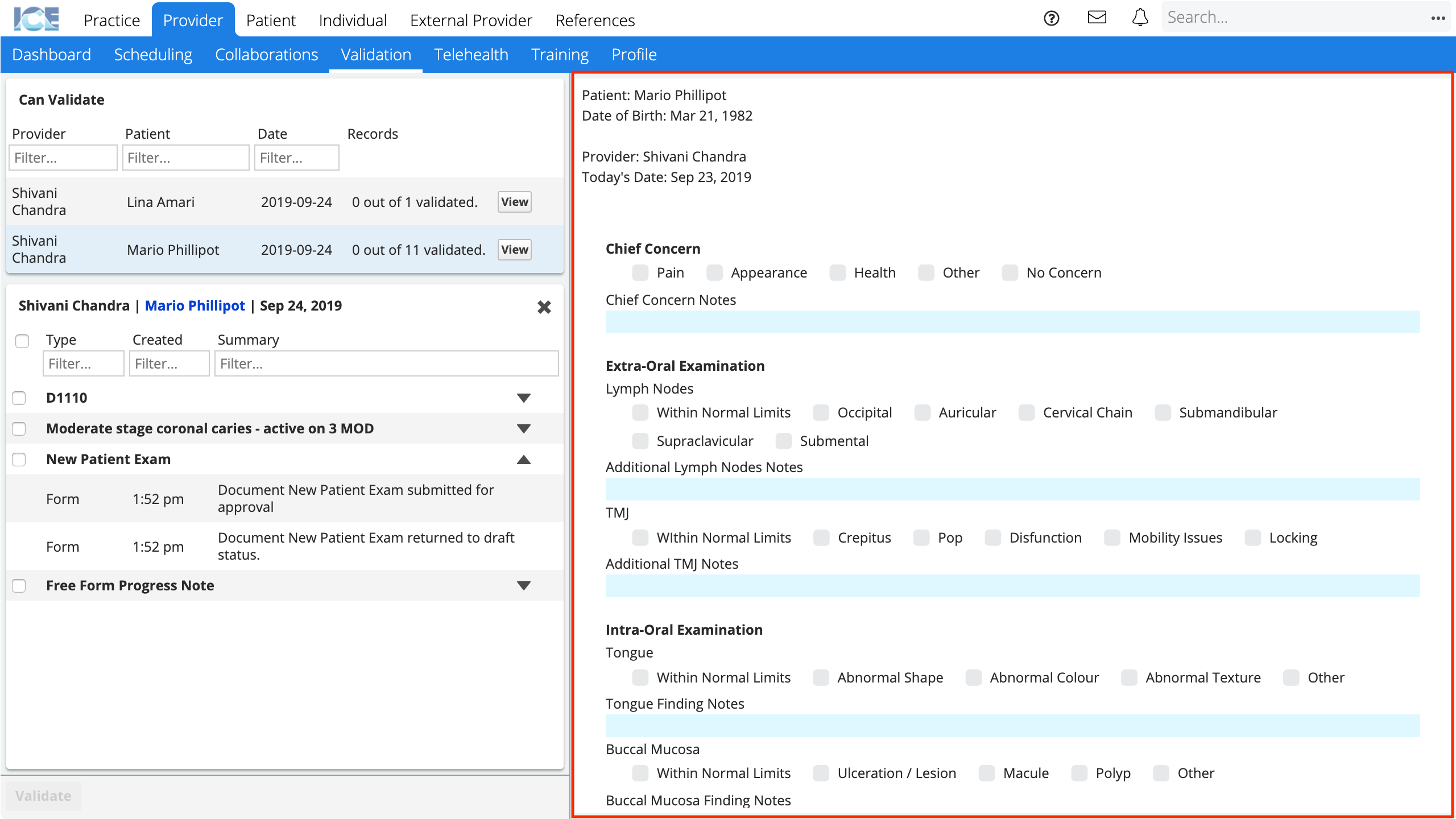
Expand or collapse validation item groups
You can expand or collapse validation item groups if you want to see the detailed activity history behind the validation item
- Select
to expand or collapse the validation item
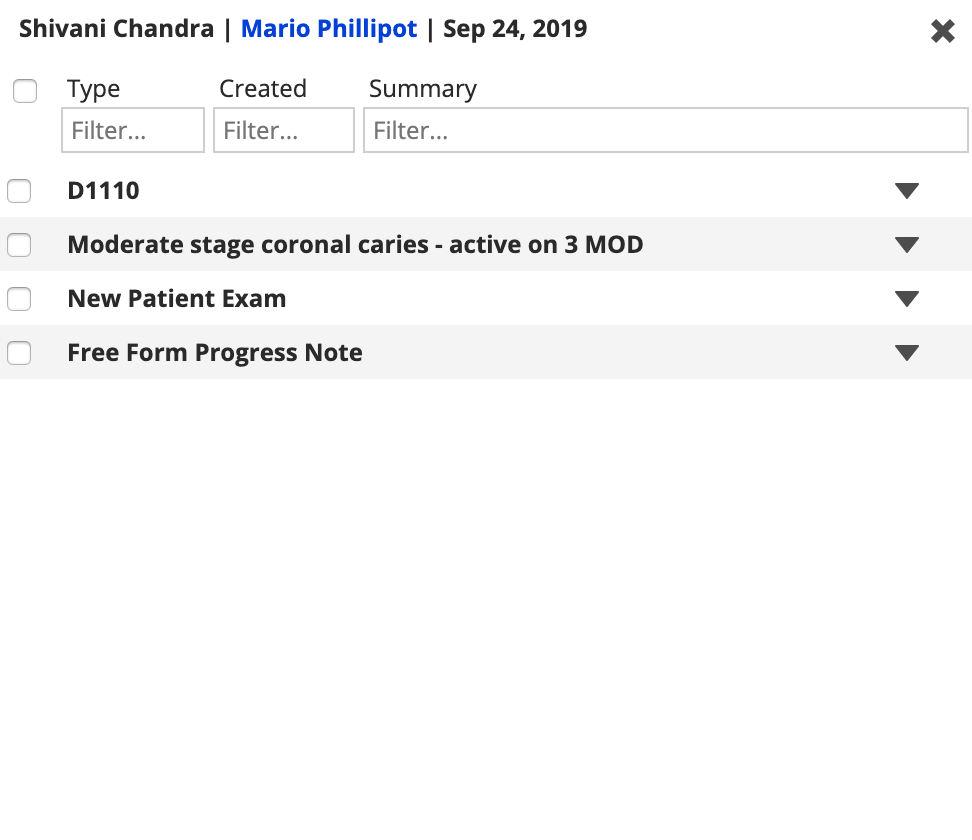
Use the filter columns
You can filter validation entires based on the provider, patient, type, created, or summary information.
- Type a value inside the specific filter field
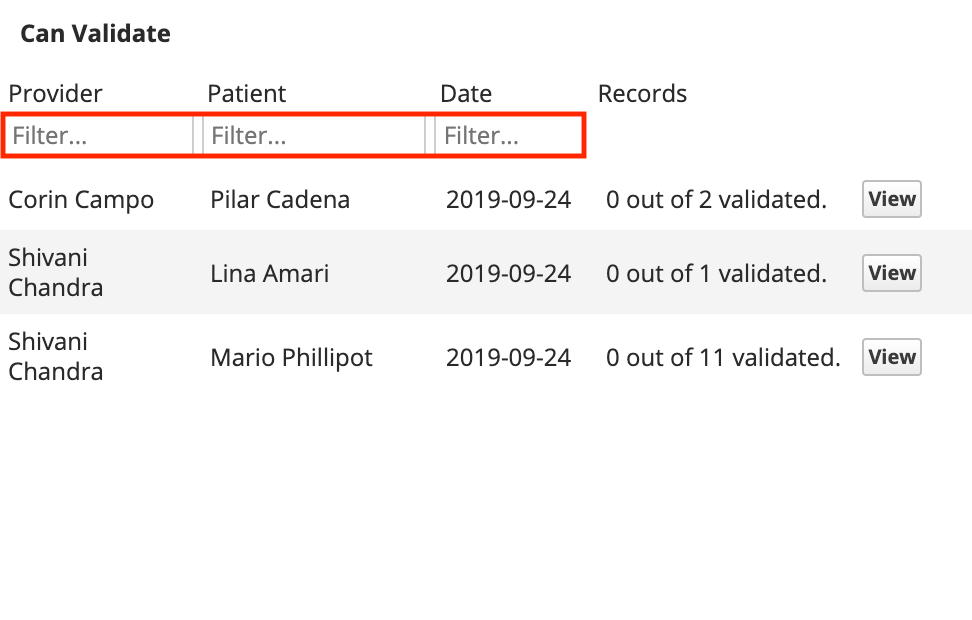
- The list is now filtered based on what you entered