Track animation views
You can review how the animations in a patient education playlist have been viewed, played, and paused on a specific patient record.
- Go to Patient > Dashboard
- Find the Patient Animation Tracking panel
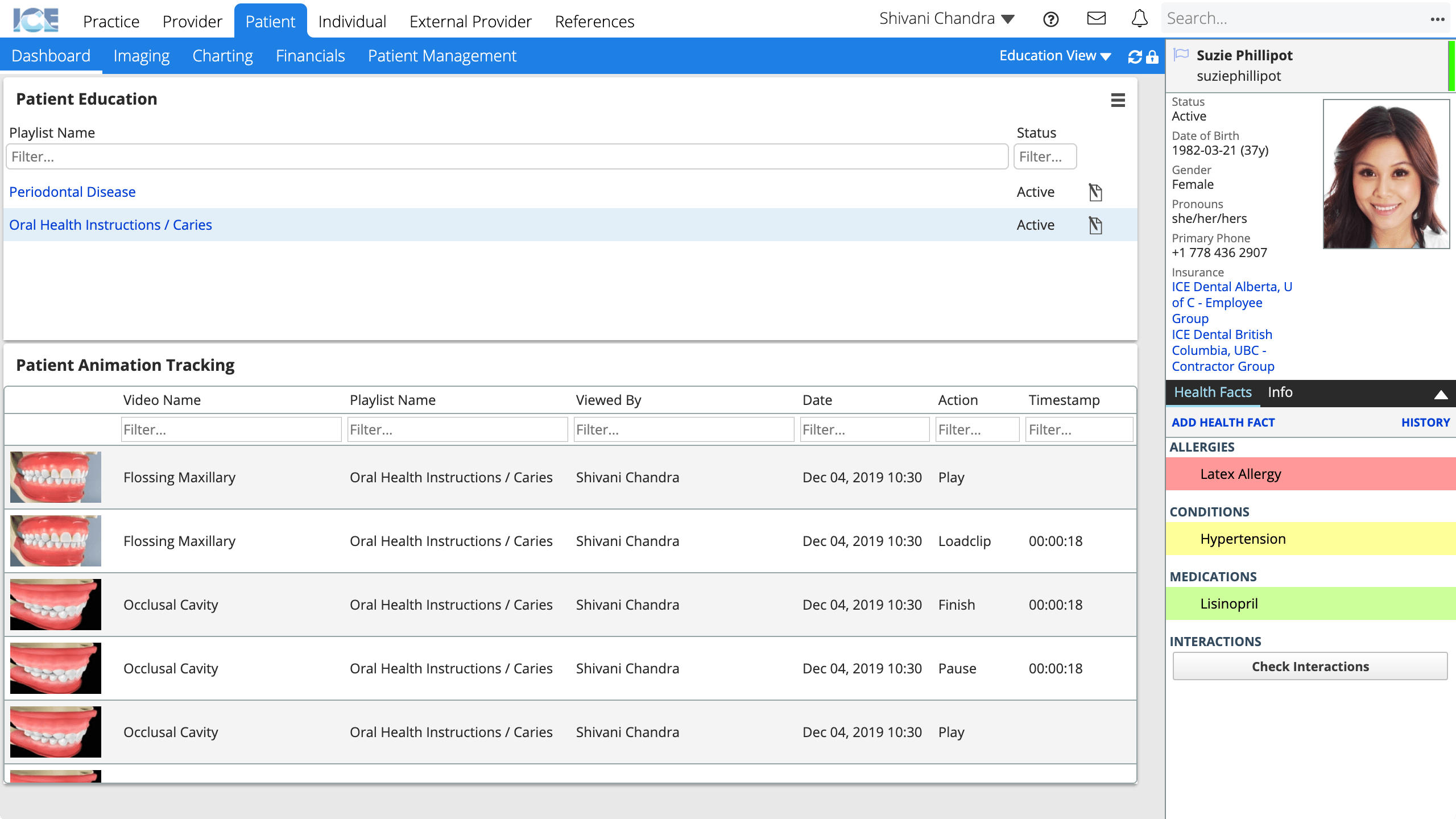
- Browse the panel to review how people with access to this record have viewed patient education animations from the patient's playlists
- Viewed By shows the name of the person who was logged into the system when the video was played.
- Optional: To find details about a specific animation, playlist, viewer, or date, enter search terms into the Filter fields for one or more columns.
The panel updates automatically when someone views animations in a patient education playlist on the patient's record or the patient's portal.