Enter a simple payment
A simple payment is a patient payment allocated to charges on a first-in, first-out basis, whereas detailed payments require that you choose what charges to allocate the payment to.
- Choose the account the payment is for
- This could be a guarantor or the patient themselves.
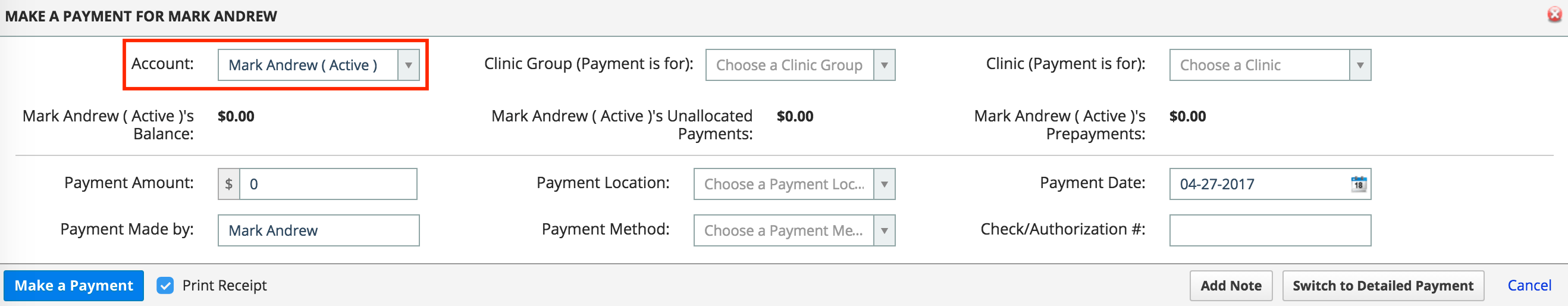
- This could be a guarantor or the patient themselves.
- Confirm the clinic group receiving the payment
- The badge number in parenthesis to the right of the clinic group represents the number of planned procedures and outstanding charges for that clinic group.
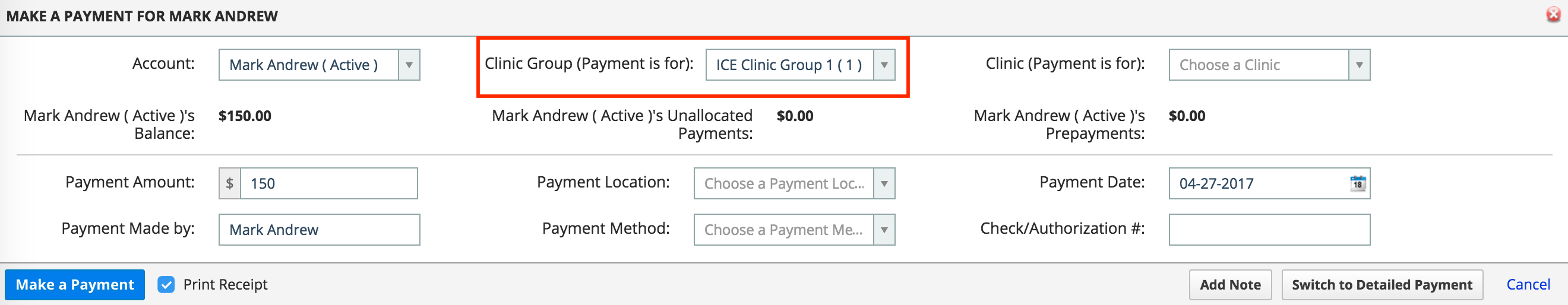
- If you don't specify the clinic, the payment will be allocated on a first-in, first-out basis for charges from all the clinics in the selected clinic group.
- If you do specify the clinic, the payment will be allocated on a first-in, first-out basis for charges from that specific clinic in the selected clinic group.
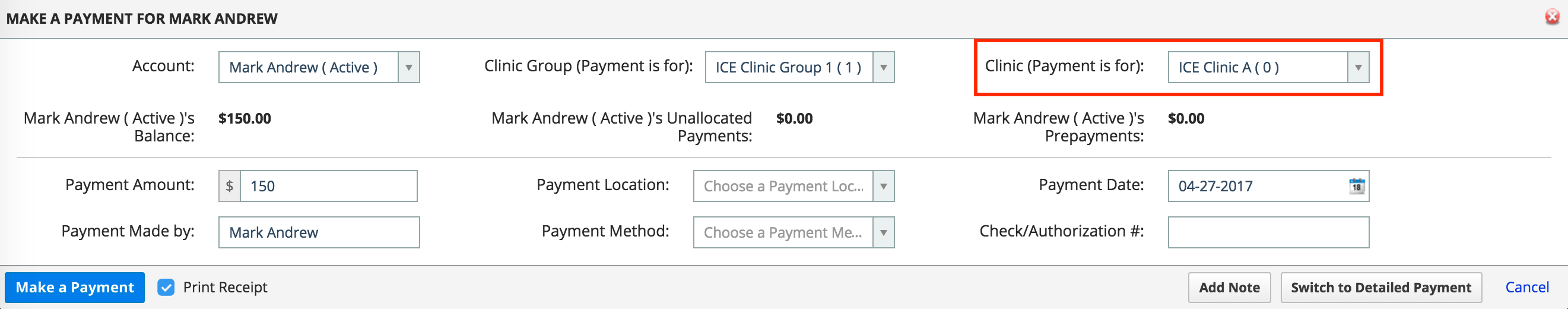
- The badge number in parenthesis to the right of the clinic group represents the number of planned procedures and outstanding charges for that clinic group.
- Once you have confirmed the account and clinic details, the Payment Amount field automatically populates with the outstanding balance for that account, clinic group, and clinic(s)
- The payment amount can be edited by selecting the field and updating the value.
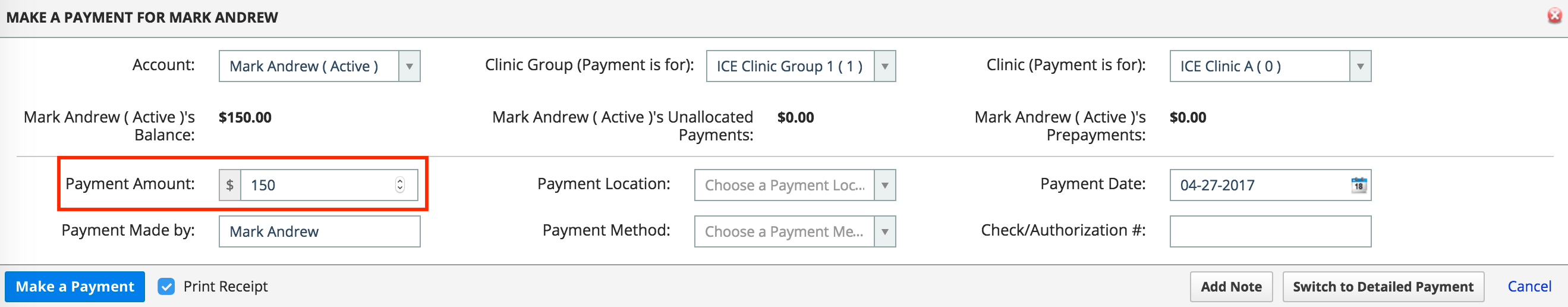
- The payment amount can be edited by selecting the field and updating the value.
- Enter the Payment Location, Payment Date, Payment Made By, Payment Method, and Check/Authorization #
- Select Make a Payment
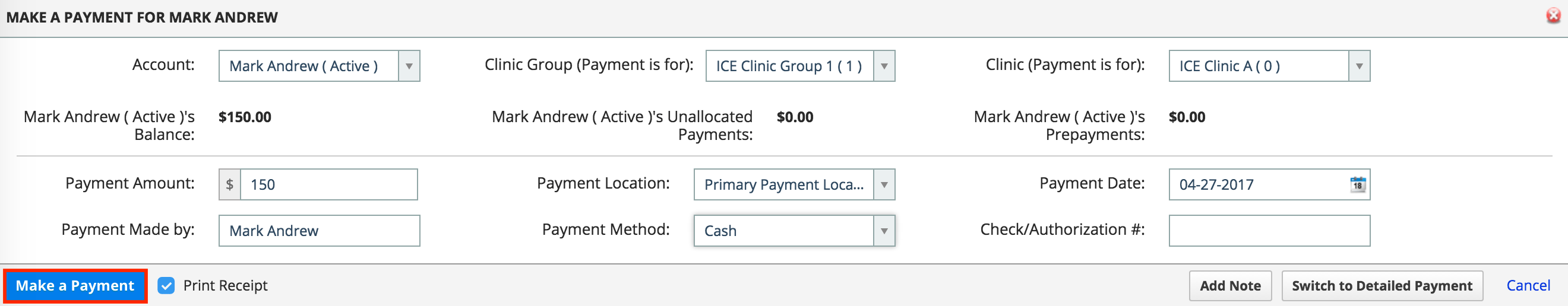
- All payments are tracked in the various financial tabs
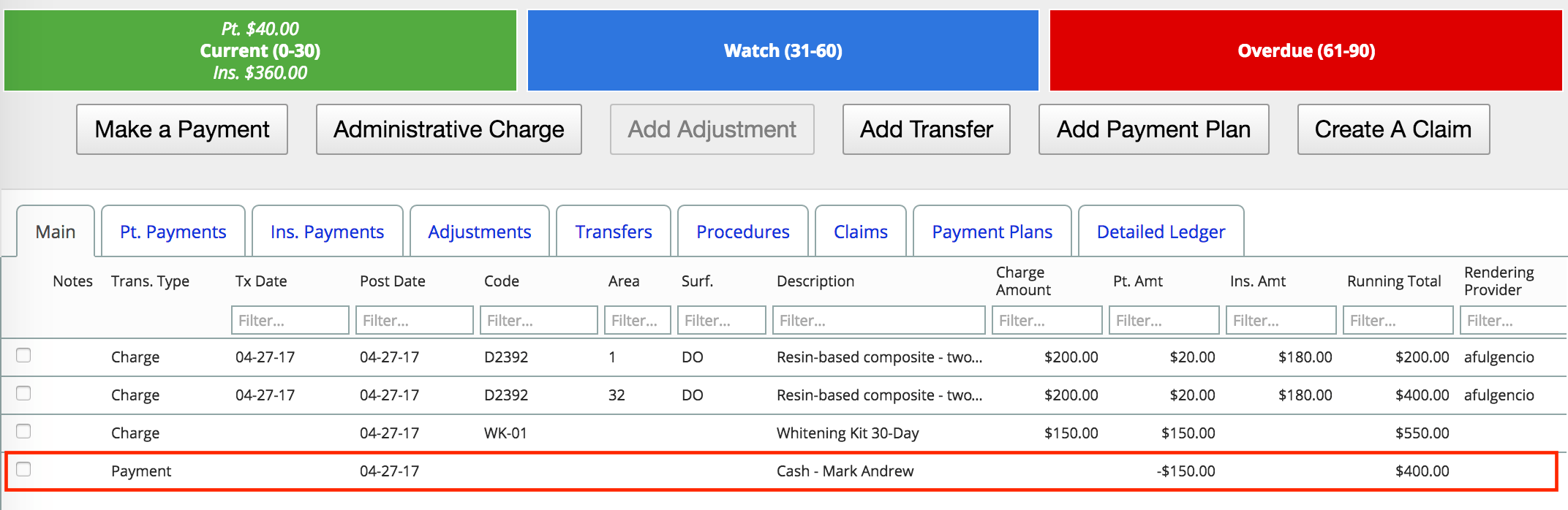
- All payments are tracked in the various financial tabs