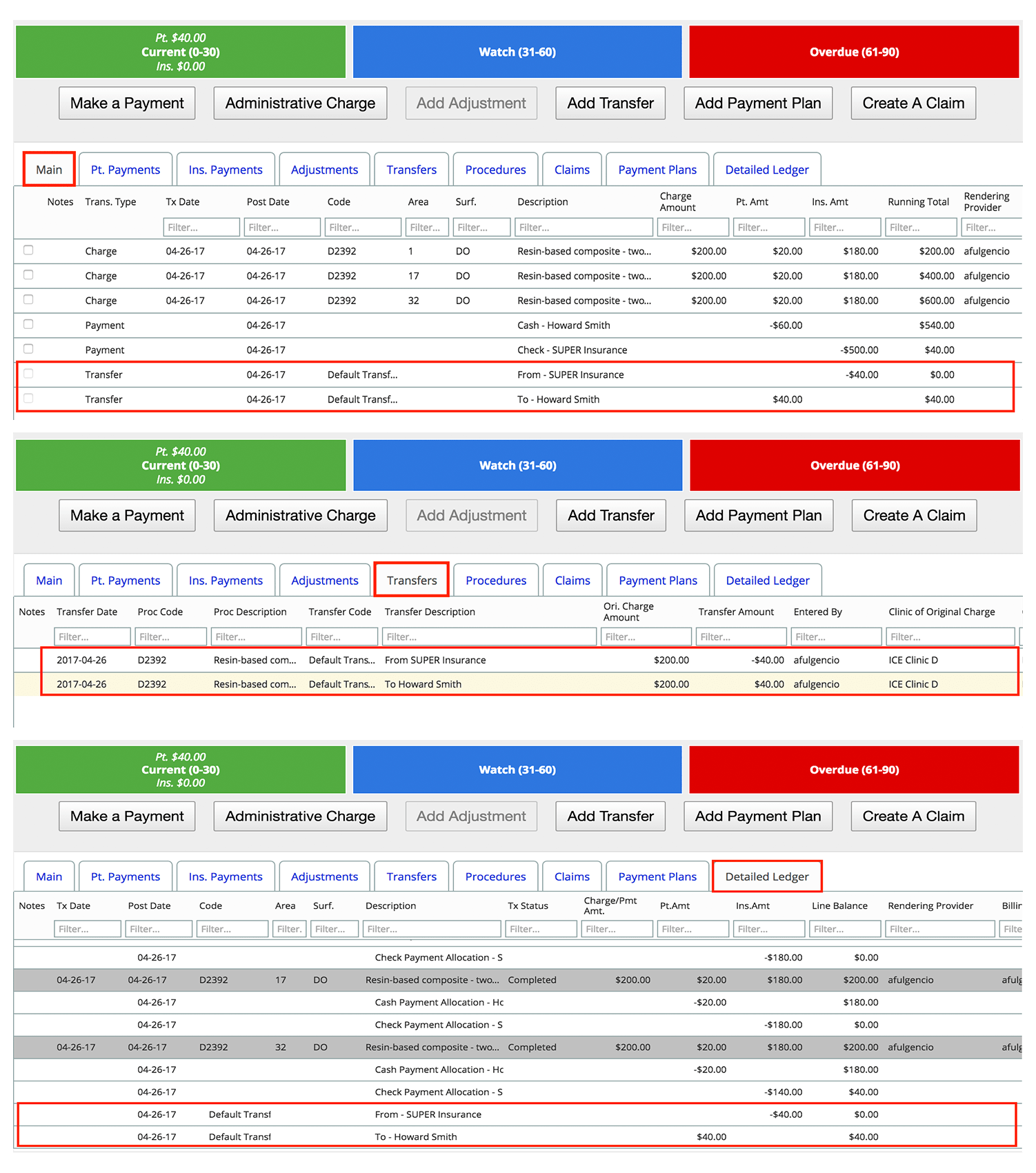Add a transfer
You can transfer financial responsibility for charges from one account to another that is associated to the patient record. For example, the balance can be transferred from the insurance payer to the patient when coverage has exceeded the amount allowed based on insurance policy coverage limits.
You can select different codes for both the To and From entries. These appear as separate lines and can have separate notes attached to them. You cannot complete transfers for any administrative charges.
- Select Add Transfer
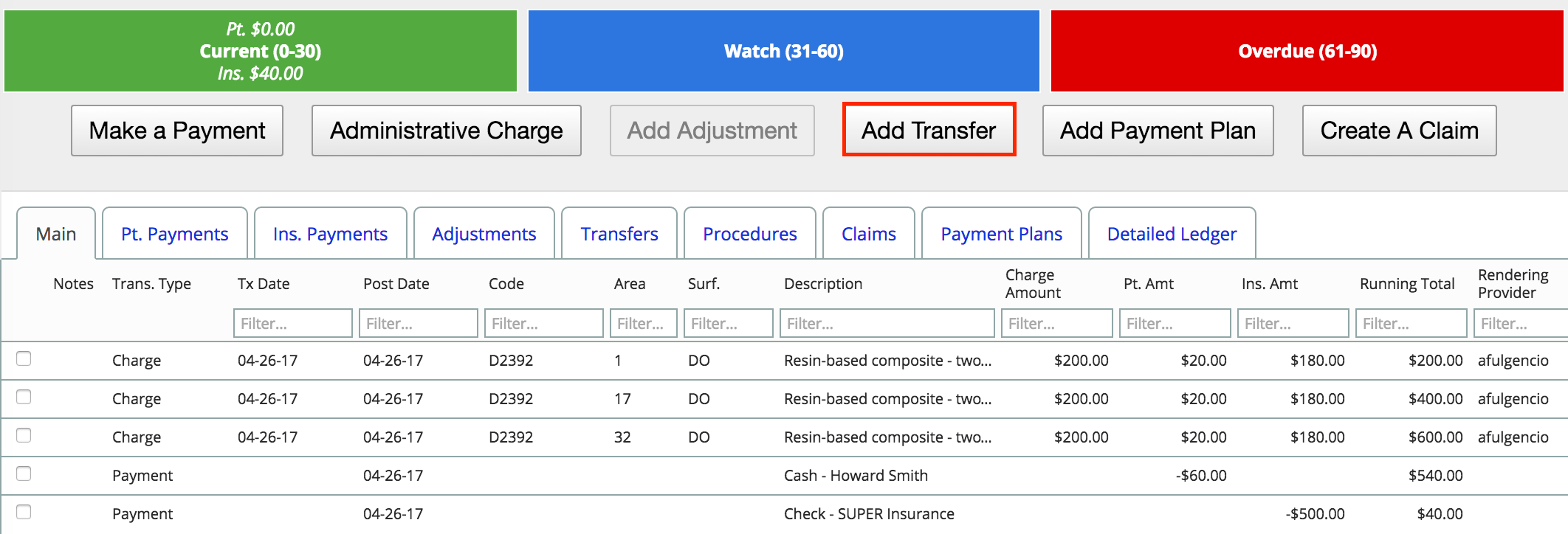
- Confirm the Transfer Date
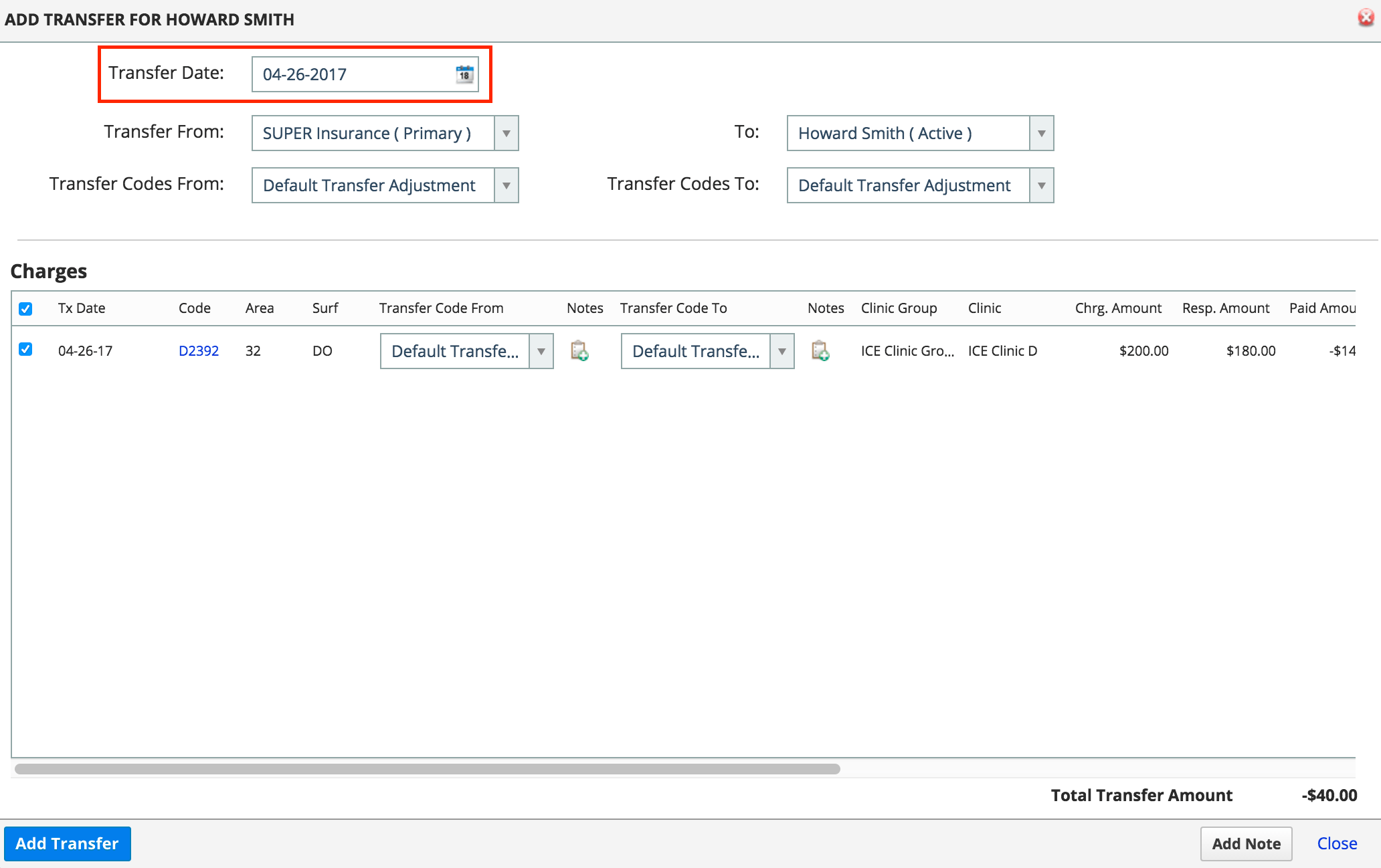
- Choose the account from the Transfer From drop-down menu
- The Procedures table updates to display any charges with outstanding balances for the Account you are transferring from.
- Choose the account from the Transfer To drop-down menu
- Choose the code from the Transfer Code From drop-down menu
- Choose the code from the Transfer Code To drop-down menu
- Select which charge(s) in the table are included in the transfer
- Select
beside each Transfer Code to add a note to that individual transfer if necessary
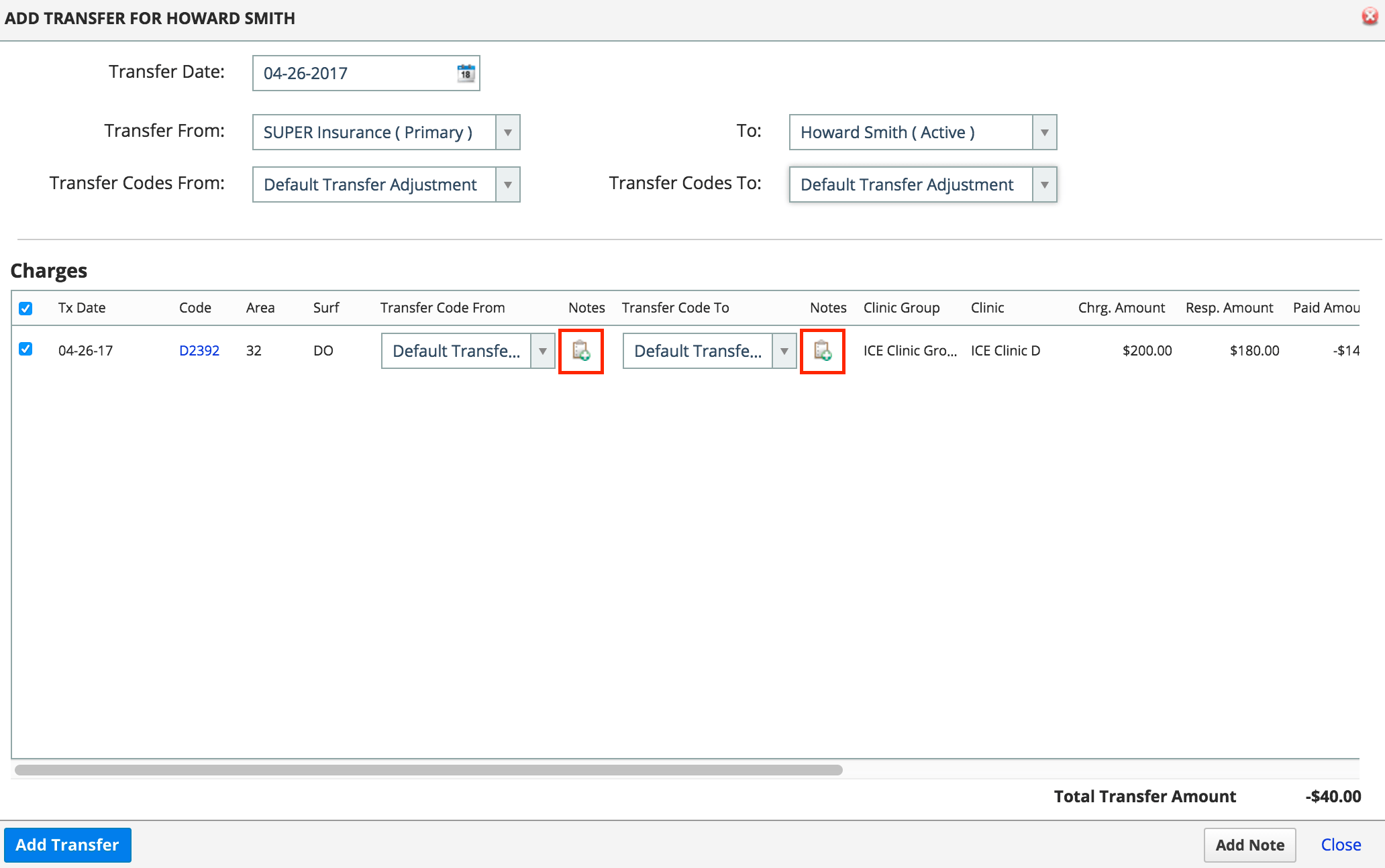
- Select
- Confirm the Total Transfer Amount matches the desired result
- You can manually edit the Transfer Amount if necessary.
- Select Add Transfer
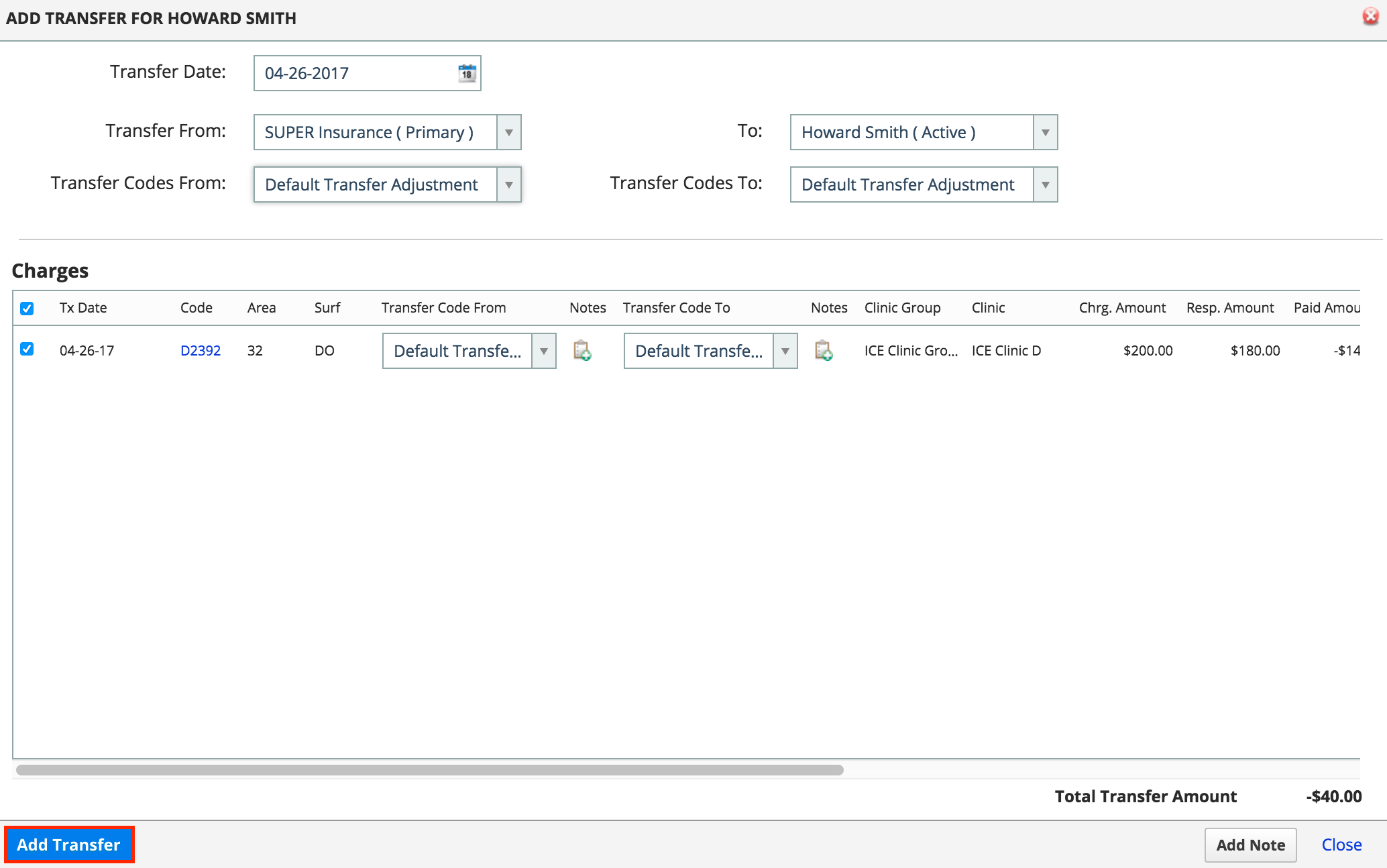
The transfer now appears as a line item in the Main Ledger, Adjustment, and Detailed Ledger tabs.