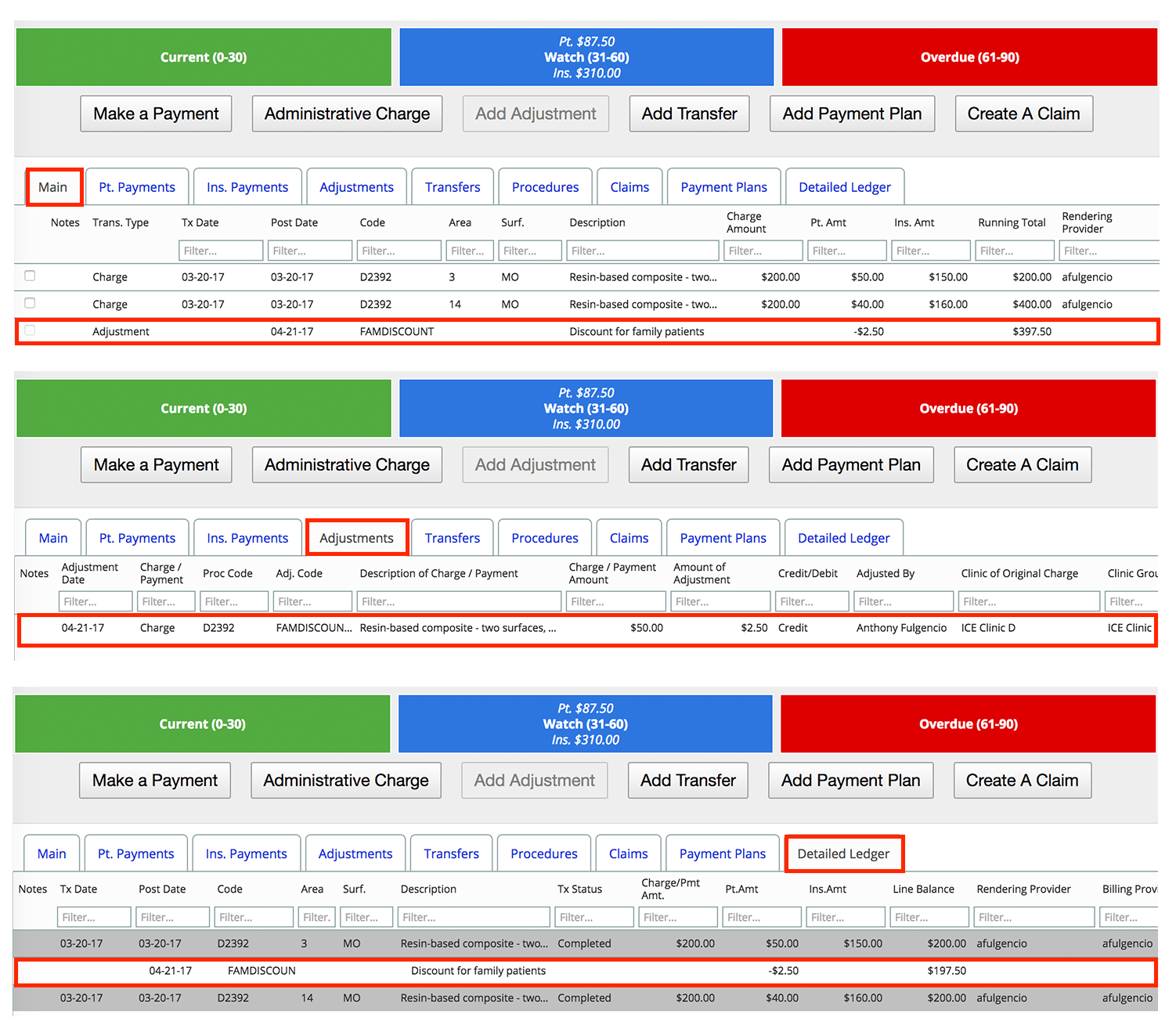Add a charge adjustment
Charge Adjustments are associated with charges related to an Account. They can be configured to calculate from the full charge amount or the remaining amount. This type of adjustment can be used to reduce, increase, or write off a charge.
- Select the checkbox for the charge(s) you want to adjust
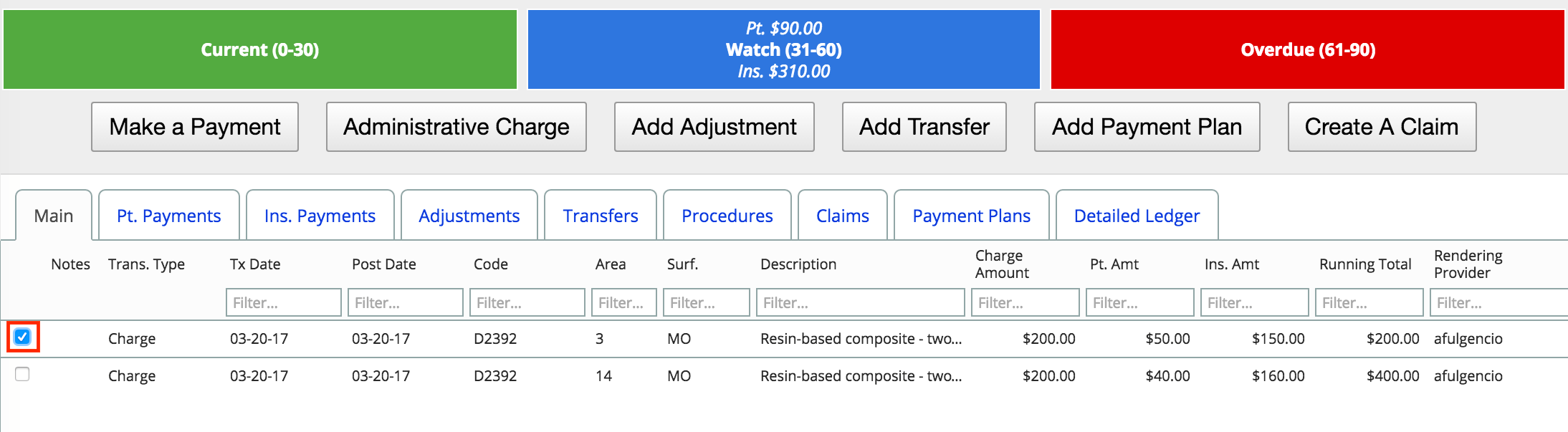
- Select Add Adjustment
- Choose the account from the Account drop-down menu affected by the adjustment
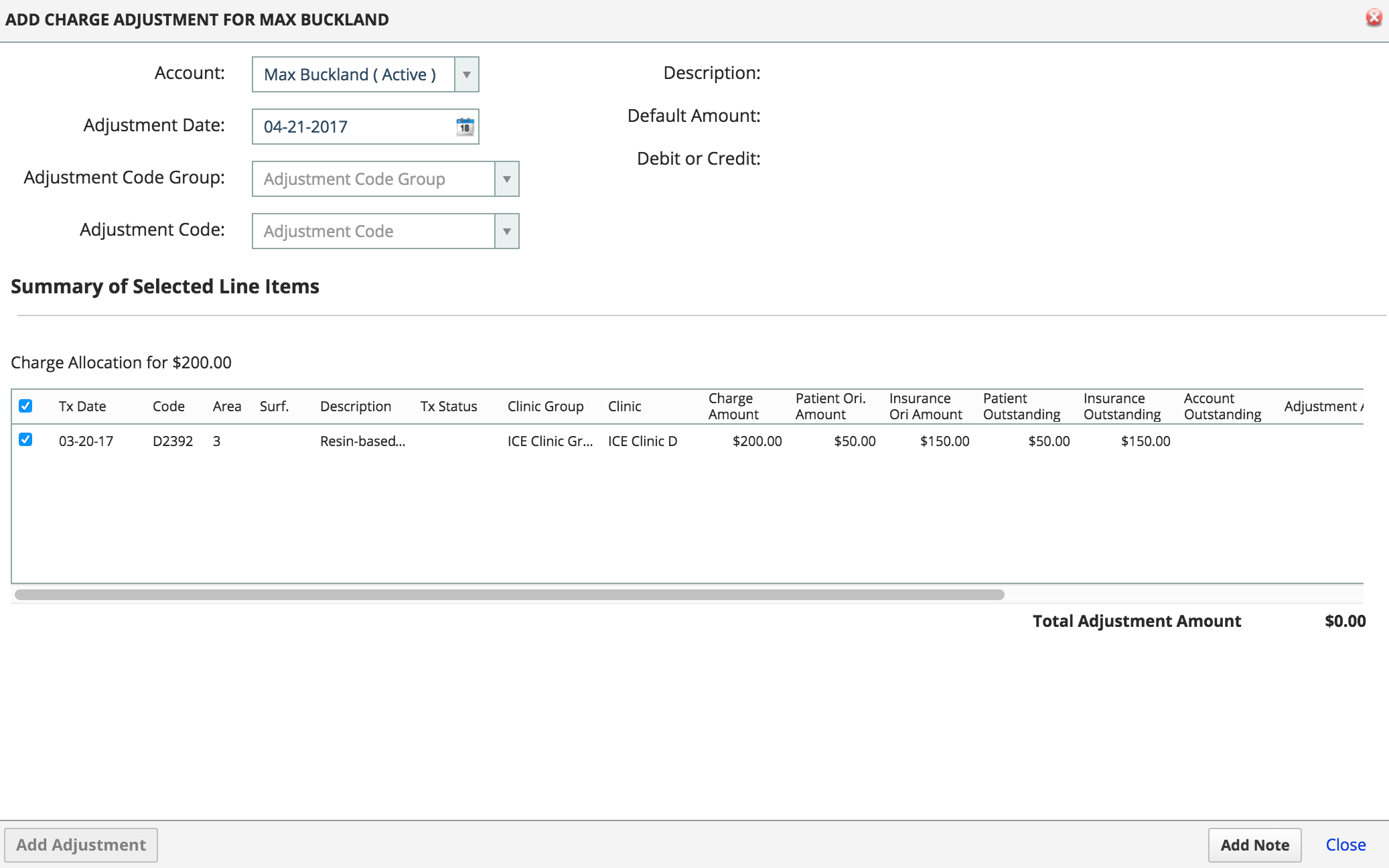
- Confirm the Adjustment Date
- Choose the code from the Adjustment Code Group drop-down menu
- Choose the code from the Adjustment Code drop-down menu
- Choosing the adjustment code displays a summary of it in the top right corner of the window. This includes its description, default amount, what the amount is calculated from, and whether it is a credit or debit adjustment.
- Credit adjustments decrease what the patients owes to the clinic
- Debit adjustments increase what the patients owes to the clinic
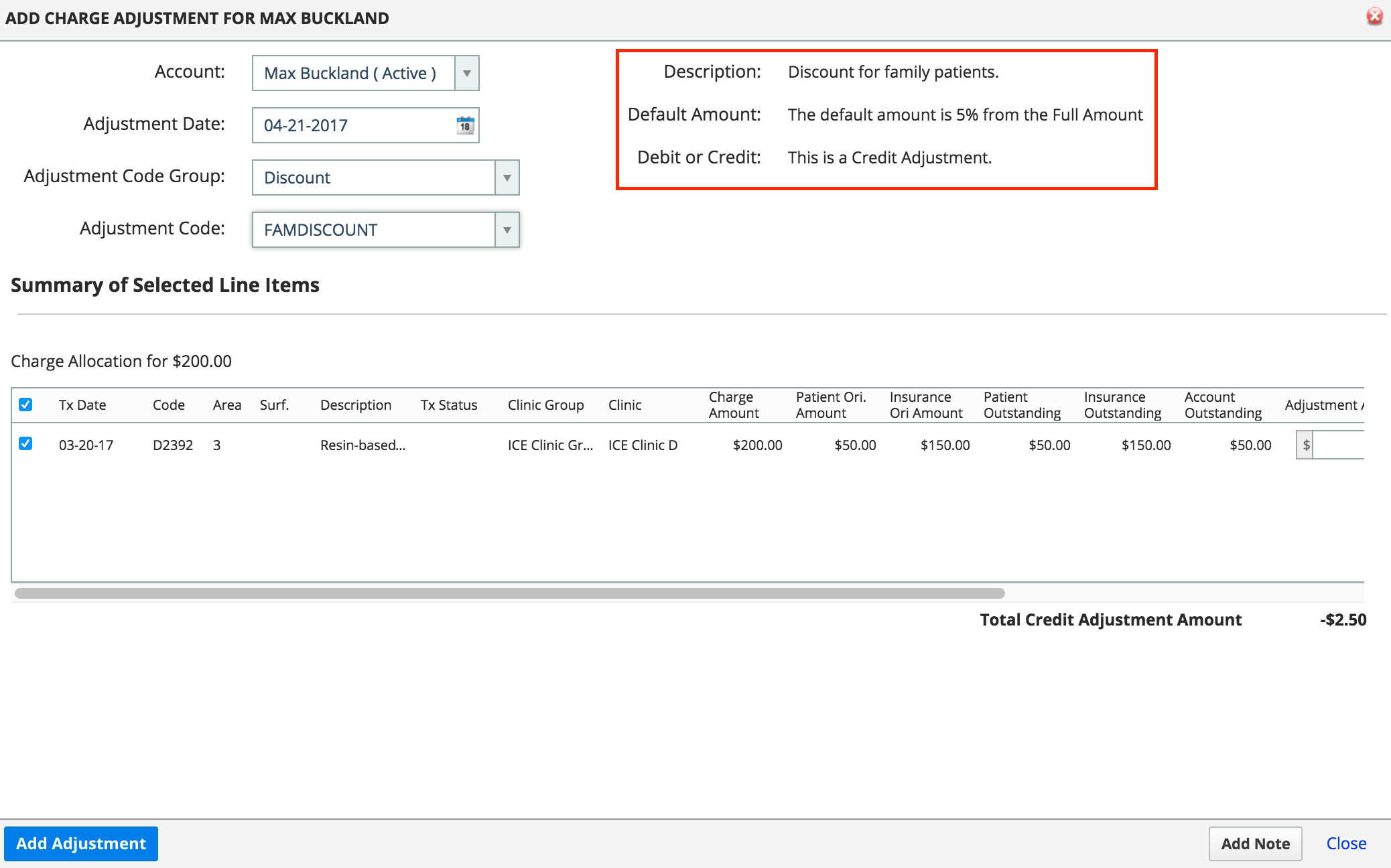
- Choosing the adjustment code displays a summary of it in the top right corner of the window. This includes its description, default amount, what the amount is calculated from, and whether it is a credit or debit adjustment.
- Select Add Note to add a note to the adjustment if necessary
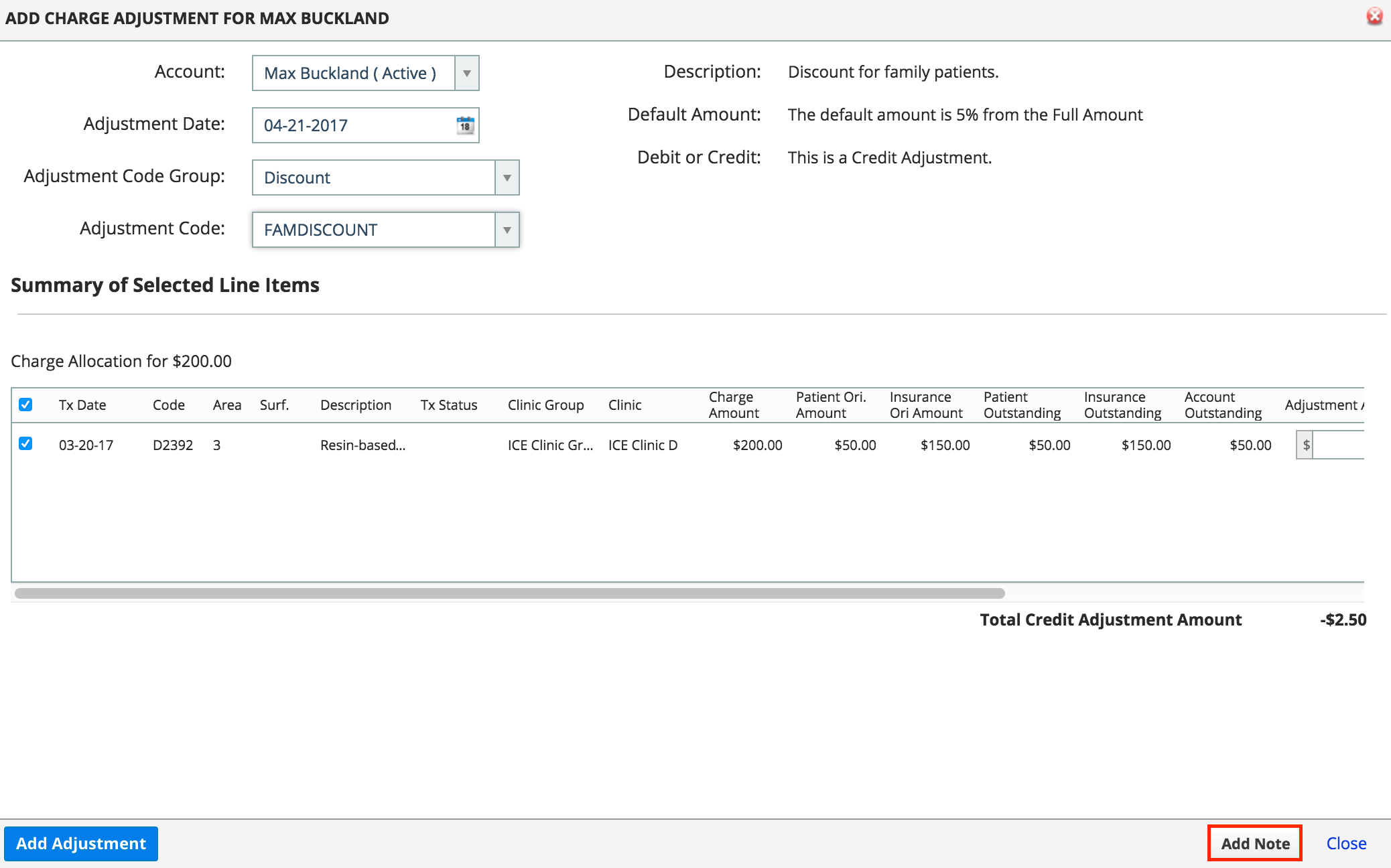
- Confirm the Total Adjustment Amount matches the desired result
- You can manually edit the Adjustment Amount if necessary.
- Select Add Adjustment
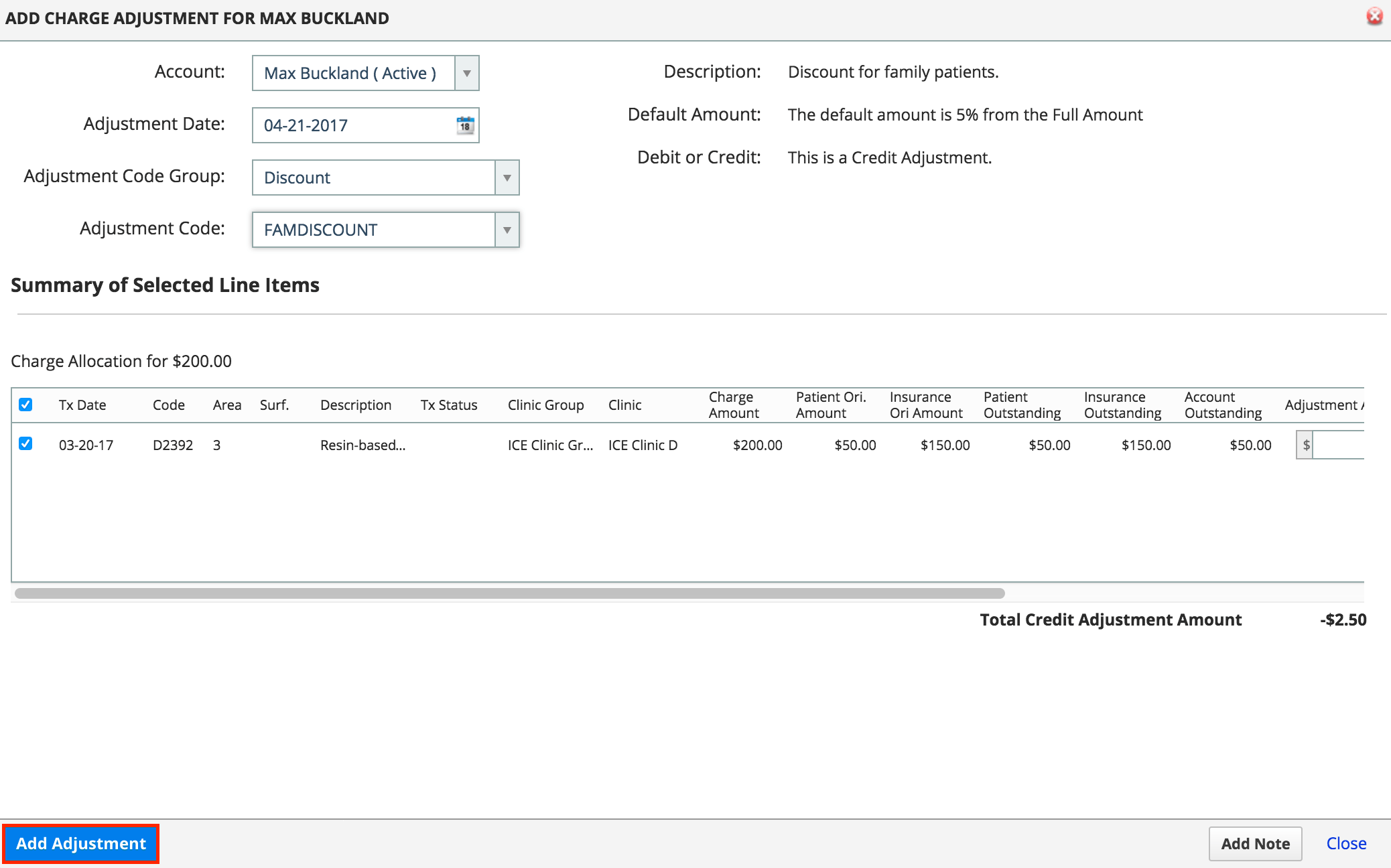
The adjustment now appears as a line item in the Main Ledger, Adjustment and Detailed Ledger tabs.