Sort progress notes
You can sort your progress notes panel by create, modify, or treatment date.
By default, notes are sorted by create date with the most recently created notes at the top of the panel.
- Select the date type drop-down menu
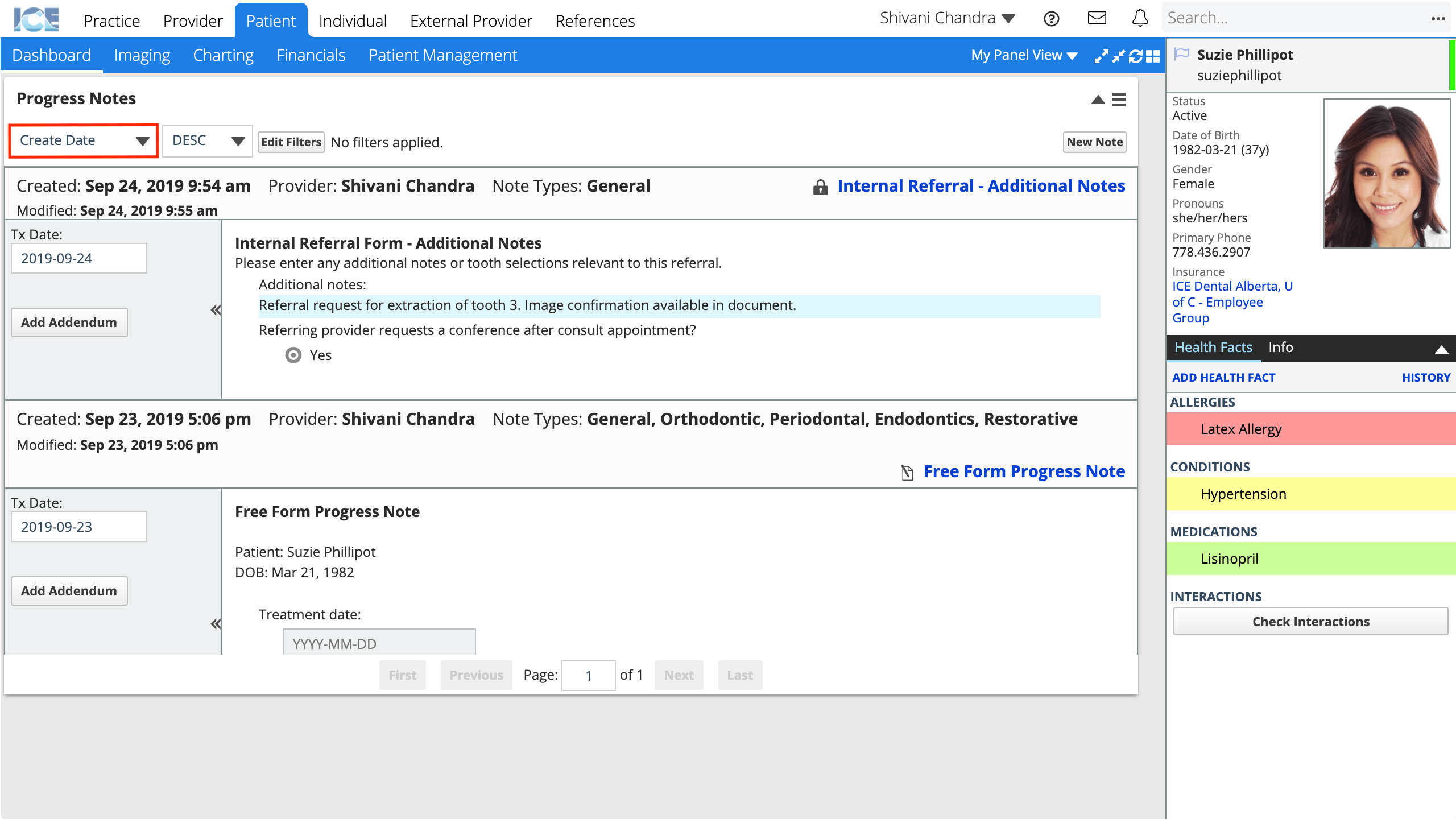
- Choose the date type you want to use for sorting
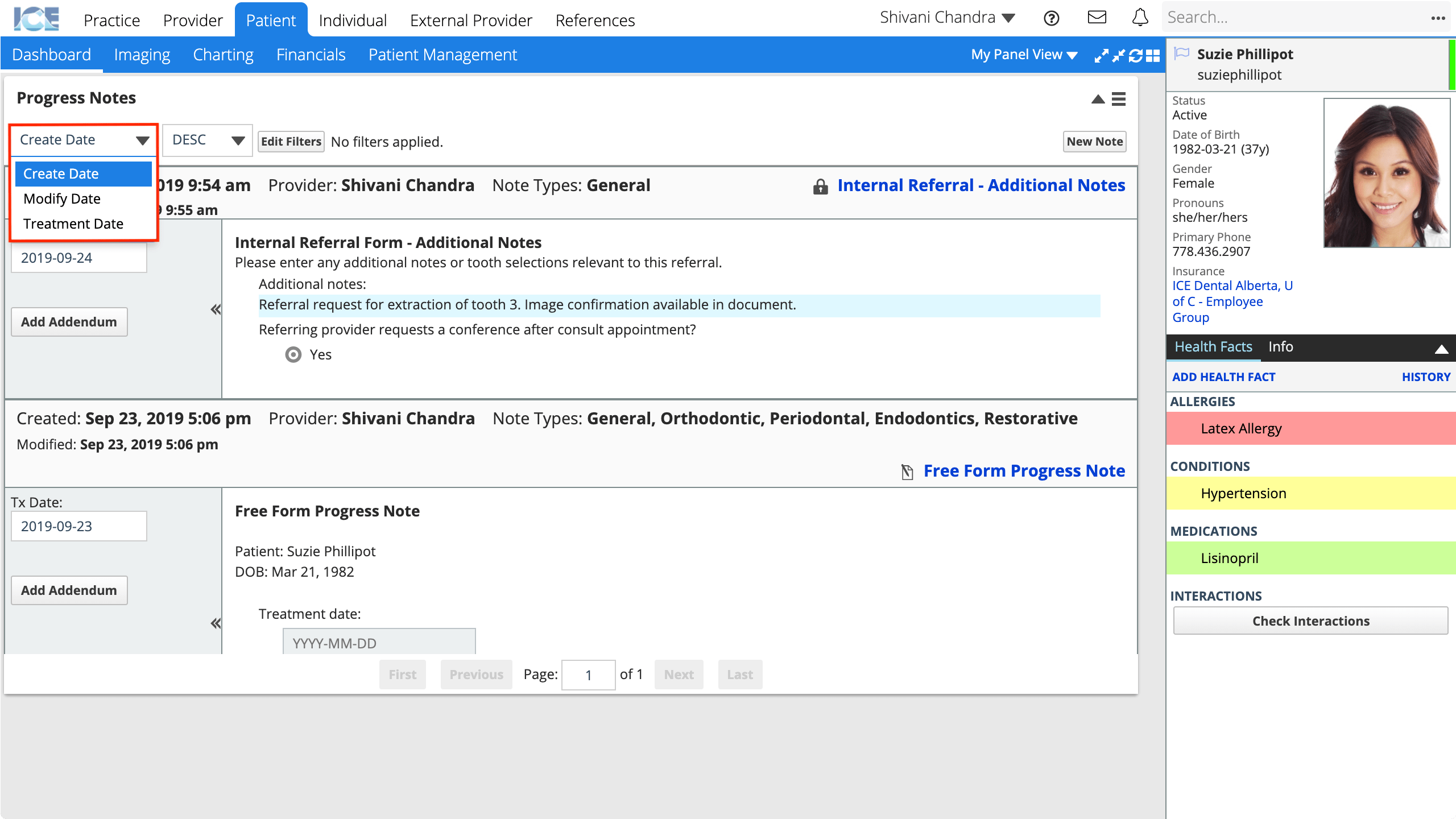
- Optional: Select the ascending/descending drop-down menu to change the order of the sorting method.
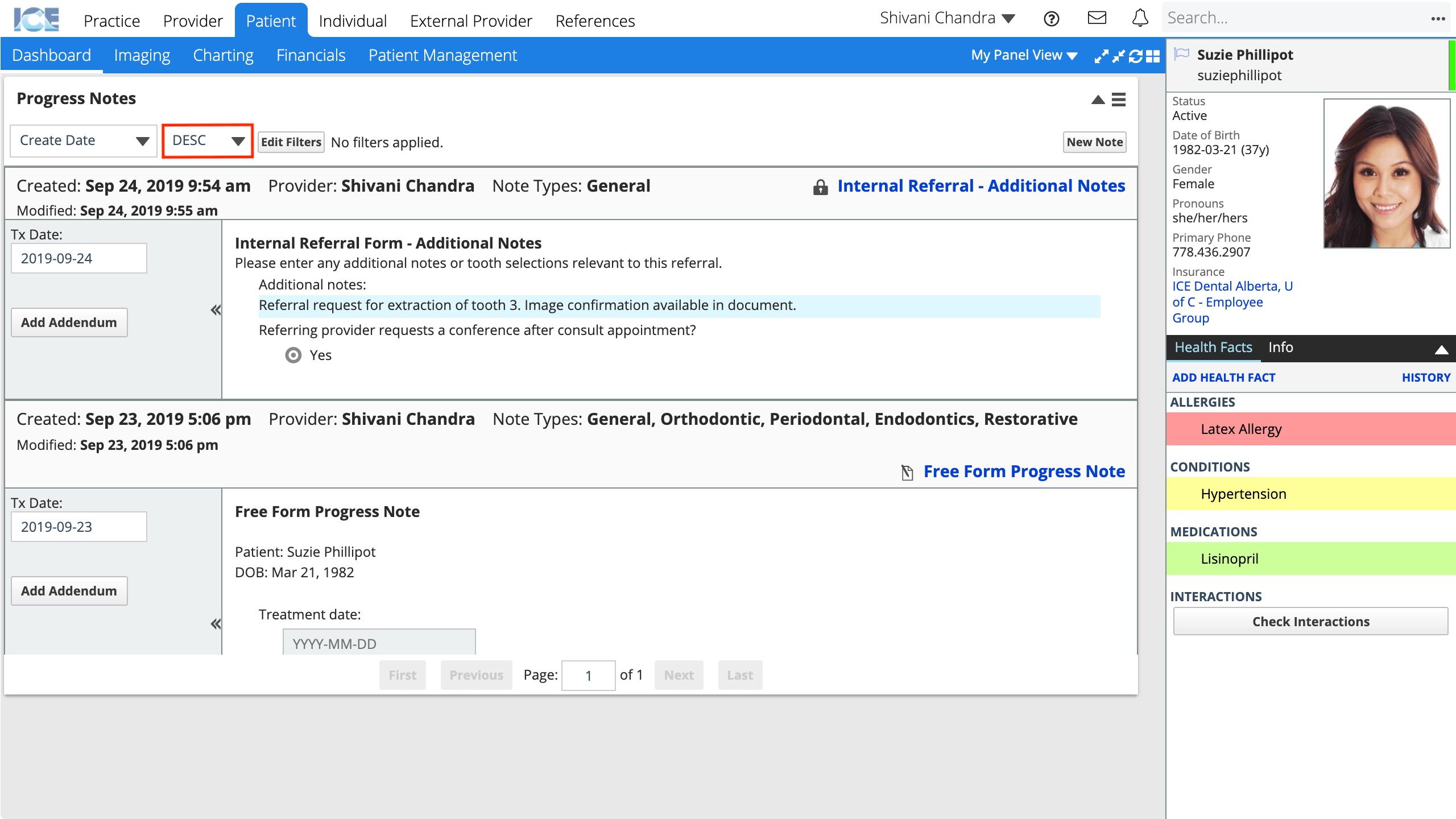
- Your progress notes reorder based on your selection