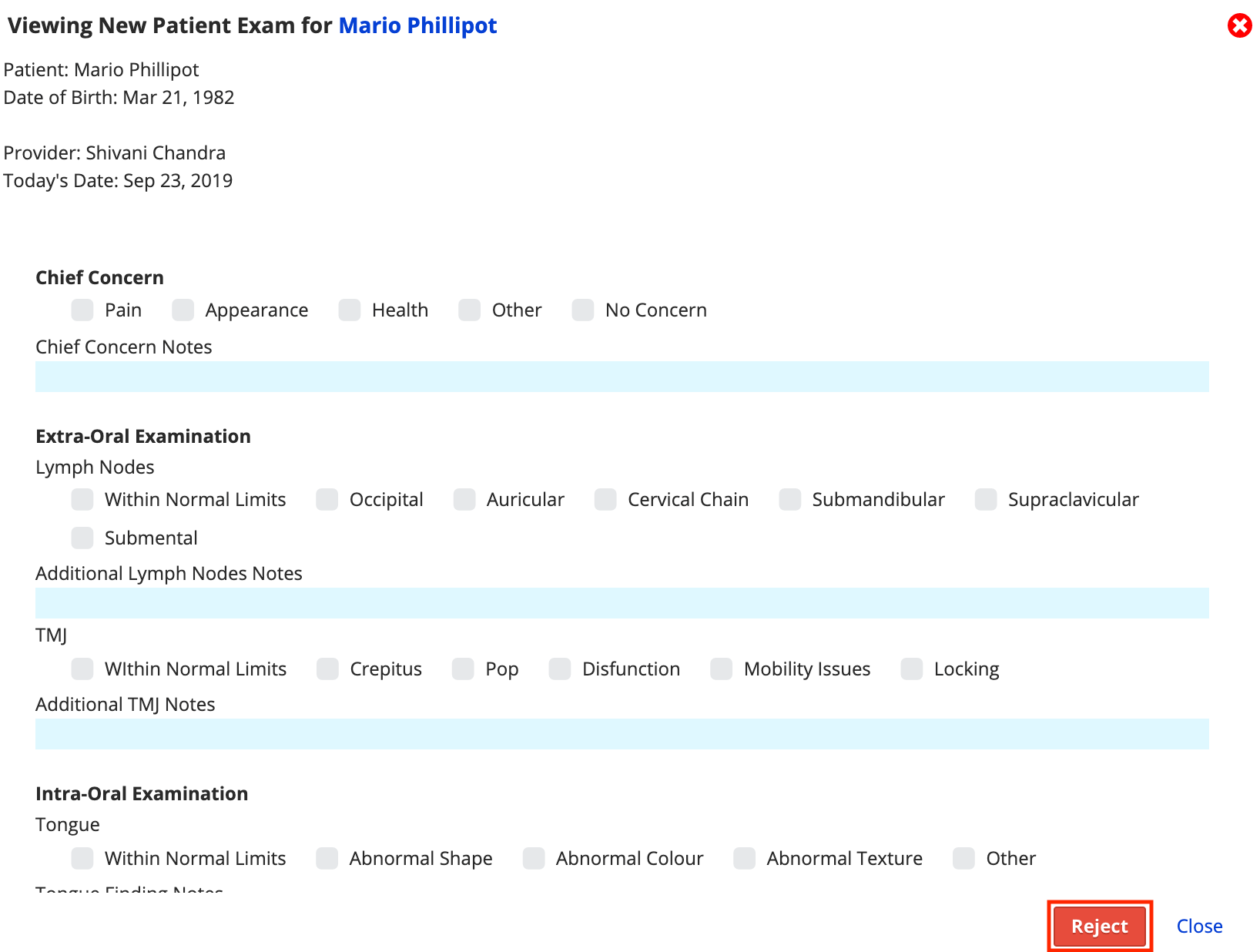Reject validation items
Some validation items can be rejected, so the learner or supervisor can make changes. These currently include:
- Forms
- Letters
- Progress Notes
The person who requires validation may reject their own item to correct mistakes.
Findings, procedures, vitals, and periodontal measurements cannot be rejected in the same way, but can be edited on the patient's record. Any edits made by a person who requires validation are also tracked for approval.
- Select the patient name to load their record
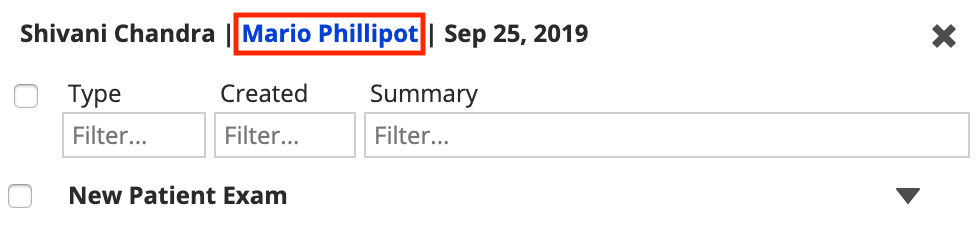
- Open the specific form or progress note you want to reject
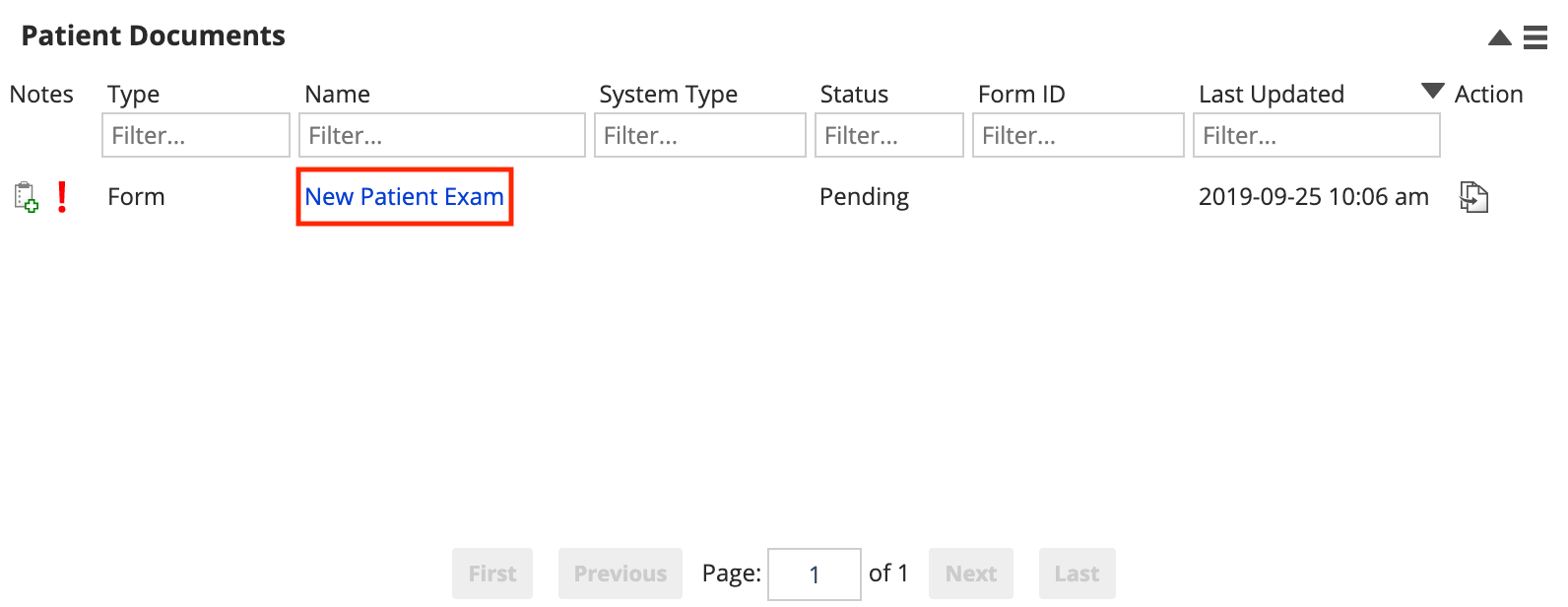
- Select Reject