Remove telehealth participants
You can remove participants during an active telehealth session by either updating the session access or removing specific invitees.
- Select
from the session toolbar
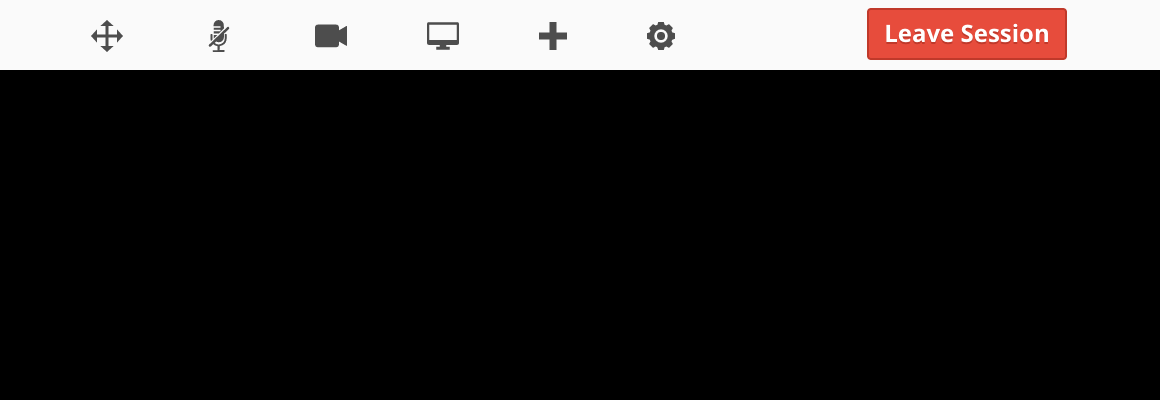
- Select
beside the name of the invited person you want to remove
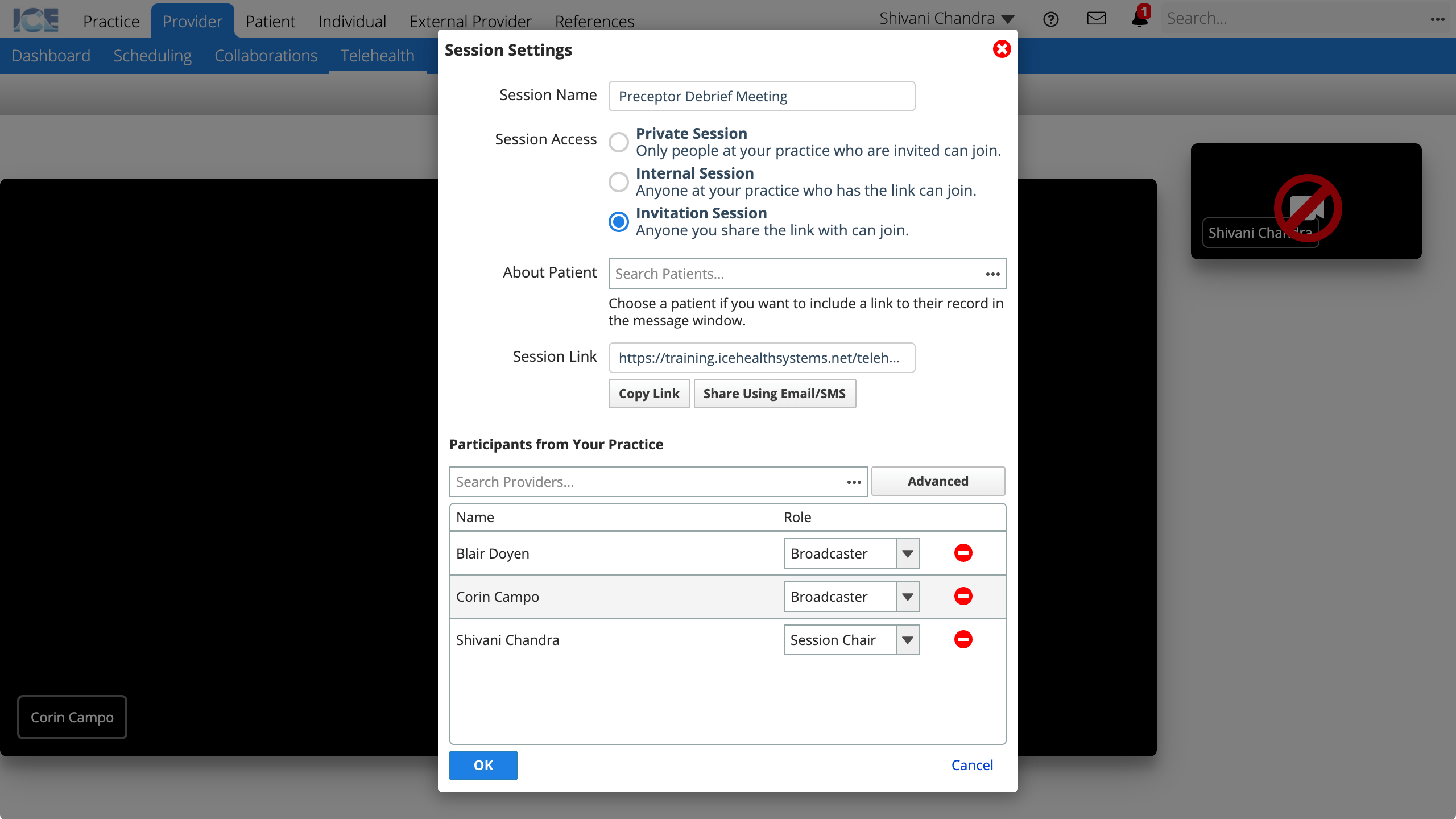 or
or - Update Session Access
- Choose Internal Session to remove all external guests.
- Choose Private Session to remove all external guests and unlisted participants.
- Select OK
- External and/or unlisted participants are forced out and taken to the Telehealth main page.