Filter progress notes
The filter options let you search your progress notes for specific words, treatment dates, and more.
- Select Edit Filters
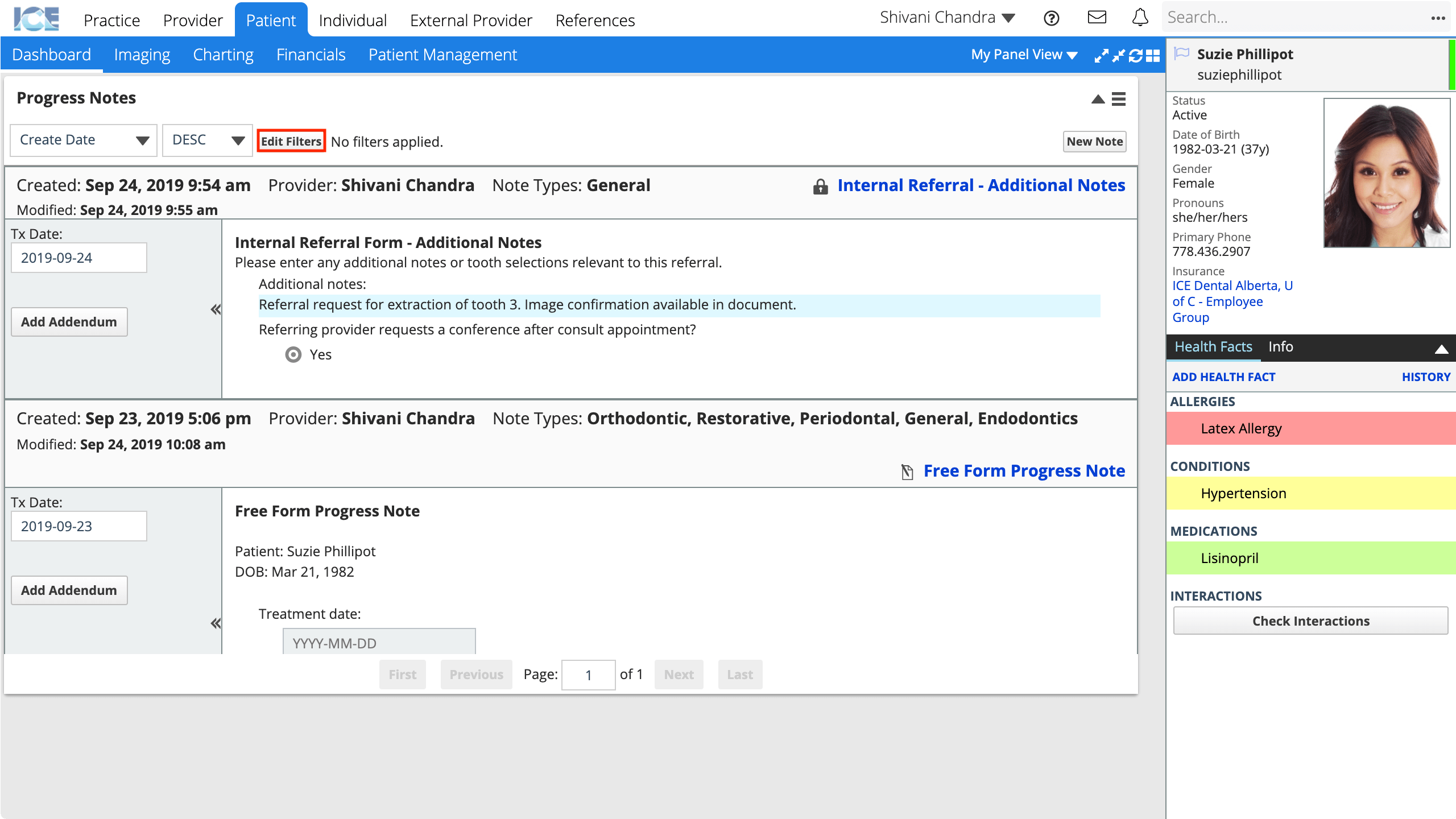
- Enter your search criteria into the available filter fields
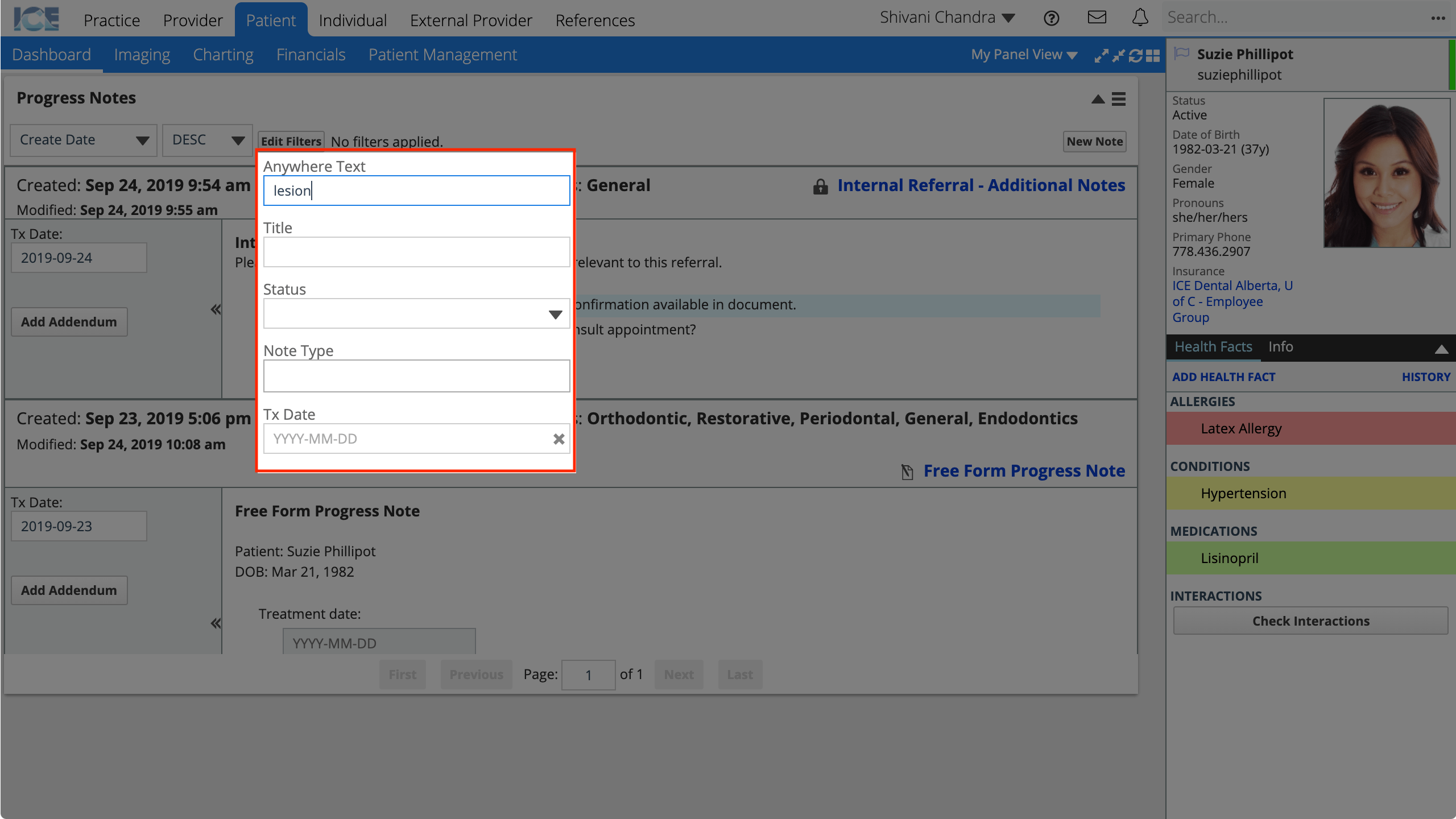
- Select outside of the filter options to dismiss the options and filter your progress notes
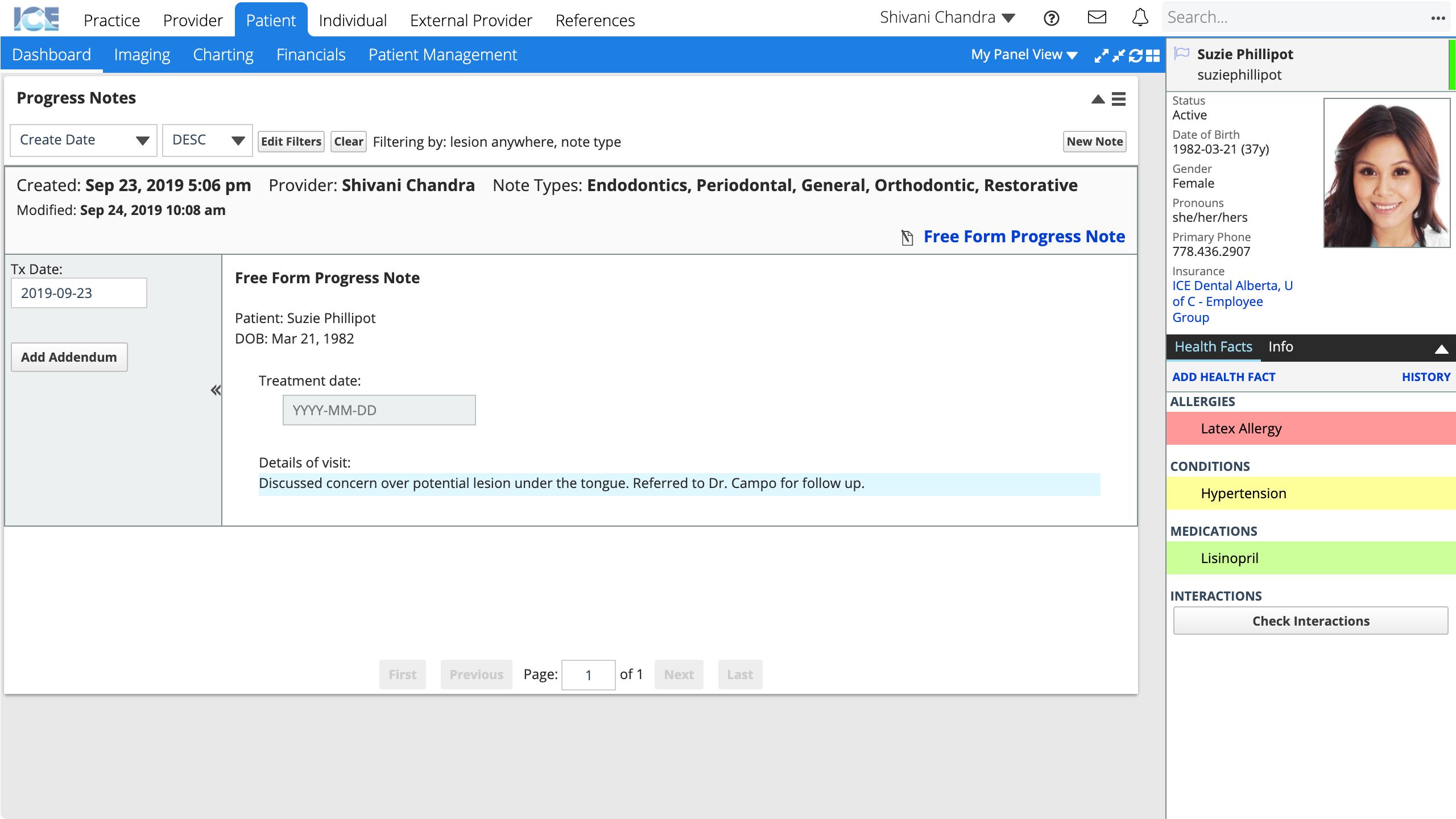
- A summary of your filter settings appear at the top of the panel.
To clear your filter settings and see all of the progress notes again, select Clear beside the filter setting summary.