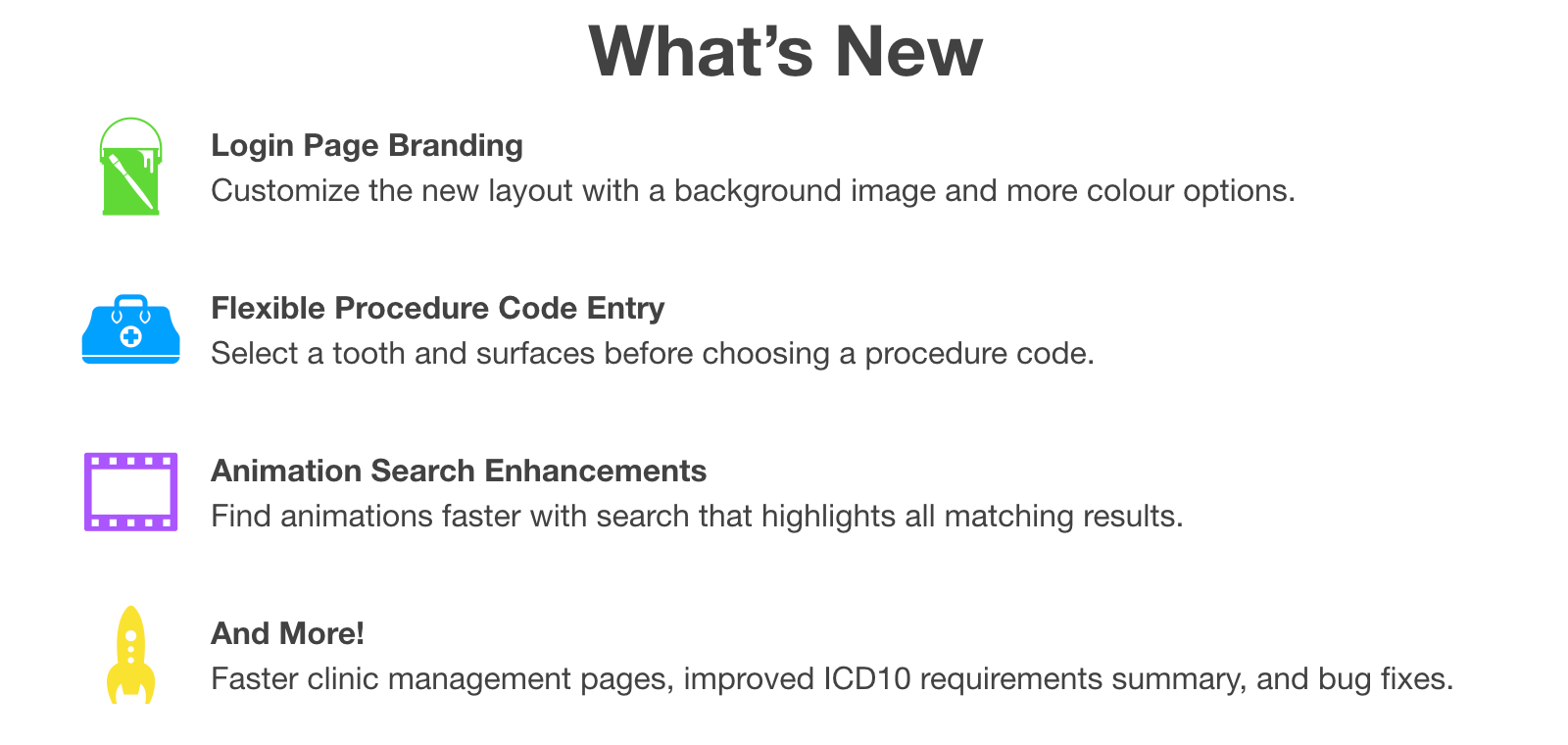

Login: The login page has been redesigned and provides you with more flexibility in configuring the branding to your liking. From Practice Settings > Practice Information > Practice Branding, you can now upload a background image and set the colours of the new login buttons, while seeing a real-time preview of the login page text and colour changes.
Practice Settings: The area of Practice Settings > Practice Information > Clinic Management has been rebuilt in the new, more robust framework being used throughout the system. The loading speed of the practice setting pages and other areas in the system where clinics are listed have been greatly improved.

Patient Education: Animation search now highlights all matching entries.
Treatment Planning: You are now able to select a tooth and surfaces prior to searching and selecting a procedure.

Documents: Fixed an issue where documents could be locked before all required questions were answered.
Files: Addressed an issue when selecting Save on a modal that is on top of the Files panel caused a hover tooltip to appear.
Reporting: Resolved an issue when sharing multiple report templates with provider groups, not all templates were shared.
Scheduling: Fixed an issue where appointment statuses were not visible from appointments near the bottom of the grid.
Scheduling: Addressed an issue where an appointment moved to a different clinic did not update on the grid of other logged-in users.
Treatment Planning: Resolved an issue where procedures did not display the requirements for ICD10 code or referring provider based on the active insurance policies for the patient.
This release contains numerous improvements to enhance user experience and system performance along with many other bug fixes which are not listed above.