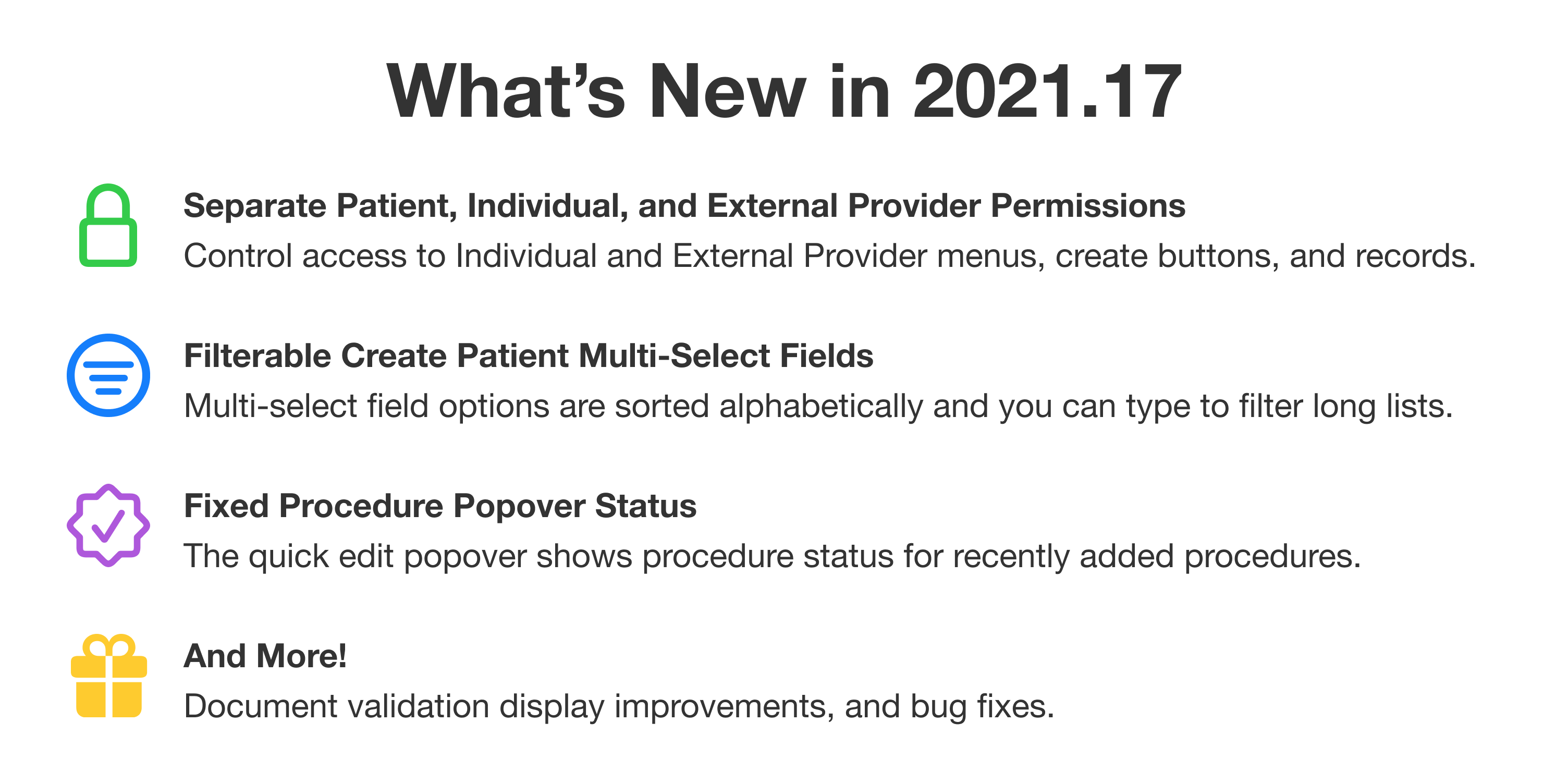
New
Provider Management: A new "Manage External Providers" permission controls if a provider can see the External Provider menu, create new external providers, view external providers in search results, and open external provider records.
Provider Management: A new "Manage Individuals" permission controls if a provider can see the Individual menu, create new individuals, view individuals in search results, and open individual records.
Provider Management: Replaced "Manage Patients/Individual" permission with "Manage Patients" permission that controls if a provider can see the Patient menu, create new patient records, view patients in search results, and open patient records.
Improved
Patient Management: Multi-select custom fields in Patient Management and the Create Patient dialog now sort the field options alphabetically, options are searchable, and the field displays more options without requiring scrolling.
Fixed
Charting: Fixed an issue that hid a procedure's status in the quick edit popover if you opened it immediately after adding a new procedure.
Charting: Fixed an issue that prevented data from pulling into and updating from the advanced edit finding input dialog.
Practice Settings: Fixed an issue that displayed the new 2022 codes in Practice Settings without descriptions.
Validation: Fixed an issue that caused a document requiring validation with a grid question to show editable text overflowing the document view.