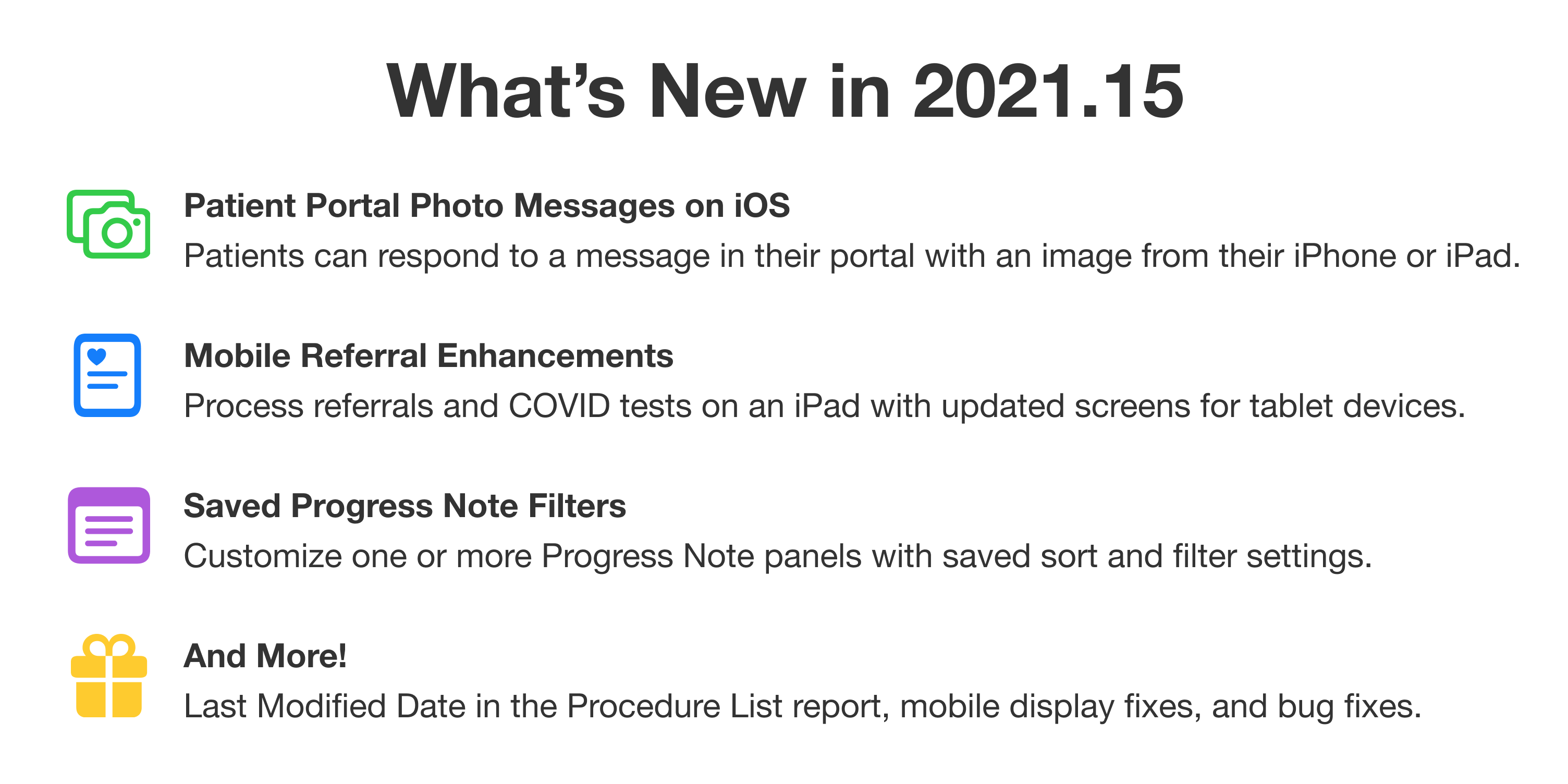
New
Patient Portal: In response to a collaboration message, a patient can attach an image by taking a new one with their iPhone or iPad camera.
Patient Portal: In response to a collaboration message, a patient can attach an image from their iPhone or iPad photo library.
Improved
Authentication: Increased loading speed of user password configuration page on iPad.
Login: On mobile the privacy policy and terms of service agreement dialogs open each document in a new tab for improved scrolling and rendering.
Panels: The Manage Panels dialog does not scroll to the top each time you add or delete a panel.
Progress Notes: The system remembers the filters you set on the Progress Notes panel so you can navigate to other pages or patients and keep the same filters.
Referrals: Improved rendering of attachment, document, and collaboration management dialogs for a referral on mobile phone screen sizes.
Reporting: The Procedure List report type can display Last Modified Date.
Fixed
Charting: Fixed a display issue that cropped the mouth area checkboxes on the Findings Input odontogram.
Charting: Fixed an issue that prevented an orthodontic treatment plan's Enter Data button from opening a dialog.
Files: Fixed an issue that displayed the Chrome PDF viewer on top of the file preview dialog's download, print, and cancel buttons.
Financials: Fixed an issue that sorted payment adjustment lines in the Main tab at the top of the table instead of chronologically with other transaction lines.
Panels: Fixed an issue that prevented the cancel action in the Manage Panels dialog from reverting unsaved changes.
Panels: Fixed an issue that showed an unsaved changes dialog after you added a panel, floated it, and then navigated to another page.
Patient Management: Fixed an issue that displayed the patient sidebar incorrectly after you created a patient from a customized Create Patient dialog.
Practice Settings: Resolved a behaviour where the system didn't update the create patient dialog preview if you re-uploaded a JSON file after changing its contents.
Provider Management: Fixed an issue that prevented a user from seeing their Provider > Profile > Demographics details on iPad if they didn't have "manage-providers-resources" permission.
Referrals: Fixed a display issue on mobile phone and tablet screen sizes where referral dialog buttons were misaligned.
Referrals: Fixed a display issue on mobile phone screen sizes where edit referral alerts were too narrow.
Referrals: Fixed an issue that prevented a user from creating a new collaboration from a referral on iPad.
Telehealth: Fixed an issue that removed a participant from a telehealth session if they downloaded an attachment sent in a collaboration message.
Validation: Resolved an issue in Provider > Validation that showed a blank preview for a progress note entry.