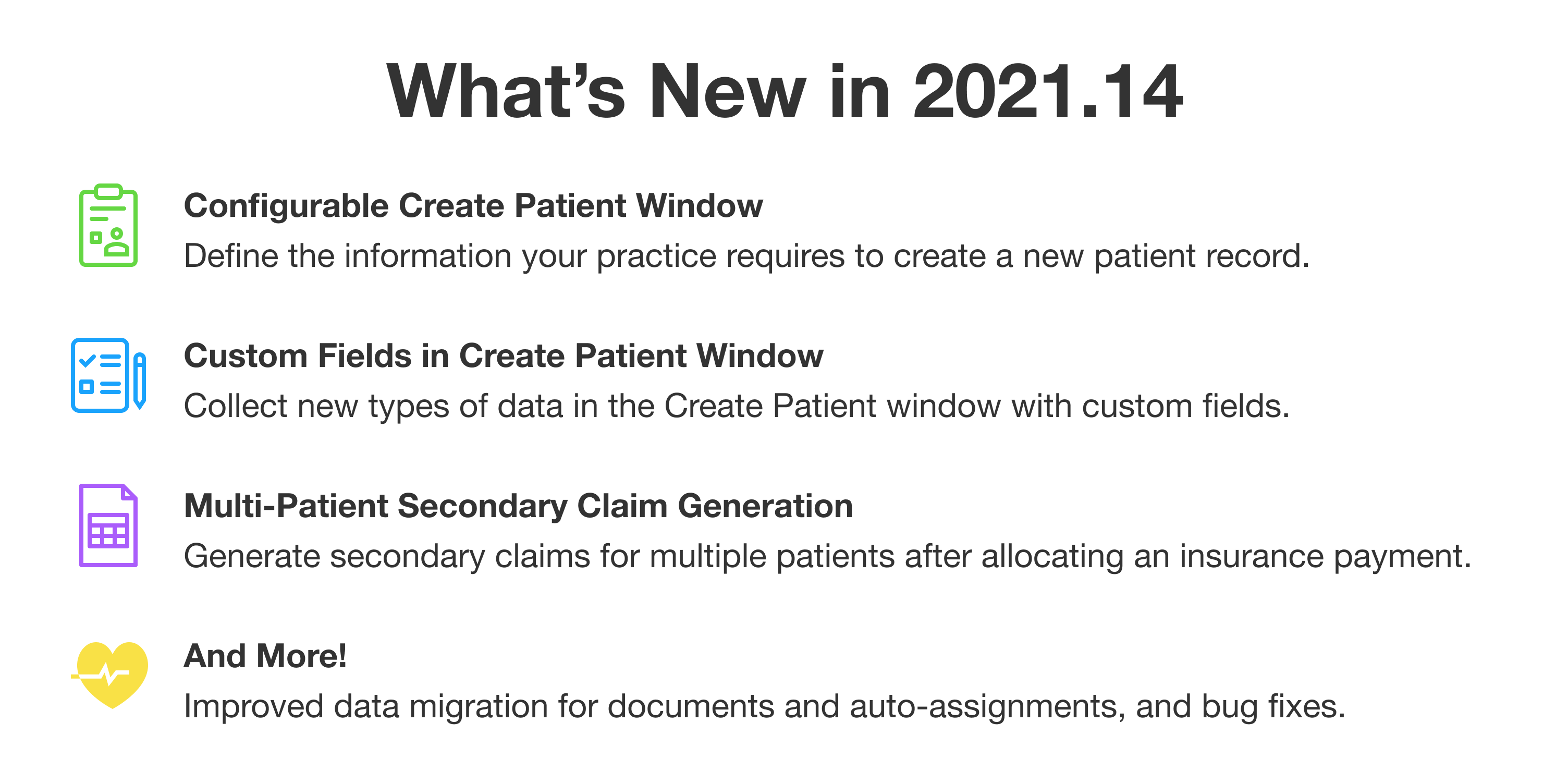
New
Patient Management: Configure what information the system requires when you create a new patient record. To get started, contact your ICE Health Systems representative.
Patient Management: Add a patient custom field to the create patient dialog.
Practice Settings: Custom fields display an ID in the edit custom field dialog to use for configuring the create patient dialog. ICE Admin only.
Improved
Data Migration: The document template "Portal Visible Default" setting is available with import/export tools.
Data Migration: The referral auto-assignment setting is available with import/export tools.
Financials: After you post balanced entries in the multi-view batch payment allocation workspace, the system shows a confirmation message to generate secondary claims for eligible patients.
Patient Management: The Race and Ethnicity fields do not expand when you select multiple options.
Practice Settings : Added additional unique IDs to Apply Availability validation elements to improve automated quality assurance testing.
Practice Settings : Refined Apply Availability elements in each view to improve automated quality assurance testing.
Testing: Updated CPT code associated with COVID testing.
Fixed
Administrative Notes: Fixed an issue that caused force acknowledge dialogs to load twice on patient pages.
Financials: Fixed an error that prevented allocation posting for a patient with multiple procedures on one claim.
Financials: Fixed an issue that prevented ad hoc statement creation when the date format had 'ddd' in it.