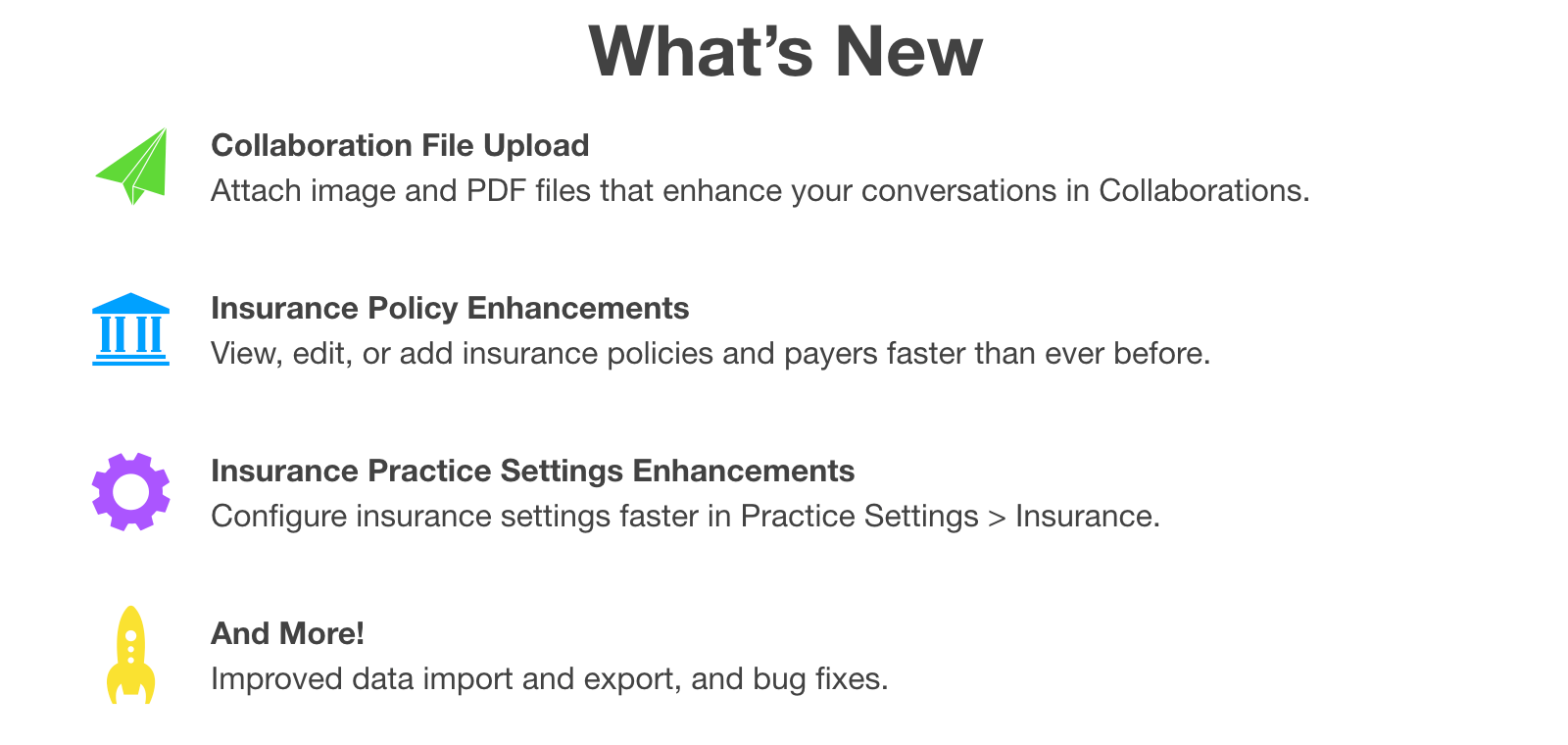

Collaborations: You can now attach files to existing collaborations or tasks. Participants within the collaboration can download the file. For image and PDF files, participants can view, download and print the attachment. Improvements to this new feature will occur in upcoming releases.
Insurance: The area of Practice > Insurance > Policies and Payers has been rebuilt in the new, more robust framework being used throughout the system. Viewing or making changes to insurance policies and payers is much faster.
Practice Settings: The area of Practice Settings > Insurance has been rebuilt in the new, more robust framework being used throughout the system. The loading speed has been greatly improved.

Collaborations: If more than one patient is selected as a collaborator, a warning will be displayed to the user prior to creating or editing the collaboration.
Patient Dashboard: On the patient sidebar, the most recent tab used (Health Facts or Info) will be loaded by default.
Practice Settings: Help text has been added to the Google Apps Access Rules under Practice Settings > Security Management > Provider Authentication.
Practice Settings: The loading time of the schedule view table in practice settings has been improved.
Practice Settings: Transaction Type is now the first field when creating adjustment codes so that all other fields are loaded based on that type.
Reporting: Exporting a report now provides a choice between detailed or aggregate results every time.
Scheduling: Patient appointment administrative note flags are no longer displayed in the scheduling grid or in appointments when set to inactive in practice settings.
Security: Additional security controls have been introduced.
Treatment Planning: Predeterminations on procedures that do not require one will now appear as an icon in the consolidated popover.

Administrative Notes: The column flag locations on the Administrative Notes panel now sorts properly.
Data Import/Export: When importing a panel view, an error related to the panel display order no longer occurs.
Data Import/Export: When importing a panel view for providers who haven't created any panel views, no error occurs.
Data Import/Export: The collaboration message date and time is now specified within the JSON file of imported collaborations.
Demographics: The ability to tab through address fields in the order they appear has been restored.
Documents: When a PDF is generated from a document (including progress notes), images from the document will also be generated in the PDF.
Individual Management: Any changes to the account status or individual status will be updated immediately.
Individual Management: Demographics are now loading for individuals with gender data that is no longer available.
Insurance: After editing fields on the ADA claim form, the Other Coverage fields will not be cleared.
Insurance: Predeterminations will now be updated on ADA forms.
Odontogram: A supernumerary tooth is now placed on the distal side of where its "normal" tooth is located.
Patient Dashboard: Contact methods and custom fields are now displayed immediately in the patient sidebar info tab.
Practice Settings: Inactive adjustment code groups are no longer listed when adding adjustment codes in Practice Settings > Financials > Adjustment Codes.
Practice Settings: The last modified date is now updating in the table located in Practice Settings > Financials > Claim Reason Codes.
Practice Settings: The Fixed/Floating toggle has been removed from the appointment type time slot. All appointment time slots are considered floating time slots. Fixed time slots may be introduced in a future release.
Practice Settings: The Practice Settings > Security Management > Account Lockouts area has been removed.
Practice Settings: The warning rules table now supports sorting on all columns.
Referrals: The ability to clear the Receiving Clinic field for draft or sent referrals has been restored.
Referrals: When attempting to save a draft referral without a referring provider, a meaningful error message is displayed.
Referrals: When collaborations are created from a referral, patients are automatically selected.
Relationships: Individual to patient relationships are now being represented correctly in the patient sidebar.
Relationships: Relationships are now being displayed under the info tab of the patient sidebar, independent of the entry of a custom field.
Scheduling: Users can now select a provider using advanced search when creating/editing an appointment or event.
Search: A short date format of 'MM DD YY' is now working when searching by date of birth.
Treatment Planning: A diagnostic pointer override dialog now appears when a procedure is added directly with a status of complete.
This release contains numerous improvements to user experience and system performance along with many other bug fixes which are not listed above.