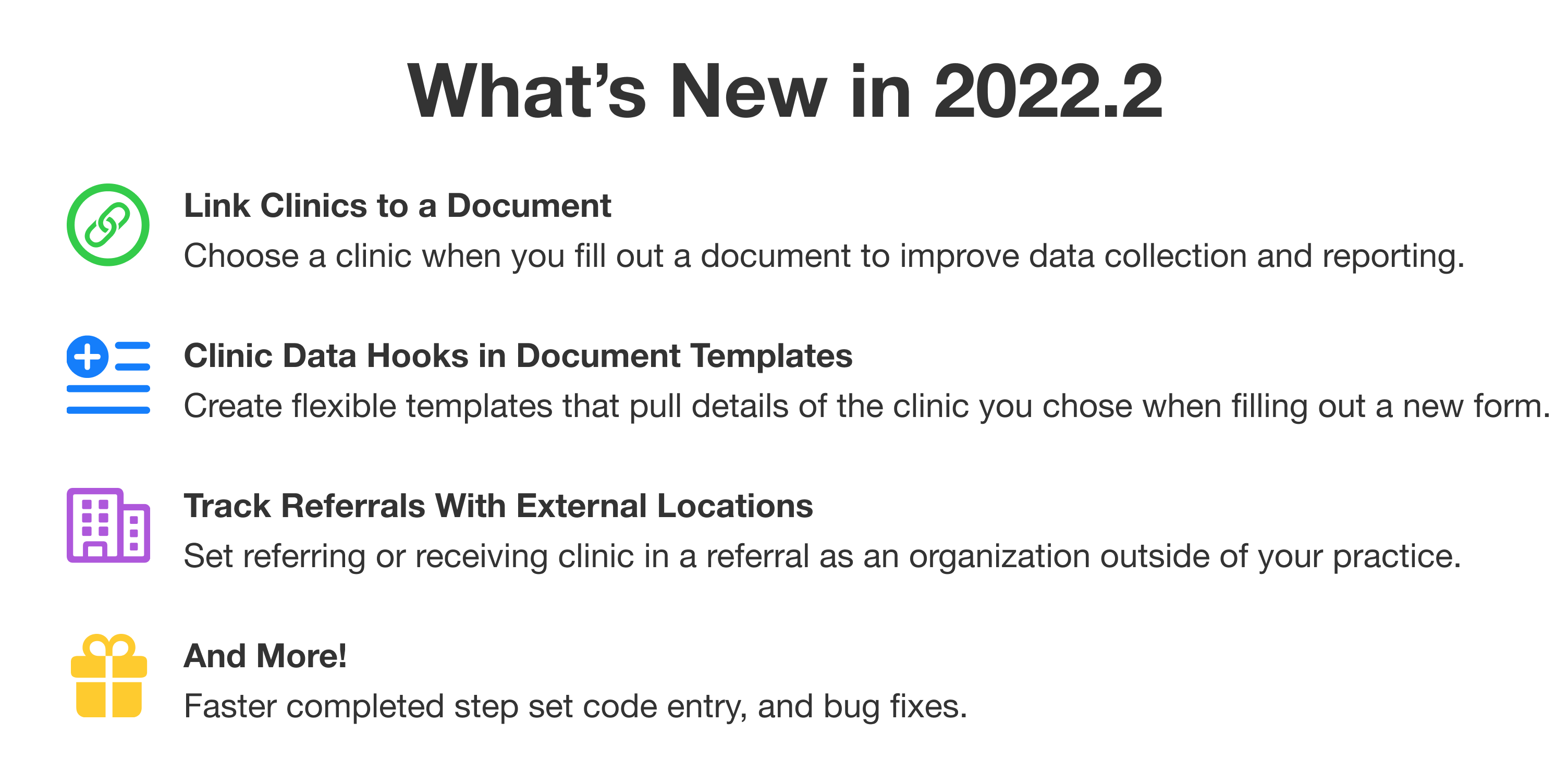
New
Documents: Choose one or more clinics when you fill out a new document to connect the clinic(s) with the document. You no longer have to rely on the submitting provider's primary clinic to determine which clinic was related to the document.
Documents: Create custom labels to describe why a user is selecting a clinic when they fill out a new form. For example, Remote Site, Referring Clinic, or Primary Clinic.
Documents: Add data hooks to a document template that show information about the clinic(s) a user chose when they created the document. You no longer have to create multiple copies of a template just to show different clinic names or contact methods.
Referrals: Select an organization as a referring or receiving clinic when you create a referral with an external provider.
Improved
Data Migration: You can now include a patient's fee schedule association in data imports and exports.
Testing: Updated the column order of COVID testing reports.
Fixed
Charting: You can now chart a step set immediately with a planned or completed status. This means you no longer need to add it first as proposed and then change the status afterwards.
Financials: The payment plan summary in the financials panel no longer shows a loading indicator on top of the summary details.
Help: The Knowledge Base panel no longer continues to increase in height after you expand it and let go of the cursor.
Practice Settings: The bottom bar of the create document template dialog now remains bottom-aligned when you add many items to the multi-select fields.
Referrals: When you remove a referring provider selection the system no longer auto-fills you as the referring provider.
Referrals: You can now archive a closed referral when the receiving provider is an external provider.